Asus RS702D-E6 PS8 Support and Manuals
Get Help and Manuals for this Asus item
This item is in your list!

View All Support Options Below
Free Asus RS702D-E6 PS8 manuals!
Problems with Asus RS702D-E6 PS8?
Ask a Question
Free Asus RS702D-E6 PS8 manuals!
Problems with Asus RS702D-E6 PS8?
Ask a Question
Popular Asus RS702D-E6 PS8 Manual Pages
User Guide - Page 9


...7 Chapter 7: Driver installation This chapter provides instructions for installing the necessary drivers for system integrators, and experienced users with at least basic knowledge of configuring a server. DO NOT throw the mercury-containing button cell battery in municipal waste. Chapter 3: Installation options This chapter describes how to change system settings through the BIOS Setup menus...
User Guide - Page 10


...the components when trying to set up and use the proprietary ASUS server management utility.
2.
ASUS Server Web-based Management (ASWM) user guide
This manual tells how to complete ... information, and for all ASUS hardware and software products.
ASUS websites
The ASUS websites worldwide provide updated information for product and software updates.
1. NOTE: Tips and...
User Guide - Page 32
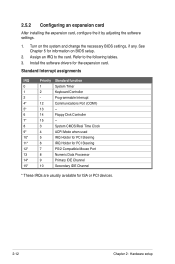
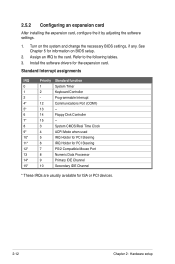
...5 for information on the system and change the necessary BIOS settings, if any. Install the software drivers for ISA or PCI devices.
2-12
Chapter 2: Hardware setup
Refer to the card. 2.5.2 Configuring an expansion card
After installing the expansion card, configure the it by adjusting the software settings.
1. Assign an IRQ to the following tables. 3. Standard Interrupt assignments...
User Guide - Page 63
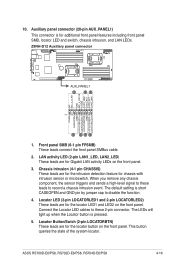
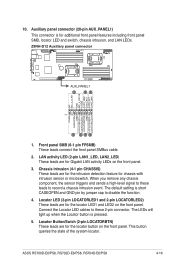
...pin LOCATORLED2) These leads are for the locator button on the front panel. The default setting is pressed.
5. Connect the Locator LED cables to these leads to disable the function...LEDs.
1. ASUS RS700D-E6/PS8, RS702D-E6/PS8, RS704D-E6/PS8
4-19 The LEDs will light up when the Locator button is short CASEOPEN and GND pin by jumper cap to record a chassis intrusion event. 10. ...
User Guide - Page 73


...options: [Auto] [0] [1] [2] [3] [4]
DMA Mode [Auto] Sets the DMA mode. Configuration options: [Disabled] [Enabled]
ASUS RS700D-E6/PS8, RS702D-E6/PS8, RS704D-E6/PS8
5-9 Select [ARMD] (ATAPI Removable Media Device) if your device is installed in the system. Configuration options: [Not Installed] [Auto] [CDROM] [ARMD]
LBA/Large Mode [Auto] Enables or disables the LBA mode. When set to [Disabled...
User Guide - Page 75


... options: [Auto] [Not Installed]
SMART Monitoring [Enabled] Allows you to select the type of SATA devices.
Configuration options: [Disabled] [Enabled]
ASUS RS700D-E6/PS8, RS702D-E6/PS8, RS704D-E6/PS8
5-11 Congifuration options: [0] [5] [10] [15] [20] [25] [30] [35]
SATA Port1-4 [XXXX] Displays the status of auto-detection of device connected to set the Self-Monitoring, Analysis and...
User Guide - Page 77
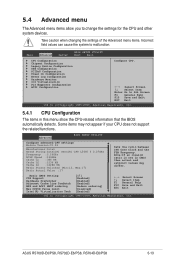
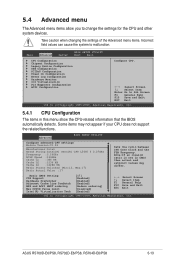
....61 (C)Copyright 1985-2009, American Megatrends, Inc.
Some items may differ. ASUS RS700D-E6/PS8, RS702D-E6/PS8, RS704D-E6/PS8
5-13
Note:If an invalid ratio is set in this menu show the CPU-related information that the BIOS automatically detects. Advanced
BIOS SETUP UTILITY
Configure advanced CPU settings Module Version:01.08
Manufacturer:Intel Brand String:Intel(R) Xeon(R) CPU...
User Guide - Page 93


...Configuration options: [Disabled] [Enabled]
ASUS RS700D-E6/PS8, RS702D-E6/PS8, RS704D-E6/PS8
5-29 Configuration options: [Disabled] [Enabled]
High Performance Event Timer [Enabled] Allows you to enable or disable the Windows Hardware Error Architecture (WHEA) support. WHEA Support [Enabled]
Allows you to enable or disable the High Performance Event Timer feature. Configuration options...
User Guide - Page 98
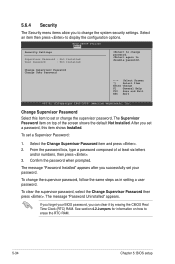
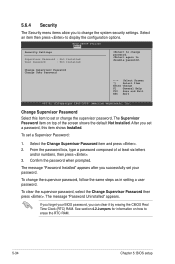
... press to change the supervisor password.
BIOS SETUP UTILITY Boot
Security Settings
Supervisor Password : Not Installed
User Password
: Not Installed
to erase the RTC RAM.
5-34
Chapter 5: BIOS setup
The Supervisor Password item on how to change the supervisor password, follow the same steps as in setting a user password. Select the Change Supervisor Password item and press...
User Guide - Page 99
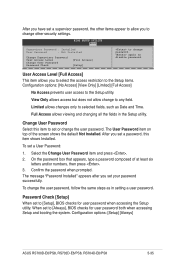
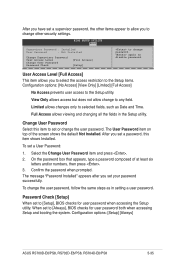
...No Access prevents user access to disable password. Configuration options: [Setup] [Always]
ASUS RS700D-E6/PS8, RS702D-E6/PS8, RS704D-E6/PS8
5-35
Change User Password Select this item to [Setup], BIOS checks for user password both when accessing Setup and booting the system. To set to set a password, this item shows Installed. Confirm the password when prompted. Limited allows changes...
User Guide - Page 136
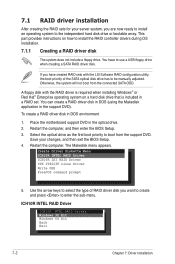
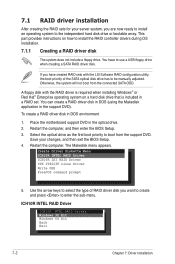
... BIOS Setup. 4. This part provides instructions on a hard disk drive that is required when installing Windows® or Red Hat® Enterprise operating system on how to install the RAID controller drivers during OS installation.
7.1.1 Creating a RAID driver disk
The system does not include a floppy drive. You have created RAID sets with the RAID driver is included in the support DVD...
User Guide - Page 139
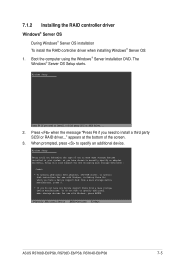
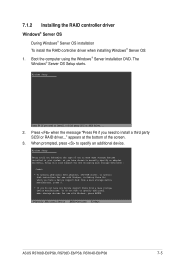
... support disk from a mass storage device manufacturer, or do not want to specify additional mass storage devices for which you have chosen to install a third party SCSI or RAID driver...
2. Press when the message "Press F6 if you need to specify an additional device. S=Specify Additional Device ENTER=Continue F3=Exit
ASUS RS700D-E6/PS8, RS702D-E6/PS8, RS704D-E6/PS8...
User Guide - Page 140
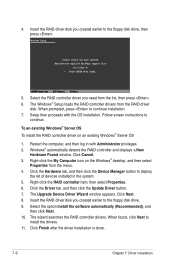
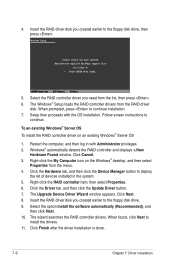
..., then select Properties. 6. Click the Driver tab, and then click the Update Driver button. 7. Select the option Install the software automatically (Recommended), and
then click Next. 10. ENTER=Continue ESC=Cancel F3=Exit
5. Setup then proceeds with Administrator privileges. 2. To an existing Windows® Server OS To install the RAID controller driver on the Windows® desktop, and...
User Guide - Page 158
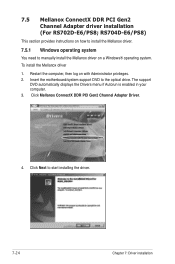
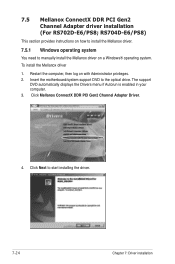
... Adapter Driver.
4. The support
DVD automatically displays the Drivers menu if Autorun is enabled in your computer. 3. 7.5 Mellanox ConnectX DDR PCI Gen2 Channel Adapter driver installation (For RS702D-E6/PS8; To install the Mellanox driver 1. RS704D-E6/PS8)
This section provides instructions on how to install the Mellanox driver.
7.5.1 Windows operating system
You need to manually install the...
User Guide - Page 163
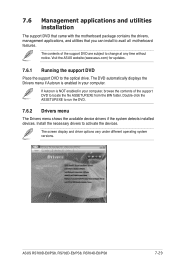
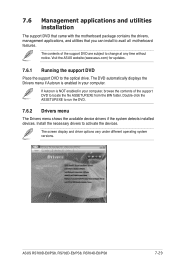
... to avail all motherboard features.
7.6 Management applications and utilities installation
The support DVD that came with the motherboard package contains the drivers, management applications, and utilities that you can install to activate the devices.
ASUS RS700D-E6/PS8, RS702D-E6/PS8, RS704D-E6/PS8
7-29 The contents of the support DVD to change at any time without notice.
The...
Asus RS702D-E6 PS8 Reviews
Do you have an experience with the Asus RS702D-E6 PS8 that you would like to share?
Earn 750 points for your review!
We have not received any reviews for Asus yet.
Earn 750 points for your review!
