Asus RS700D-E6 RS8 Support and Manuals
Get Help and Manuals for this Asus item
This item is in your list!

View All Support Options Below
Free Asus RS700D-E6 RS8 manuals!
Problems with Asus RS700D-E6 RS8?
Ask a Question
Free Asus RS700D-E6 RS8 manuals!
Problems with Asus RS700D-E6 RS8?
Ask a Question
Popular Asus RS700D-E6 RS8 Manual Pages
User Guide - Page 9


... the server, including sections on front panel and rear panel specifications.
2. Chapter 6: RAID configuration This chapter provides instructions for setting up, creating and configuring RAID sets using the available utilities.
7 Chapter 7: Driver installation This chapter provides instructions for installing the necessary drivers for system integrators, and experienced users with at least basic...
User Guide - Page 10


... line: format A:/S
Refer to the following symbols used throughout this manual. Typography
Bold text
Indicates a menu or an item to emphasize a word or a phrase.
Example: means that you MUST follow to set up and use the proprietary ASUS server management utility.
2. IMPORTANT: Instructions that you must type the command exactly as shown, then supply...
User Guide - Page 11


ASUS RS700D-E6/PS8, RS702D-E6/PS8, RS704D-E6/PS8
Product introduction
Chapter 1
This chapter describes the general features of the server, including sections on front panel and rear panel specifications.
User Guide - Page 32
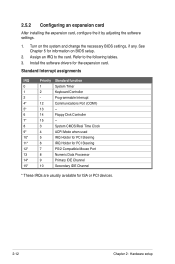
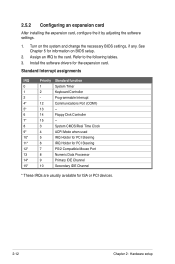
2.5.2 Configuring an expansion card
After installing the expansion card, configure the it by adjusting the software settings.
1. Programmable Interrupt
4*
12
Communications Port (COM1)
5*
13
--
6...for the expansion card. Turn on BIOS setup.
2. Refer to the card. Install the software drivers for ISA or PCI devices.
2-12
Chapter 2: Hardware setup Assign an IRQ to the following tables. ...
User Guide - Page 37


ASUS RS700D-E6/PS8, RS702D-E6/PS8, RS704D-E6/PS8
2-17 Secure the PIKE riser card to the ASUS PIKE riser card. 1. Locate the two screws on the PIKE riser card.
4. Locate the two screw holes on the riser card bracket, then remove the screws from the PCI Express x16 slot on the motherboard.
2. 2.7.4 Installing ASUS PIKE Riser Card...
User Guide - Page 39


... fit the slot and the bracket aligns with the rear panel.
12. ASUS RS700D-E6/PS8, RS702D-E6/PS8, RS704D-E6/PS8
2-19 Temporarily remove the two system fans in the chassis, move ...both the jumpers.
14. Move the SGPSEL1 jumper on the SATA/SAS backplane to their default positions.
If you install...
User Guide - Page 41


Installation options
Chapter 3
This chapter describes how to install the optional components and devices into the barebone server. ASUS RS700D-E6/PS8, RS702D-E6/PS8, RS704D-E6/PS8
User Guide - Page 77
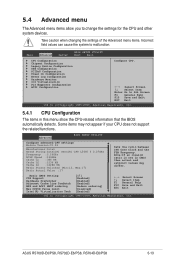
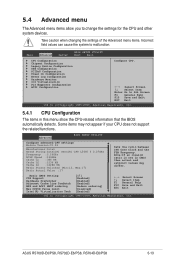
...setpoint values may not appear if your CPU does not support the related functions.
Advanced
BIOS SETUP UTILITY
Configure advanced CPU settings Module Version:01.08
Manufacturer:Intel Brand String:Intel(R)...menu items allow you to malfunction. ASUS RS700D-E6/PS8, RS702D-E6/PS8, RS704D-E6/PS8
5-13
Some items may differ. Take caution when changing the settings of the Advanced menu items. ...
User Guide - Page 98
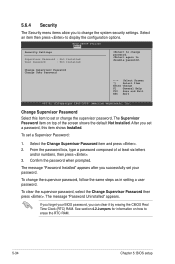
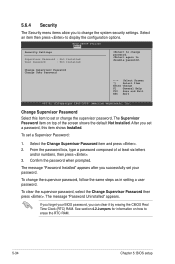
... on top of at least six letters
and/or numbers, then press . 3. Confirm the password when prompted. The message "Password Installed" appears after you set a password, this item to erase the RTC RAM.
5-34
Chapter 5: BIOS setup Change Supervisor Password Change User Password
←→ Select Screen ↑↓ Select Item Enter Change F1 General Help F10 Save...
User Guide - Page 99
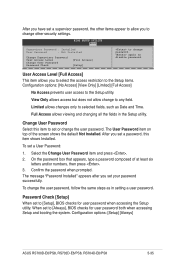
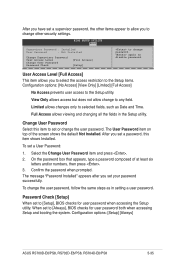
... Installed. The User Password item on top of at least six
letters and/or numbers, then press . 3. again to the Setup utility.
Limited allows changes only to selected fields, such as in the Setup utility.
On the password box that appears, type a password composed of the screen shows the default Not Installed. Configuration options: [Setup] [Always]
ASUS RS700D-E6/PS8, RS702D-E6...
User Guide - Page 136
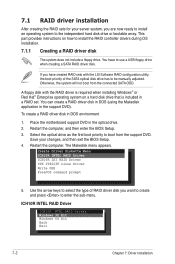
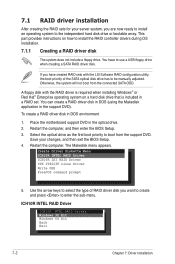
... Windows 32 bit Windows 64 bit Back Exit
7-2
Chapter 7: Driver installation 7.1 RAID driver installation
After creating the RAID sets for your changes, and then exit the BIOS Setup. 4. To create a RAID driver disk in the support DVD). This part provides instructions on a hard disk drive that is required when installing Windows® or Red Hat® Enterprise operating system on how...
User Guide - Page 139
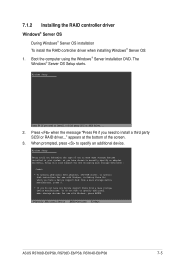
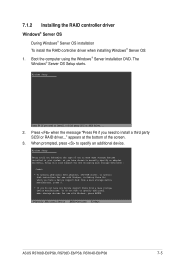
...third party SCSI or RAID driver..." The Windows® Server OS Setup starts.
7.1.2 Installing the RAID controller driver Windows® Server OS
During Windows® Server OS installation To install the RAID controller driver when installing Windows® Server OS: 1. S=Specify Additional Device ENTER=Continue F3=Exit
ASUS RS700D-E6/PS8, RS702D-E6/PS8, RS704D-E6/PS8
7-5 appears at the...
User Guide - Page 140
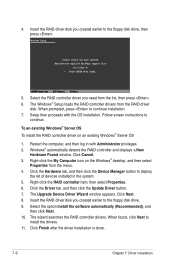
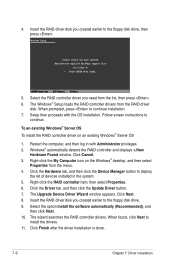
... hardware support disk
into Drive A: * Press ENTER when ready.
Setup then proceeds with Administrator privileges. 2. Follow screen instructions to the floppy disk drive, then press . Restart the computer, and then log in the system. 5. Click the Hardware tab, and then click the Device Manager button to the floppy disk drive. 9. The Upgrade Device Driver Wizard...
User Guide - Page 158
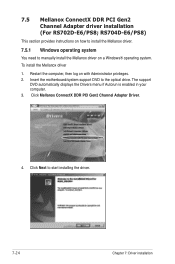
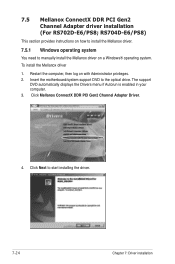
... Mellanox ConnectX DDR PCI Gen2 Channel Adapter driver installation (For RS702D-E6/PS8; Click Next to the optical drive. Click Mellanox ConnectX DDR PCI Gen2 Channel Adapter Driver.
4. RS704D-E6/PS8)
This section provides instructions on how to install the Mellanox driver.
7.5.1 Windows operating system
You need to manually install the Mellanox driver on with Administrator privileges. 2.
User Guide - Page 163
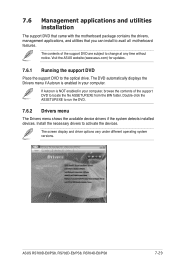
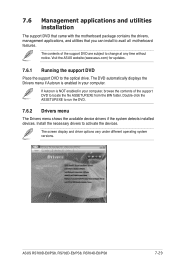
... the BIN folder. If Autorun is enabled in your computer.
The screen display and driver options vary under different operating system versions.
ASUS RS700D-E6/PS8, RS702D-E6/PS8, RS704D-E6/PS8
7-29 The contents of the support DVD to the optical drive. 7.6 Management applications and utilities installation
The support DVD that came with the motherboard package contains the...
Asus RS700D-E6 RS8 Reviews
Do you have an experience with the Asus RS700D-E6 RS8 that you would like to share?
Earn 750 points for your review!
We have not received any reviews for Asus yet.
Earn 750 points for your review!
