Asus RS920-E7 RS8 Support and Manuals
Get Help and Manuals for this Asus item
This item is in your list!

View All Support Options Below
Free Asus RS920-E7 RS8 manuals!
Problems with Asus RS920-E7 RS8?
Ask a Question
Free Asus RS920-E7 RS8 manuals!
Problems with Asus RS920-E7 RS8?
Ask a Question
Popular Asus RS920-E7 RS8 Manual Pages
User Guide - Page 10
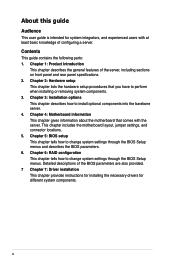
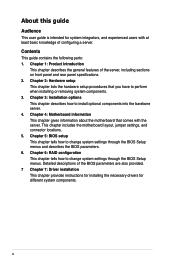
.... 5. Chapter 6: RAID configuration This chapter tells how to change system settings through the BIOS Setup menus and describes the BIOS parameters. 6. Detailed descriptions of the BIOS parameters are also provided. 7 Chapter 7: Driver installation This chapter provides instructions for installing the necessary drivers for system integrators, and experienced users with the server. Chapter...
User Guide - Page 11


...used throughout this manual. Italics
Used to set up and use the proprietary ASUS server management utility.
2.
Example: At the DOS prompt, type the command line: format A:/S
References
Refer to complete a task. ASUS Server Web-based Management (ASWM) user guide This manual tells how to emphasize a word or a phrase. ASUS websites The ASUS websites worldwide provide updated information for...
User Guide - Page 14
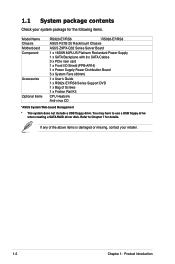
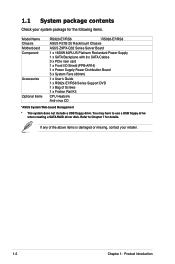
....
1-2
Chapter 1: Product introduction Refer to use a USB floppy drive when creating a SATA RAID driver disk. You may have to Chapter 7 for the following items.
Model Name Chassis Motherboard Component
Accessories
Optional Items
RS920-E7/RS8
RS926-E7/RS8
ASUS R21B 2U Rackmount Chassis
ASUS Z9PX-Q32 Series Server Board
1 x 1620W 80PLUS Platinum Redundant Power Supply
1 x SATA Backplane...
User Guide - Page 39
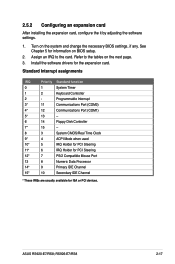
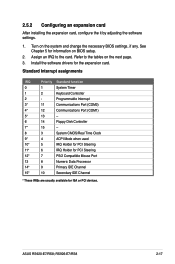
...next page. 3. See Chapter 5 for the expansion card. Install the software drivers for information on BIOS setup.
2.
ASUS RS920-E7/RS8;
RS926-E7/RS8
2-17
Standard Interrupt assignments
IRQ
Priority Standard function
0
1...the necessary BIOS settings, if any. Refer to the card. 2.5.2 Configuring an expansion card
After installing the expansion card, configure the it by...
User Guide - Page 43
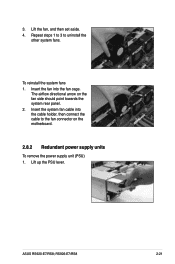
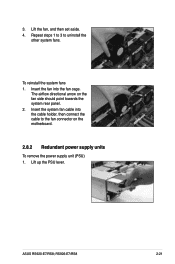
... side should point towards the system rear panel. 2. ASUS RS920-E7/RS8; 3. Insert the fan into the cable holder, then connect the cable to uninstall the
other system fans.
Lift the fan, and then set aside. 4. Insert the system fan cable into the fan cage. RS926-E7/RS8
2-21 The airflow directional arrow on the motherboard.
2.8.2 Redundant...
User Guide - Page 45


... on the back of the system is supported. • If you install two power supply units in the system, you install the PIKE 2108 Series SAS RAID card, follow steps 1 and 2 to remove the outer heatsink on RAID card.
1. Heatsink bracket
ASUS RS920-E7/RS8; Output Power (Watt) 1100W 1400W
2.8.3 Installing ASUS PIKE RAID card (optional)
Follow the steps...
User Guide - Page 47
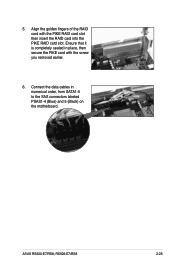
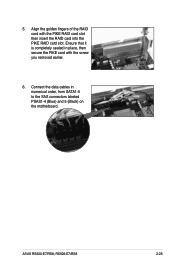
... with the PIKE RAID card slot then insert the RAID card into the PIKE RAID card slot.
RS926-E7/RS8
2-25 Align the golden fingers of the RAID card with the screw you removed earlier.
6. 5. ASUS RS920-E7/RS8; Ensure that it is completely seated in numerical order, from SATA1-5 to the SAS connectors labeled PSAS1...
User Guide - Page 51


...on the bottom thin lip of the rear mounting hole, and then place the front rail hook on the other side of the rack. ASUS RS920-E7/RS8; RS926-E7/RS8
3-3
Repeat step 1 to 4 to fit the depth of the front mounting hole, as shown in the right figure.
4. Adjust the...the right figure.
2. A 1U space consists of the rail with two thin lips on the rack where you want to install the rack rail.
User Guide - Page 99


... Item +/-: Change Opt. RS926-E7/RS8
5-23 Copyright (C) 2011 American Megatrends, Inc.
Configuration options: [Disabled] [Enabled]
PCI Express Settings
Aptio Setup Utility - Configuration options: [Disabled... F10: Save & Exit ESC: Exit
Version 2.15.1219. ASUS RS920-E7/RS8; PCI Express Link Register Settings
ASPM Support [Disabled]
Allows you to enable or disable PCI device to ...
User Guide - Page 111


... you set Runtime Error Logging Support to enable or disable PCI Error Logging. Configuration options: [Standard Serial Port Mode]
ASmedia USB 3.0 Controller [Enabled]
[Enabled] [Disabled]
Enables the USB 3.0 controller. Configuration options: [Disabled] [Enabled]
The following item appears only when you to enable or disable Runtime Error Logging Support. ASUS RS920-E7/RS8;
PCI Error...
User Guide - Page 120
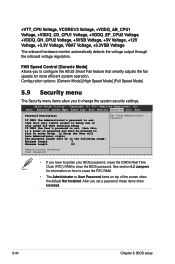
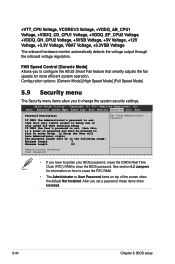
...
If ONLY the Administrator's password is set , then this only limits access to Setup and is a power on top of the screen show Installed.
5-44
Chapter 5: BIOS setup Copyright (C) 2011 American Megatrends, Inc. FAN Speed Control [Generic Mode] Allows you have Administrator rights The password length must be entered to configure the ASUS Smart Fan feature that...
User Guide - Page 127
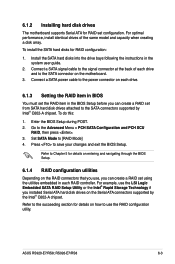
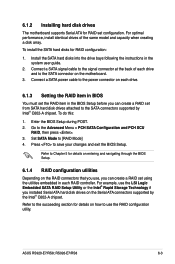
... details on entering and navigating through the BIOS Setup.
6.1.4 RAID configuration utilities
Depending on the RAID connectors that you use, you can create a RAID set configuration. Press to [RAID Mode] 4. ASUS RS920-E7/RS8;
Install the SATA hard disks into the drive bays following the instructions in the system user guide.
2. For example, use the RAID configuration utility. Connect...
User Guide - Page 166


... the first boot priority to the independent hard disk drive or bootable array. This part provides the instructions on a hard disk drive that is included in DOS environment
1.
You have created RAID sets with the RAID driver is required when installing Windows® XP / Server 2003 or Linux operating system on how to use a USB...
User Guide - Page 169
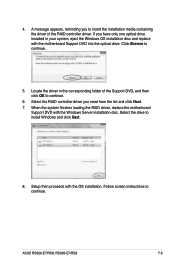
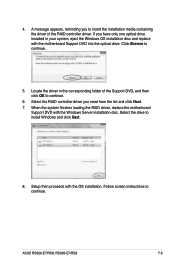
... the optical drive. Follow screen instructions to continue.
6. Select the RAID controller driver you have only one optical drive installed in the corresponding folder of the RAID controller driver. ASUS RS920-E7/RS8; When the system finishes loading the RAID driver, replace the motherboard
Support DVD with the OS installation. RS926-E7/RS8
7-5 A message appears, reminding you to...
User Guide - Page 196
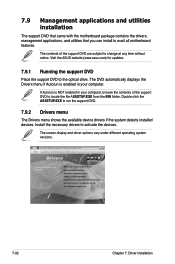
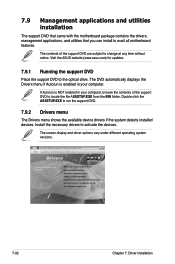
...change at any time without notice. Visit the ASUS website (www.asus.com) for updates.
7.9.1 Running the support DVD
Place the support DVD to avail all motherboard features.
7.9 Management applications and utilities installation
The support DVD that came with the motherboard package contains the drivers, management applications, and utilities that you can install to the optical drive. The DVD...
Asus RS920-E7 RS8 Reviews
Do you have an experience with the Asus RS920-E7 RS8 that you would like to share?
Earn 750 points for your review!
We have not received any reviews for Asus yet.
Earn 750 points for your review!
