Asus RS320Q-E7 RS12 Support and Manuals
Get Help and Manuals for this Asus item
This item is in your list!

View All Support Options Below
Free Asus RS320Q-E7 RS12 manuals!
Problems with Asus RS320Q-E7 RS12?
Ask a Question
Free Asus RS320Q-E7 RS12 manuals!
Problems with Asus RS320Q-E7 RS12?
Ask a Question
Popular Asus RS320Q-E7 RS12 Manual Pages
User Guide - Page 9


... of the server, including sections on front panel and rear panel specifications. 2. Chapter 7: Driver installation This chapter provides instructions for installing the necessary drivers for different system components. 8.
This product has been designed to install optional components into the barebone server. 4. This symbol of parts and recycling. Contents
This guide contains the following...
User Guide - Page 10
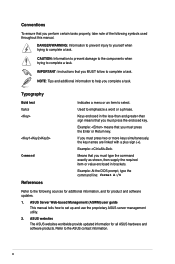
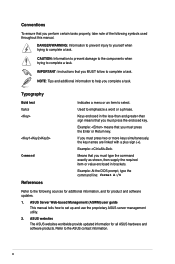
...set up and use the proprietary ASUS server management utility.
2.
ASUS Server Web-based Management (ASWM) user guide This manual tells how to select. Refer to complete a task. IMPORTANT: Instructions...trying to emphasize a word or a phrase.
ASUS websites The ASUS websites worldwide provide updated information for product and software updates.
1.
Used to complete a task. Example:
...
User Guide - Page 34
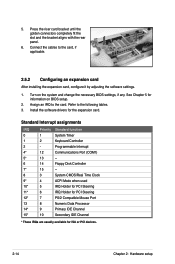
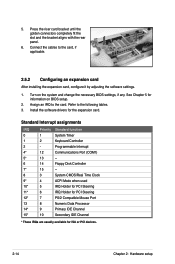
....
2-14
Chapter 2: Hardware setup Standard Interrupt assignments
IRQ
Priority Standard...settings, if any. Connect the cables to the following tables. 3. Install the software drivers for the expansion card. Refer to the card, if applicable.
2.5.2 Configuring an expansion card
After installing the expansion card, configure it by adjusting the software settings.
1. Turn on BIOS setup...
User Guide - Page 37
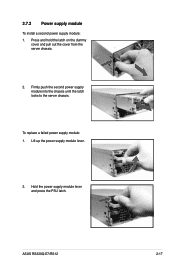
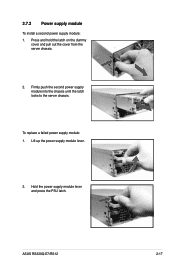
... the PSU latch. ASUS RS320Q-E7/RS12
2-17 Firmly push the second power supply module into the chassis until the latch locks to the server chassis.
2.7.2 Power supply module
To install a second power supply module: 1.
To replace a failed power supply module: 1. Press and hold the latch on the dummy
cover and pull out the cover from the server...
User Guide - Page 41
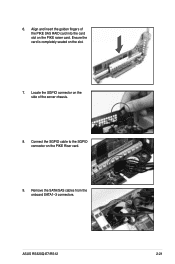
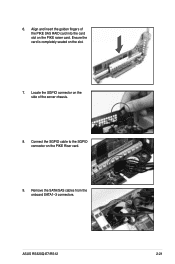
Connect the SGPIO cable to the SGPIO connector on the side of the PIKE SAS RAID card into the card slot on the slot.
7.
ASUS RS320Q-E7/RS12
2-21 Locate the SGPIO connector on the PIKE Riser card.
9. Align and insert the golden fingers of the server chassis.
8. 6. Remove the SATA/SAS cables ...
User Guide - Page 45


...7. 4. Adjust the rack rail to fit the depth of three square mounting holes with two rack screws and washers.
8. ASUS RS320Q-E7/RS12
3-3 Secure the front and rear ends of the rail with two thin lips on the other side of the rear mounting ... the rear rail hook on the bottom thin lip of the rack. Repeat steps 4 to 7 to install the rack rail. A 1U space consists of the rack.
6.
User Guide - Page 47
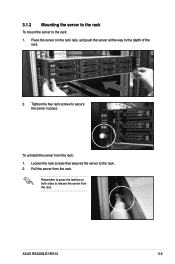
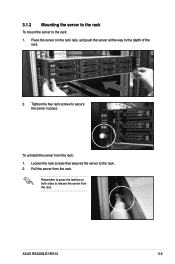
Remember to press the latches on the rack rails, and push the server all the way to the depth of the
rack.
2.
ASUS RS320Q-E7/RS12
3-5 To uninstall the server from the rack. Pull the server from the rack. 3.1.2 Mounting the server to the rack
To mount the server to secure ...
User Guide - Page 51
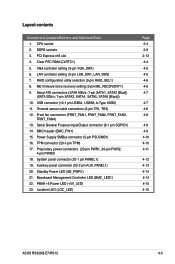
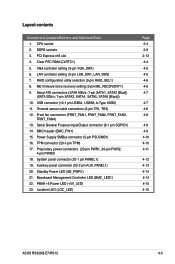
... 4-10 4-10 4-11
4-12 4-13 4-14 4-14 4-15 4-15
ASUS RS320Q-E7/RS12
4-3 Thermal sensor cable connectors (3-pin TR1, TR2) 12. System panel connector (20-1 pin PANEL1) 19. Baseboard Management Controller LED (BMC_LED1) 22. P8BH +5 Power LED (+5V_LED) 23. CPU socket 2. ME firmware force recovery setting (3-pin ME_RECOVERY1) 9. RAID configuration utility selection (3-pin RAID_SEL1...
User Guide - Page 73
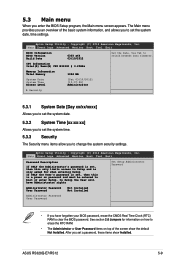
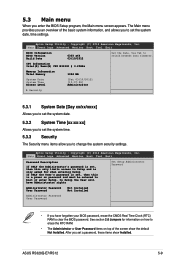
...Main Event Logs Advanced Monitor Boot Tool Exit
Password Description
If ONLY the Administrator's password is set, then this is only asked for information on password and must be entered to clear the BIOS password. ASUS RS320Q-E7/RS12
5-9
Aptio Setup Utility - 5.3 Main menu
When you an overview of the screen show Installed. Copyright (C) 2012 American Megatrends, Inc. The Main...
User Guide - Page 84


...ME FW State
:
SPS ME FW Active
ME FW Operation State :
MO without UMA
ME FW Error Code
:
No Error
ME Ext FW Status Value:
Performance Optimized
Cores Disabled
:
0
ME FW SKU Information :
SiEn
...[40 sec]
Device power-up delay [Auto]
Configuration options: [Auto] [Manual]
5.5.10 ME Subsystem
Aptio Setup Utility - USB transfer time-out [20 sec]
Allows you to select the USB device reset ...
User Guide - Page 97
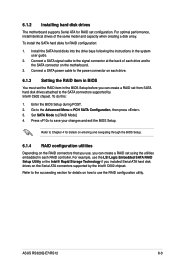
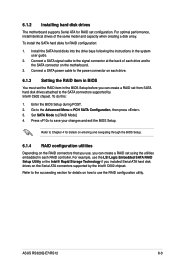
... . 3. To install the SATA hard disks for details on entering and navigating through the BIOS Setup.
6.1.4 RAID configuration utilities
Depending on each drive and to the SATA connectors supported by the Intel® C602 chipset.
ASUS RS320Q-E7/RS12
6-3 Connect a SATA signal cable to Chapter 4 for RAID configuration:
1. Go to use the RAID configuration utility. Set SATA Mode...
User Guide - Page 130
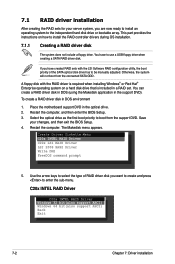
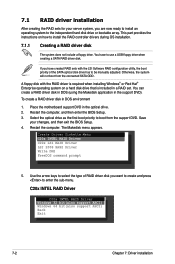
... utility, the boot priority of RAID driver disk you are now ready to install an operating system to enter the sub-menu. 7.1 RAID driver installation
After creating the RAID sets for your changes, and then exit the BIOS Setup. 4. This part provides the instructions on a hard disk drive that is required when installing Windows® or Red Hat®...
User Guide - Page 133
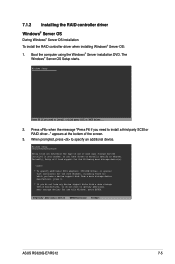
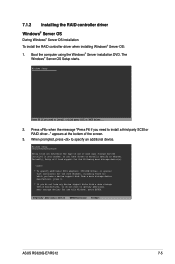
... F3=Exit
ASUS RS320Q-E7/RS12
7-5 Boot the computer using the Windows® Server installation DVD.
appears at the bottom of one or more mass storage devices installed in your system, or you do not want to install a third party SCSI or RAID driver...
2. Windows Setup Setup could not determine the type of the screen.
3. Currently, Setup will load support for the...
User Guide - Page 134


... click the Update Driver button. 7. Insert the RAID driver disk you created earlier to continue installation. 7. When found, click Next to continue. The wizard searches the RAID controller drivers. Click Cancel. 3.
The Windows® Setup loads the RAID controller drivers from the list, then press . 6. 4.
Follow screen instructions to install the
drivers. 11. Restart...
User Guide - Page 153
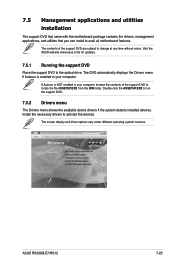
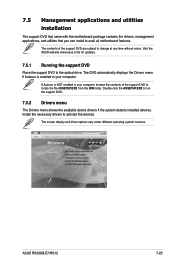
...the BIN folder. ASUS RS320Q-E7/RS12
7-25
Visit the ASUS website (www.asus.com) for updates.
7.5.1 Running the support DVD
Place the support DVD to avail all motherboard features. The screen display and driver options vary under different operating system versions. If Autorun is enabled in your computer.
7.5 Management applications and utilities installation
The support DVD that came...
Asus RS320Q-E7 RS12 Reviews
Do you have an experience with the Asus RS320Q-E7 RS12 that you would like to share?
Earn 750 points for your review!
We have not received any reviews for Asus yet.
Earn 750 points for your review!
