Asus RS720A-E11-RS12 Support and Manuals
Get Help and Manuals for this Asus item
This item is in your list!

View All Support Options Below
Free Asus RS720A-E11-RS12 manuals!
Problems with Asus RS720A-E11-RS12?
Ask a Question
Free Asus RS720A-E11-RS12 manuals!
Problems with Asus RS720A-E11-RS12?
Ask a Question
Popular Asus RS720A-E11-RS12 Manual Pages
User Manual - Page 8
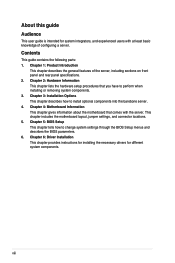
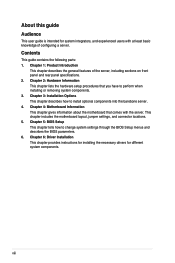
... settings through the BIOS Setup menus and describes the BIOS parameters. 6.
Chapter 4: Motherboard Information This chapter gives information about the motherboard that you have to perform when installing or removing system components. 3. Contents
This guide contains the following parts: 1. Chapter 6: Driver Installation This chapter provides instructions for installing the necessary drivers...
User Manual - Page 9
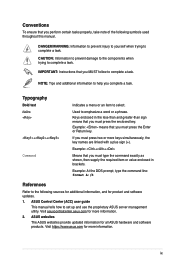
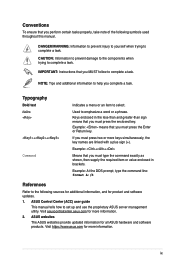
... menu or an item to set up and use the proprietary ASUS server management utility. ASUS Control Center (ACC) user guide
This manual tells how to select. ix IMPORTANT: Instructions that you complete a task... to prevent injury to yourself when trying to complete a task.
ASUS websites
The ASUS websites provide updated information for more information. 2. Conventions
To ensure that you perform ...
User Manual - Page 13
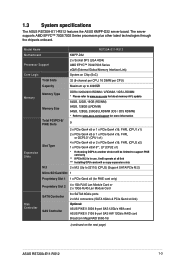
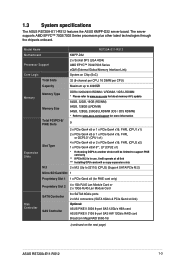
... through the chipsets onboard. Model Name Motherboard
Processor Support
Core Logic
Total Slots Capacity
RS720A-E11-RS12 KMPP-D32 2 x Socket...ASUS PIKE II 3008 8-port SAS 12Gb/s HBA card ASUS PIKE II 3108 8-port SAS HW 12Gb/s RAID card Broadcom MegaRAID 9560-16i
(continued on the next page)
ASUS RS720A-E11-RS12
1-3
1.3 System specifications
The ASUS RS720A-E11-RS12 features the ASUS...
User Manual - Page 19
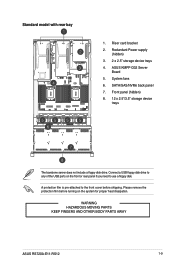
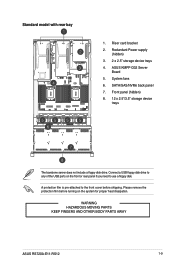
...
6. A protection film is pre-attached to use a floppy disk.
WARNING HAZARDOUS MOVING PARTS KEEP FINGERS AND OTHER BODY PARTS AWAY
ASUS RS720A-E11-RS12
1-9 Front panel (hidden)
8. 12 x 2.5"/3.5" storage device trays
The barebone server does...the front cover before shipping. ASUS KMPP-D32 Server Board
5. Riser card bracket
2. Standard model with rear bay
1. SATA/SAS/NVMe back panel
7.
User Manual - Page 26
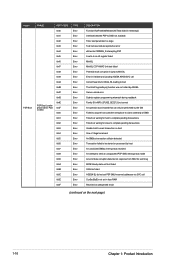
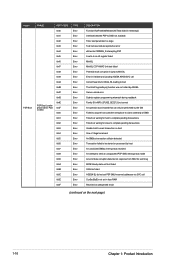
...
0x4D
PSP Boot Loader phase (Error Post Codes)
0x4E 0x4F 0x50
0x51
0x52
0x53
0x54
0x55
0x56
0x57
0x58
0x59
0x5A
0x5B
0x5C
0x5E
0x5F
TYPE Error Error Error Error Error Error Error Error Error Error Error Error Error Error Error Error Error Error Error Error Error Error Error Error Error Error Error Error Error Error Error
DESCRIPTION Function RunPostX86ReleaseUnitTests failed in...
User Manual - Page 34
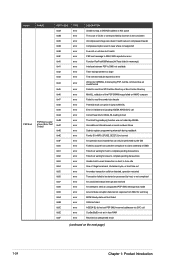
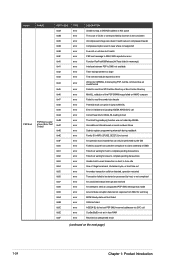
...call CcxSecBisiEn not set in fuse RAM Received an unexpected result
(continued on all dies don't match PSP sent message to SMU; Action PSP Boot
PHASE
POST CODE 0x3A 0x3B 0x3C 0x3D 0x3E 0x3F 0x40 0x41 0x42 0x43
TYPE error error error error error error error error error error
0x44
error
0x45
error
0x46
error
0x47
error
0x48
error
0x49
error
0x4A
error
0x4B
error
PSP Boot Loader...
User Manual - Page 36
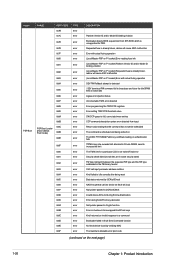
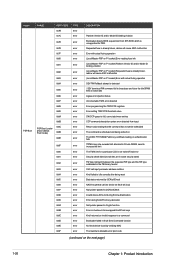
...0x88
error
0x89
error
0x8A
error
0x8B
error
0x8C
error
PSP Boot Loader
phase (Status Post Codes)
0x8D
error
0x8E
error
0x8F
error
0x90
error
0x91
error
0x92
error
0x93
error
0x94
error
0x95
error
0x96
error
0x97
error
0x98
error
0x99
error
0x9A
error
0x9B
error
0x9C
error
0x9D
error
0x9E
error
0x9F
error
DESCRIPTION
Platform Vendor ID and/or Model...
User Manual - Page 43
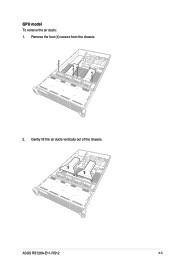
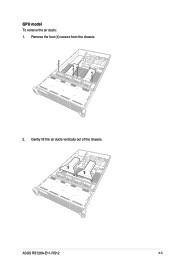
Gently lift the air ducts vertically out of the chassis. Remove the four (4) screws from the chassis.
2.
ASUS RS720A-E11-RS12
2-5 GPU model To remove the air ducts: 1.
User Manual - Page 45
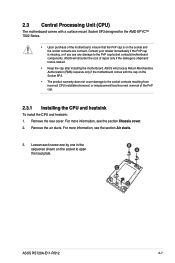
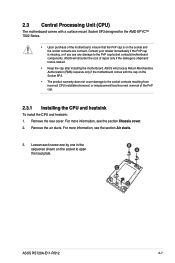
... your retailer immediately if the PnP cap is on the socket to open the load plate. ASUS RS720A-E11-RS12
2-7 ASUS will shoulder the cost of repair only if the damage is shipment/ transit-related.
• Keep the cap after installing the motherboard. 2.3 Central Processing Unit (CPU)
The motherboard comes with the cap on the Socket SP3...
User Manual - Page 47
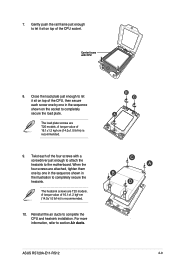
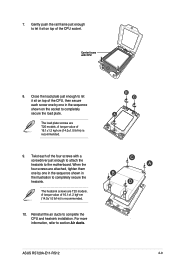
The load plate screws are T20 models. Twist each screw one by one in the illustration to completely secure the load plate. For more information, refer to complete the CPU and heatsink installation. ASUS RS720A-E11-RS12
2-9 Gently push the rail frame just enough to let it sit on the socket to completely secure the heatsink. A torque...
User Manual - Page 49
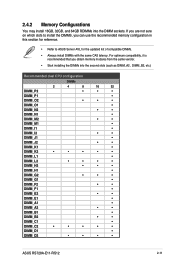
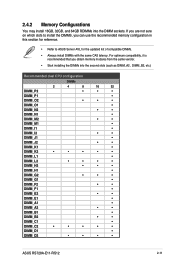
... section for the updated list of compatible DIMMs.
• Always install DIMMs with the same CAS latency. If you are not sure on which slots to ASUS Server AVL for reference.
• Refer to install the DIMMS, you...•
•
•
•
•
•
•
•
•
•
•
•
•
•
•
•
•
ASUS RS720A-E11-RS12
2-11
User Manual - Page 51
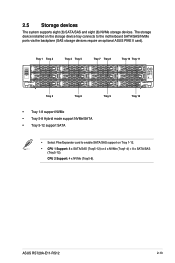
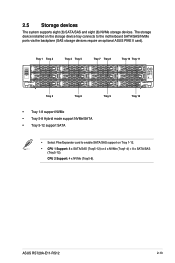
... backplane (SAS storage devices require an optional ASUS PIKE II card). CPU 2 Support: 4 x NVMe (Tray5-8).
2.5 Storage devices
The system supports eight (8) SATA/SAS and eight (8) NVMe storage devices.
ASUS RS720A-E11-RS12
2-13 The storage device installed on the storage device tray connects to enable SATA/SAS support on Tray 1-12.
• CPU 1 Support: 8 x SATA/SAS (Tray5-12) or 4 x NVMe...
User Manual - Page 53
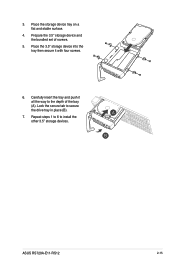
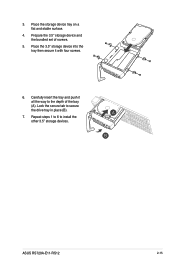
... in place (B).
7. 3. Carefully insert the tray and push it with four screws.
6.
Lock the secure tab to the depth of screws.
5. ASUS RS720A-E11-RS12
2-15 Place the storage device tray on a flat and stable surface.
4. Repeat steps 1 to 6 to install the other 3.5" storage devices. Prepare the 3.5" storage device and the bundled set of the bay (A).
User Manual - Page 55
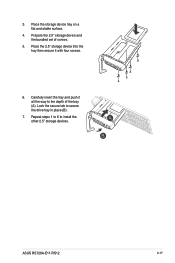
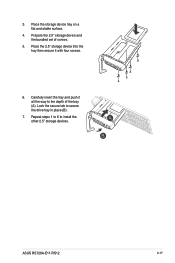
... of screws.
5. 3. Place the storage device tray on a flat and stable surface.
4. ASUS RS720A-E11-RS12
2-17 Place the 2.5" storage device into the tray then secure it all the way to install the other 2.5" storage devices. Prepare the 2.5" storage device and the bundled set of the bay (A). Lock the secure tab to secure the drive tray...
User Manual - Page 89
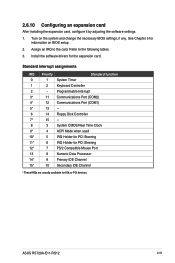
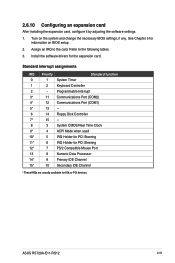
ASUS RS720A-E11-RS12
2-51 Assign an IRQ to the following tables.
3. Programmable Interrupt
3*
11 Communications Port (COM2)
4*...1
2 Keyboard Controller
2
- Install the software drivers for ISA or PCI devices.
Refer to the card.
2.6.10 Configuring an expansion card
After installing the expansion card, configure it by adjusting the software settings.
1. See Chapter 5 for ...
Asus RS720A-E11-RS12 Reviews
Do you have an experience with the Asus RS720A-E11-RS12 that you would like to share?
Earn 750 points for your review!
We have not received any reviews for Asus yet.
Earn 750 points for your review!
