Asus RS720A-E11-RS24U Support and Manuals
Get Help and Manuals for this Asus item
This item is in your list!

View All Support Options Below
Free Asus RS720A-E11-RS24U manuals!
Problems with Asus RS720A-E11-RS24U?
Ask a Question
Free Asus RS720A-E11-RS24U manuals!
Problems with Asus RS720A-E11-RS24U?
Ask a Question
Asus RS720A-E11-RS24U Videos
Popular Asus RS720A-E11-RS24U Manual Pages
English User Manual - Page 8
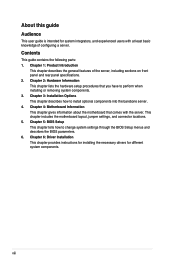
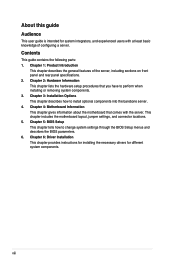
Contents
This guide contains the following parts: 1.
viii Chapter 2: Hardware Information This chapter lists the hardware setup procedures that comes with at least basic knowledge of the server, including sections on front panel and rear panel specifications. 2. Chapter 3: Installation Options This chapter describes how to change system settings through the BIOS Setup menus and ...
English User Manual - Page 9
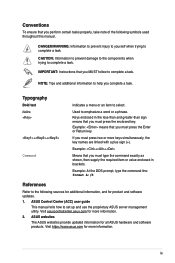
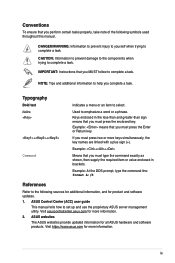
... and software updates. 1.
DANGER/WARNING: Information to prevent injury to yourself when trying to set up and use the proprietary ASUS server management utility. NOTE: Tips and additional information to help you MUST follow to the following symbols used throughout this manual.
Visit https://www.asus.com for all ASUS hardware and software products. IMPORTANT: Instructions that...
English User Manual - Page 13
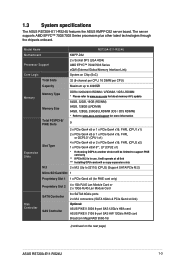
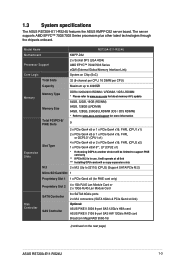
1.3 System specifications
The ASUS RS720A-E11-RS24U features the ASUS KMPP-D32 server board. Model Name
RS720A-E11-RS24U
Motherboard Processor Support Core Logic
KMPP-D32 2 x ...3DS LRDIMM * Please refer to www.asus.com for latest memory AVL update
64GB, 32GB, 16GB (RDIMM) 64GB, 128GB (LRDIMM) 64GB, 128GB, 256GB (LRDIMM 3DS / 3DS RDIMM) * Refer to www.asus.com/support for more information
9
2 x ...
English User Manual - Page 19
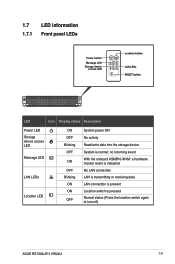
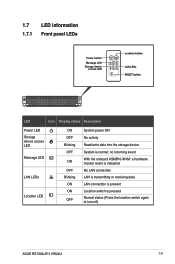
...
System power ON
No activity
Read/write data into the storage device
System is pressed Normal status (Press the location switch again to turn off)
ASUS RS720A-E11-RS24U
1-9 no incoming event With the onboard ASMB10-iKVM: a hardware monitor event is indicated No LAN connection LAN is transmitting or receiving data LAN connection is...
English User Manual - Page 24
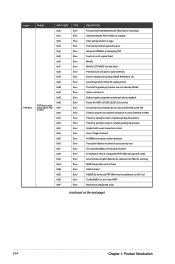
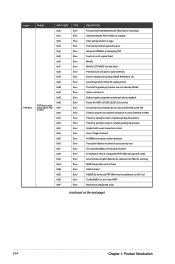
...
0x4D
PSP Boot Loader phase (Error Post Codes)
0x4E 0x4F 0x50
0x51
0x52
0x53
0x54
0x55
0x56
0x57
0x58
0x59
0x5A
0x5B
0x5C
0x5E
0x5F
TYPE Error Error Error Error Error Error Error Error Error Error Error Error Error Error Error Error Error Error Error Error Error Error Error Error Error Error Error Error Error Error Error
DESCRIPTION Function RunPostX86ReleaseUnitTests failed in...
English User Manual - Page 32
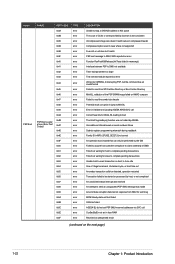
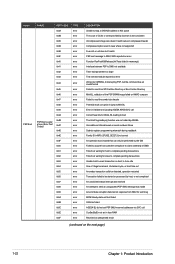
... complete pending transactions Timed out waiting for DIAG_BL loading not set in fuse RAM Received an unexpected result
(continued on all dies don't match PSP sent message to SMU not available. SMU reported an error Function RunPostX86ReleaseUnitTests failed in case where not supported Fuse info on the next page)
1-22
Chapter 1: Product Introduction...
English User Manual - Page 34
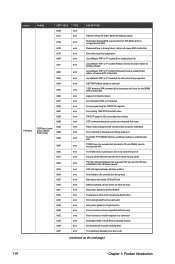
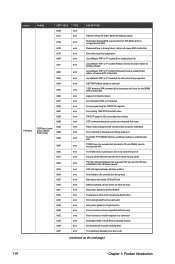
...0x88
error
0x89
error
0x8A
error
0x8B
error
0x8C
error
PSP Boot Loader
phase (Status Post Codes)
0x8D
error
0x8E
error
0x8F
error
0x90
error
0x91
error
0x92
error
0x93
error
0x94
error
0x95
error
0x96
error
0x97
error
0x98
error
0x99
error
0x9A
error
0x9B
error
0x9C
error
0x9D
error
0x9E
error
0x9F
error
DESCRIPTION
Platform Vendor ID and/or Model...
English User Manual - Page 43
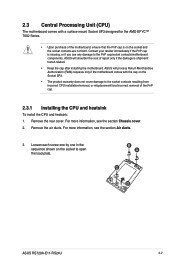
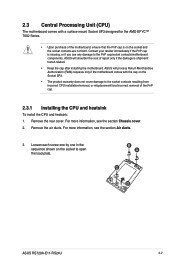
For more information, see the section Air ducts.
3. ASUS RS720A-E11-RS24U
2-7 Loosen each screw one by one in the sequence shown on the socket to open the load plate. For more information, see any damage to the PnP cap/socket contacts/motherboard components.
Remove the air ducts. ASUS will process Return Merchandise Authorization (RMA) requests...
English User Manual - Page 45


ASUS RS720A-E11-RS24U
2-9 When the four screws are T20 models. For more information, refer to complete the CPU and heatsink installation. A torque value of the CPU socket....recommended.
10.
A torque value of the four screws with CPU
8. The heatsink screws are T20 models. 7. Carrier frame with a screwdriver just enough to attach the heatsink to completely secure the load plate...
English User Manual - Page 47
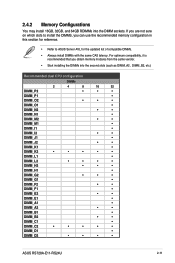
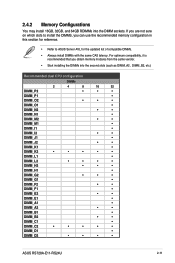
... for the updated list of compatible DIMMs.
• Always install DIMMs with the same CAS latency. 2.4.2 Memory Configurations
You may install 16GB, 32GB...•
•
•
•
•
•
ASUS RS720A-E11-RS24U
2-11 If you are not sure on which slots to ASUS Server AVL for reference.
• Refer to install the DIMMS, you obtain memory modules from the same vendor.
&#...
English User Manual - Page 49
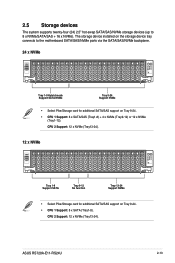
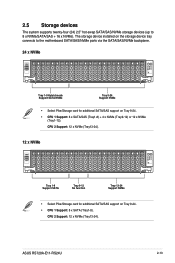
... x NVMe (Tray13-24).
12 x NVMe
12 34 RESET
Tray 1-8 Support SATA
Tray 9-12 No function
Tray 13-24 Support NVMe
• Select Pike/Storage card for additional SATA/SAS support on Tray 9-24. • CPU 1 Support: 8 x SATA (Tray1-8).
ASUS RS720A-E11-RS24U
2-13
2.5 Storage devices
The system supports twenty-four (24) 2.5" hot-swap SATA/SAS/NVMe storage devices (up...
English User Manual - Page 51
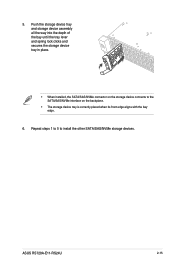
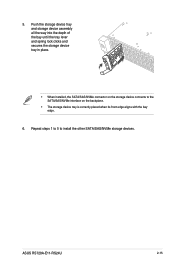
... spring lock clicks and secures the storage device tray in place.
• When installed, the SATA/SAS/NVMe connector on the backplane.
• The storage device tray is correctly placed when its front edge aligns with the bay edge.
6.
ASUS RS720A-E11-RS24U
2-15 5. Repeat steps 1 to 5 to the SATA/SAS/NVMe interface on the...
English User Manual - Page 53
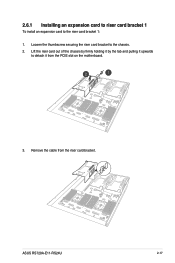
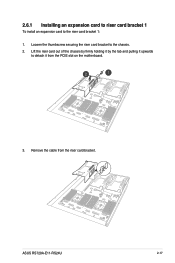
ASUS RS720A-E11-RS24U
2-17
Remove the cable from the PCIE slot on the motherboard.
3. Lift the riser card out of the chassis by firmly holding it by the tab and pulling it from the riser card bracket. 2.6.1 Installing an expansion card to riser card bracket 1
To install an expansion card to detach it upwards
to the...
English User Manual - Page 55
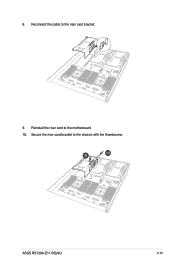
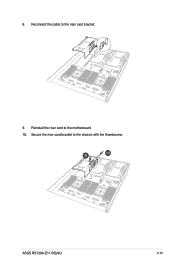
Secure the riser card bracket to the motherboard. 10.
ASUS RS720A-E11-RS24U
2-19 8. Reinstall the riser card to the chassis with the thumbscrew. Reconnect the cable to the riser card bracket.
9.
English User Manual - Page 85
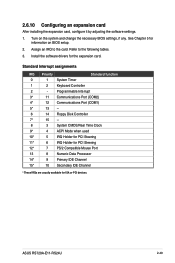
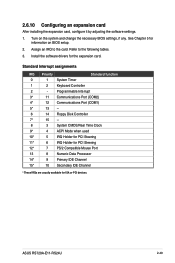
... and change the necessary BIOS settings, if any. ASUS RS720A-E11-RS24U
2-49
See Chapter 5 for ISA or PCI devices.
Turn on BIOS setup.
2. Assign an IRQ to the following tables.
3. Standard Interrupt assignments
IRQ Priority
Standard function
0
1 System Timer
1
2 Keyboard Controller
2
- 2.6.10 Configuring an expansion card
After installing the expansion card, configure it...
Asus RS720A-E11-RS24U Reviews
Do you have an experience with the Asus RS720A-E11-RS24U that you would like to share?
Earn 750 points for your review!
We have not received any reviews for Asus yet.
Earn 750 points for your review!

