Asus RS926-E7 RS8 Support and Manuals
Get Help and Manuals for this Asus item
This item is in your list!

View All Support Options Below
Free Asus RS926-E7 RS8 manuals!
Problems with Asus RS926-E7 RS8?
Ask a Question
Free Asus RS926-E7 RS8 manuals!
Problems with Asus RS926-E7 RS8?
Ask a Question
Popular Asus RS926-E7 RS8 Manual Pages
User Guide - Page 10
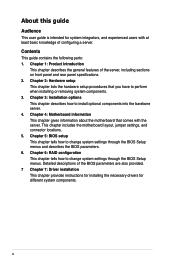
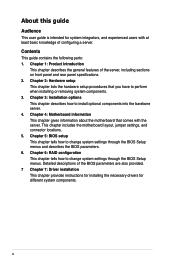
... panel specifications. 2. Detailed descriptions of the BIOS parameters are also provided. 7 Chapter 7: Driver installation This chapter provides instructions for installing the necessary drivers for system integrators, and experienced users with the server. This chapter includes the motherboard layout, jumper settings, and connector locations. 5. Chapter 5: BIOS setup This chapter...
User Guide - Page 11


NOTE: Tips and additional information to set up and use the proprietary ASUS server management utility.
2.
ASUS websites The ASUS websites worldwide provide updated information for product and software updates.
1.
Keys enclosed in brackets.
ASUS Server Web-based Management (ASWM) user guide This manual tells how to help you complete a task. Example: means that you perform ...
User Guide - Page 16
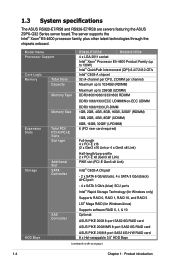
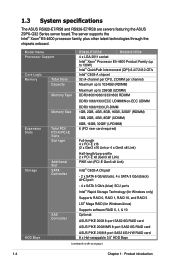
Model Name Processor Support
Core Logic Memory
Total Slots Capacity
RS926-E7/RS8
RS920-E7/RS8
4 x LGA 2011 socket Intel® Xeon&#... on the next page)
1-4
Chapter 1: Product introduction 1.3 System specifications
The ASUS RS920-E7/RS8 and RS926-E7/RS8 are servers featuring the ASUS Z9PX-Q32 Series server board.The server supports the Intel® Xeon® E5-4600 processor family, plus...
User Guide - Page 39
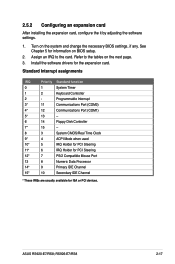
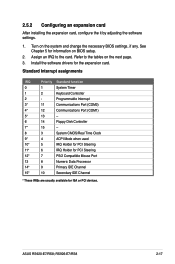
... the tables on BIOS setup.
2. Install the software drivers for ISA or PCI ...RS926-E7/RS8
2-17 Refer to the card. ASUS RS920-E7/RS8; Standard Interrupt assignments
IRQ
Priority Standard function
0
1
System Timer
1
2
Keyboard Controller
2
-
2.5.2 Configuring an expansion card
After installing the expansion card, configure the it by adjusting the software settings...
User Guide - Page 43
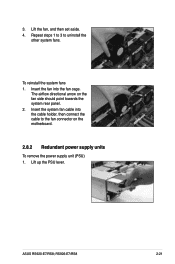
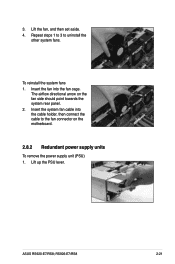
3. Lift the fan, and then set aside. 4. To reinstall the system fans 1. Lift up the PSU lever.
Insert the fan into the cable holder, then connect the cable to uninstall the
... 1 to 3 to the fan connector on the fan side should point towards the system rear panel. 2. Insert the system fan cable into the fan cage. RS926-E7/RS8
2-21
ASUS RS920-E7/RS8;
User Guide - Page 45


... on RAID card.
1. RS926-E7/RS8
2-23 Refer to the table below to 2800W with different input voltages. If you can switch the working behavior of the two PSUs between 1+1 jumper mode and 2+0 jumper mode.
1+1 jumper mode: If the total power consumption of the PSUs can reach to install an optional ASUS RAID card on...
User Guide - Page 47
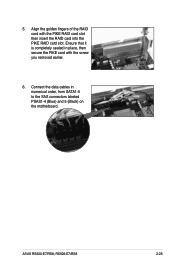
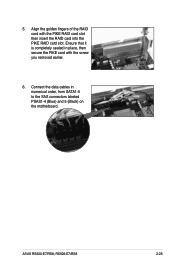
Align the golden fingers of the RAID card with the screw you removed earlier.
6. ASUS RS920-E7/RS8;
5. RS926-E7/RS8
2-25 Ensure that it is completely seated in numerical order, from SATA1-5 to the SAS connectors labeled PSAS1-4 (Blue) and 5 (Black) on the motherboard. Connect ...
User Guide - Page 51


... to attach the rack rail on the other side of the rack. Repeat step 1 to 4 to install the rack rail. RS926-E7/RS8
3-3 1. Adjust the rack rail to fit the depth of the front mounting hole, as shown in... thin lip of three square mounting holes with two rack screws and washers.
5. ASUS RS920-E7/RS8;
Secure the front and rear ends of the rail with two thin lips on the bottom thin ...
User Guide - Page 99


...ASUS RS920-E7/RS8; VGA Palette Snoop [Disabled] Allows you to enable or disable RT32 Image Loading. Configuration options: [Disabled] [Enabled]
SERR# Generation [Disabled] Allows you to set...Disabled] [Enabled]
PCI Express Settings
Aptio Setup Utility - Copyright (C) 2011 American Megatrends, Inc. RS926-E7/RS8
5-23 PCI Express Link Register Settings
ASPM Support [Disabled]
Allows you to ...
User Guide - Page 111


... to enable or disable the serial port. RS926-E7/RS8
5-35 Configuration options: [Disabled] [Enabled]. Serial Port [Enabled]
Allows you to enable or disable PCI Error Logging. Configuration options: [Disabled] [Enabled]
Device Mode [Standard Serial Port Mode]
Allows you to change the serial port mode. Disables battery charging support.
5.4.16 Runtime Error Logging
Aptio Setup Utility -
User Guide - Page 120
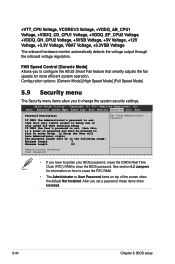
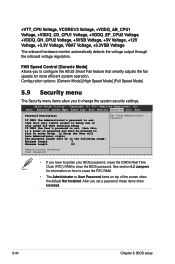
...: Minimum length 3 Maximum length 20
Set Setup Administrator Password
Administrator Password User Password
• If you to erase the RTC RAM.
• The Administrator or User Password items on top of the screen show Installed.
5-44
Chapter 5: BIOS setup See section 4.2 Jumpers for when entering Setup If ONLY the User's password is set a password, these items show the default...
User Guide - Page 127
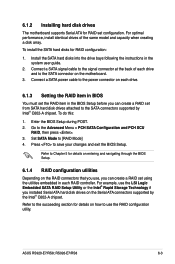
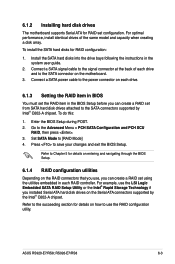
... the utilities embedded in the system user guide.
2. RS926-E7/RS8
6-3 6.1.2 Installing hard disk drives
The motherboard supports Serial ATA for RAID set from SATA hard disk drives attached to the SATA connectors supported by the Intel® C602-A chipset. Refer to Chapter 5 for details on entering and navigating through the BIOS Setup.
6.1.4 RAID configuration utilities
Depending on the...
User Guide - Page 166


... RAID) Windows 64 bit (SCU RAID) Back Exit
7-2
Chapter 7: Driver installation This part provides the instructions on a hard disk drive that is included in DOS environment
1. If you want to create and press to be manually adjusted. Restart the computer. Create Driver Diskette Menu C60x INTEL RAID Driver Write DMI FreeDOS command prompt
5. Use the arrow keys...
User Guide - Page 169
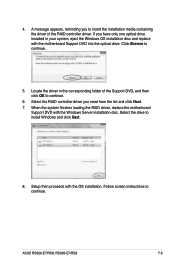
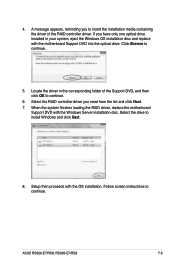
... system finishes loading the RAID driver, replace the motherboard
Support DVD with the OS installation. Select the drive to continue.
5. RS926-E7/RS8
7-5 Locate the driver in your system, eject the Windows OS installation disc and replace with the motherboard Support DVD into the optical drive. Setup then proceeds with the Windows Server installation disc. A message appears, reminding you...
User Guide - Page 196
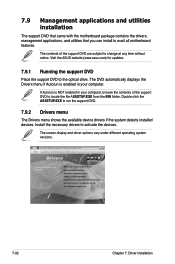
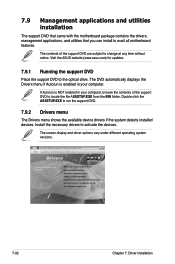
Visit the ASUS website (www.asus.com) for updates.
7.9.1 Running the support DVD
Place the support DVD to locate the file ASSETUP.EXE from the BIN folder. The DVD automatically displays the Drivers menu if Autorun is NOT enabled in your computer, browse the contents of the support DVD are subject to run the support DVD.
7.9.2 Drivers menu
The Drivers menu...
Asus RS926-E7 RS8 Reviews
Do you have an experience with the Asus RS926-E7 RS8 that you would like to share?
Earn 750 points for your review!
We have not received any reviews for Asus yet.
Earn 750 points for your review!
