Asus RS720-E7-RS24-EG Support and Manuals
Get Help and Manuals for this Asus item
This item is in your list!

View All Support Options Below
Free Asus RS720-E7-RS24-EG manuals!
Problems with Asus RS720-E7-RS24-EG?
Ask a Question
Free Asus RS720-E7-RS24-EG manuals!
Problems with Asus RS720-E7-RS24-EG?
Ask a Question
Popular Asus RS720-E7-RS24-EG Manual Pages
RS720-E7-RS24-EG User's Manual - Page 15
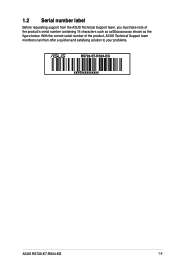
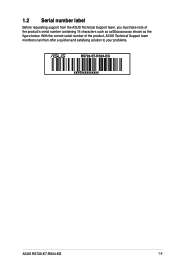
1.2 Serial number label
Before requesting support from the ASUS Technical Support team, you must take note of the product, ASUS Technical Support team members can then offer a quicker and satisfying solution to your problems.
RS720-E7-RS24-EG
xxS0xxxxxxxxxx
ASUS RS720-E7-RS24-EG
1-3 With the correct serial number of the product's serial number containing 14 characters such as xxS0xxxxxxxxxx ...
RS720-E7-RS24-EG User's Manual - Page 16
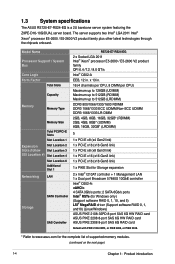
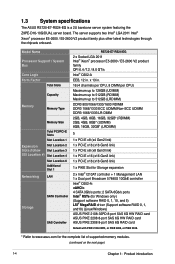
...Support software RAID 0, 1, 10, and 5) LSI® MegaRAID driver (Support software RAID 0, 1, and10) (Linux/Windows) ASUS PIKE 2108-32PD 8-port SAS 6G HW RAID card ASUS PIKE 2208 8-port SAS 6G HW RAID card ASUS....asus.com for the complete list of supported memory modules. (continued on the next page)
1-4
Chapter 1: Product introduction
x 13 in . 1.3 System specifications
The ASUS RS720-E7-RS24-...
RS720-E7-RS24-EG User's Manual - Page 19


... off the system power and detach the power supply before removing or replacing any of the USB ports on the front or rear panel if you need to use a floppy disk.
*WARNING HAZARDOUS MOVING PARTS KEEP FINGERS AND OTHER BODY PARTS AWAY
ASUS RS720-E7-RS24-EG
1-7 Front System fans
2
1
4. SATA backplane (hidden)
5.
Connect a USB floppy disk...
RS720-E7-RS24-EG User's Manual - Page 21
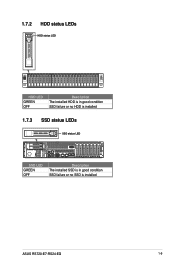
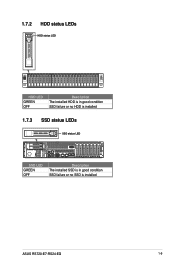
1.7.2 HDD status LEDs
HDD status LED
2
1
2
1
HDD LED GREEN OFF
Description The installed HDD is in good condition SSD failure or no HDD is installed
1.7.3 SSD status LEDs
SSD status LED
SSD LED GREEN OFF
Description The installed SSD is in good condition SSD failure or no SSD is installed
ASUS RS720-E7-RS24-EG
1-9
RS720-E7-RS24-EG User's Manual - Page 33


One (1) DIMM population
G-H A-B
F-E D-C
G-H A-B
A-B
A-B
F-E
D-C
Two (2) DIMMs population
G-H
A-B A-B
F-E
D-C
D-C
G-H
A-B
A-B
F-E D-C
D-C
Four (4) DIMMs population
G-H A-B
F-E
D-C
G-H
A-B
F-E D-C
ASUS RS720-E7-RS24 Series
2-11
A-B
Single CPU configuration A-B You can refer to the following recommended memory population for a single CPU configuration.
RS720-E7-RS24-EG User's Manual - Page 37
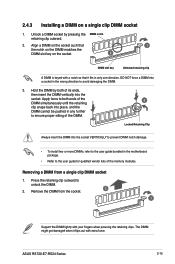
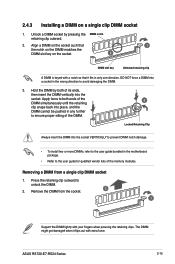
...ASUS RS720-E7-RS24 Series
2-15 Hold the DIMM by pressing the DIMM notch retaining clip outward.
2. The DIMM might get damaged when it fits in only one direction. 2.4.3 Installing...damage.
• To install two or more DIMMs, refer to the user guide bundled in the motherboard package...clips. Removing a DIMM from the socket.
2
1
Support the DIMM lightly with extra force. Remove the DIMM...
RS720-E7-RS24-EG User's Manual - Page 39
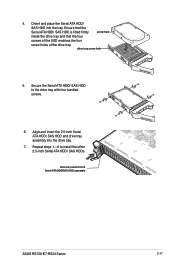
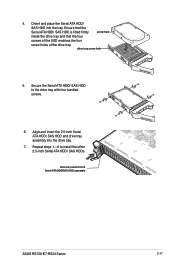
drive tray screw hole
5. drive tray and 2.5-inch Serial ATA HDD/SAS HDD assembly
ASUS RS720-E7-RS24 Series
2-17 Ensure that the
Serial ATA HDD/ SAS HDD is fitted firmly
screw hole
inside the drive tray and that ... the 2.5-inch Serial ATA HDD/ SAS HDD and drive tray assembly into the tray. Secure the Serial ATA HDD/ SAS HDD to install the other 2.5-inch Serial ATA HDD/ SAS HDDs. 4.
RS720-E7-RS24-EG User's Manual - Page 41
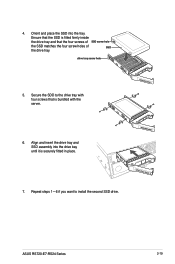
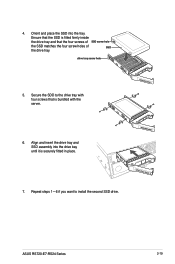
... the drive tray with the server.
6. drive tray screw hole
5. Secure the SDD to install the second SSD drive.
Ensure that the SSD is fitted firmly inside
the drive tray and that is securely fitted in place.
7.
ASUS RS720-E7-RS24 Series
2-19 Orient and place the SSD into the drive bay until it is...
RS720-E7-RS24-EG User's Manual - Page 43
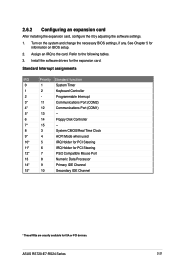
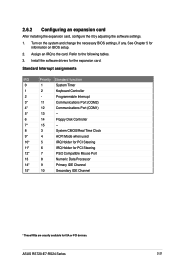
ASUS RS720-E7-RS24 Series
2-21 Refer to the card. Install the software drivers for ISA or PCI devices. Programmable Interrupt
3*
11
Communications Port ... available for the expansion card. Turn on BIOS setup.
2.
2.6.2 Configuring an expansion card
After installing the expansion card, configure the it by adjusting the software settings.
1. Assign an IRQ to the following tables....
RS720-E7-RS24-EG User's Manual - Page 45


... pull the fan up (B)
to replace. 2. A
A
B
3. ASUS RS720-E7-RS24 Series
2-23 Prepare a replacement fan of fans.
Replacing the system fan To replace a system fan: 1. Locate the front system fan that the system is turned off before removing any components. • Discharge static electricity by touching any metal surface. • Use the same model, size, and type of the...
RS720-E7-RS24-EG User's Manual - Page 47
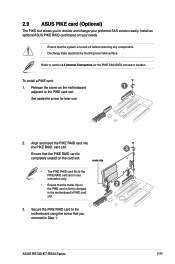
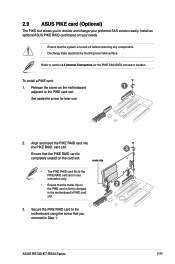
Set aside the screw for the PIKE SAS/SATA connector location.
metal clip
• The...To install a PIKE card:
1. Ensure that the PIKE RAID card is completely seated on your preferred SAS solution easily. Install an optional ASUS PIKE RAID card based on the card slot. 2.9 ASUS PIKE card (Optional)
The PIKE slot allows you removed in Step 1.
3 2
ASUS RS720-E7-RS24 Series
...
RS720-E7-RS24-EG User's Manual - Page 49
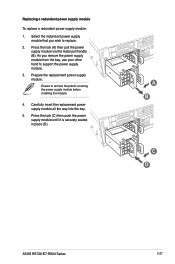
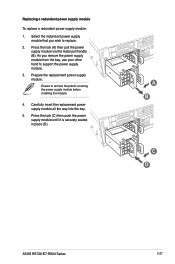
... power supply module until it is securely seated in place (D). Ensure to support the power supply module.
3. As you wish to replace.
2. A B
C D
ASUS RS720-E7-RS24 Series
2-27 Press the lock (A) then pull the power supply module via the metal pull handle (B).
Carefully insert the replacement power supply module all the way into the bay.
5. Select the...
RS720-E7-RS24-EG User's Manual - Page 53
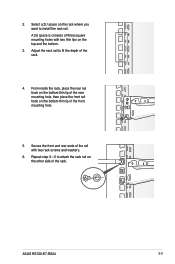
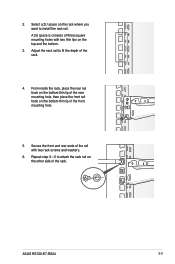
Repeat step 3-5 to fit the depth of the rack.
4. ASUS RS720-E7-RS24
3-3 Adjust the rack rail to attach the rack rail on the rack where you want to install the rack rail.
Secure the front and rear ends of the rail with two thin lips on the bottom thin lip of the rear mounting ...
RS720-E7-RS24-EG User's Manual - Page 57
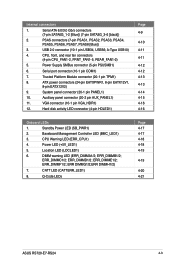
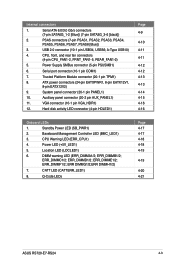
... PSUSMB1)
6. ERR_DIMMD1/2; USB 2.0 connector (10-1 pin USB34, USB56; Auxiliary panel connector (20-2 pin AUX_PANEL1)
11.
CATT LED (CATTERR_LED1)
8.
Q-Code LEDs
Page 4-17 4-17 4-18 4-18 4-19
4-19
4-20 4-21
ASUS RS720-E7-RS24
4-3 ATX power connectors (24-pin EATXPWR1, 8-pin EATX12V1,
8-pin EATX12V2)
9. PSAS connectors (7-pin PSAS1, PSAS2, PSAS3, PSAS4,
PSAS5, PSAS6...
RS720-E7-RS24-EG User's Manual - Page 59
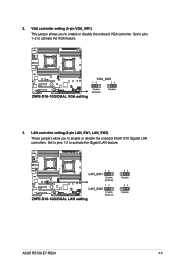
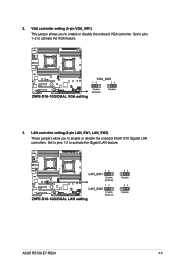
... 1-2 to activate the Gigabit LAN feature. 2. LAN controller setting (3-pin LAN_SW1, LAN_SW2) These jumpers allow you to enable or disable the onboard Intel® I210 Gigabit LAN controllers.
VGA controller setting (3-pin VGA_SW1) This jumper allows you to enable or disable the onboard VGA controller. ASUS RS720-E7-RS24
4-5 Set to pins 1-2 to activate the VGA feature.
3.
Asus RS720-E7-RS24-EG Reviews
Do you have an experience with the Asus RS720-E7-RS24-EG that you would like to share?
Earn 750 points for your review!
We have not received any reviews for Asus yet.
Earn 750 points for your review!
