Asus RS520-E6 RS8 Support and Manuals
Get Help and Manuals for this Asus item
This item is in your list!

View All Support Options Below
Free Asus RS520-E6 RS8 manuals!
Problems with Asus RS520-E6 RS8?
Ask a Question
Free Asus RS520-E6 RS8 manuals!
Problems with Asus RS520-E6 RS8?
Ask a Question
Popular Asus RS520-E6 RS8 Manual Pages
User Guide - Page 9
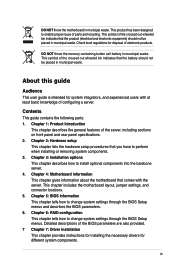
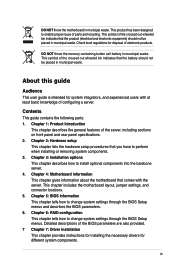
... of the BIOS parameters are also provided. 7 Chapter 7: Driver installation This chapter provides instructions for installing the necessary drivers for disposal of parts and recycling. This symbol of the server, including sections on front panel and rear panel specifications. 2. ix This product has been designed to install optional components into the barebone server. 4. Chapter...
User Guide - Page 10


... shown, then supply the required item or value enclosed in the less-than and greater-than sign means that you must press two or more keys simultaneously, the key names are linked with a plus sign (+).
ASUS Server Web-based Management (ASWM) user guide This manual tells how to emphasize a word or a phrase. IMPORTANT: Instructions that you must...
User Guide - Page 11


Product introduction
Chapter 1
This chapter describes the general features of the chassis kit. ASUS RS520-E6/RS8
1-
It includes sections on front panel and rear panel specifications.
User Guide - Page 12


... Support team, you must take note of the above items is damaged or missing, contact your problems.
RS520-E6/RS8
xxxxxxxxxxxx
1-2
Chapter 1: Product introduction 1.1 System package contents
Check your system package for the following items.
Model Name Chassis
RS520-E6/RS8 ASUS R20A 2U Rackmount Chassis
Motherboard ASUS Z8NR-D12-SYS Server Board
Component
1 x 770W Redundant Power Supply...
User Guide - Page 31
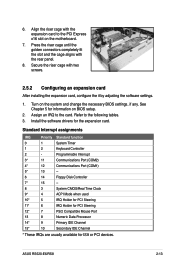
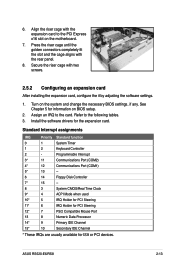
...BIOS setup.
2. Standard Interrupt assignments
IRQ
Priority Standard function
0
1
System Timer
1
2
Keyboard Controller
2
- Align the riser cage with the rear panel.
8. Assign an IRQ to the following tables.
3. Refer to the card. Install the software drivers... ASUS RS520-E6/RS8
...installing the expansion card, configure the it by adjusting the software settings.
1. See Chapter ...
User Guide - Page 43


... the rack rail goes to install the barebone server.
2. Ensure that it locks in place.
4. Then slide the rail toward the front panel until it fits the rack.
6. Install the nuts on the holes ...of the 2U space on the corresponding rack rear. 4. Repeat steps 1 to 4 to attach the second server rail to the holes on the rail. ASUS RS520-E6/RS8
3-3 Secure the front end of space (2U) on the...
User Guide - Page 69
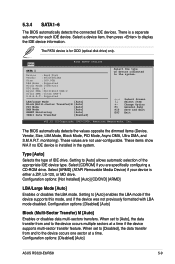
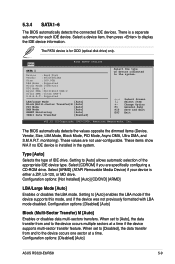
... [Auto] allows automatic selection of IDE drive. Configuration options: [Disabled] [Auto]
ASUS RS520-E6/RS8
5-9 These items show N/A if no IDE device is either a ZIP, LS-120, or MO drive. Select [ARMD] (ATAPI Removable Media Device) if your device is installed in the system.
Setting to the device occurs multiple sectors at a time. Configuration options: [Not...
User Guide - Page 74
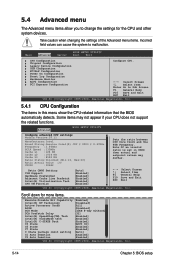
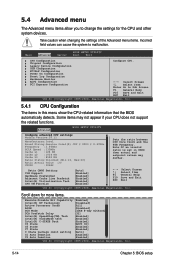
... may differ.
Main
Advanced
Server
BIOS SETUP UTILITY Boot Exit
CPU Configuration Chipset Configuration Legacy Device Configuration USB Configuration PCIPnP Configuration Power On Configuration Event Log Configuration... values may not appear if your CPU does not support the related functions. Take caution when changing the settings of the Advanced menu items. Incorrect field values can...
User Guide - Page 92
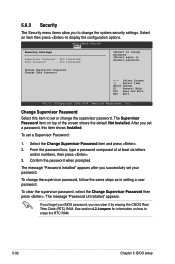
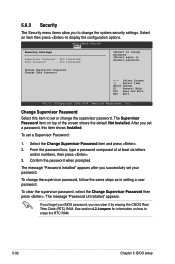
.... To set your BIOS password, you set or change password. Select the Change Supervisor Password item and press . 2. The message "Password Installed" appears after you successfully set a Supervisor Password:
1. The message "Password Uninstalled" appears. BIOS SETUP UTILITY Boot
Security Settings
Supervisor Password : Not Installed
User Password
: Not Installed
to set a password, this...
User Guide - Page 93


... accessing the Setup utility.
When set or change the user password.
Change User Password Select this item shows Installed. On the password box that appears, type a password composed of the screen shows the default Not Installed. Confirm the password when prompted.
Select the Change User Password item and press . 2. Configuration options: [Setup] [Always]
ASUS RS520-E6/RS8
5-33...
User Guide - Page 128
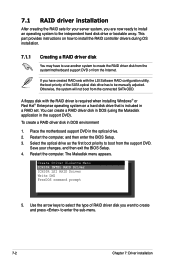
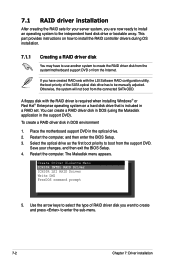
... instructions on a hard disk drive that is required when installing Windows® or Red Hat® Enterprise operating system on how to install the RAID controller drivers during OS installation.
7.1.1
Creating a RAID driver disk
You may have created RAID sets with the RAID driver is included in the support DVD).
Restart the computer, and then enter the BIOS Setup. 3. Save your server...
User Guide - Page 131


...=Continue F3=Exit
ASUS RS520-E6/RS8
7-5 When prompted, press to specify additional mass storage devices for use with Windows, including those for use with Windows, press ENTER. Boot the computer using the Windows® Server installation DVD.
7.1.2 Installing the RAID controller driver Windows® Server OS
During Windows® Server OS installation To install the RAID controller...
User Guide - Page 132
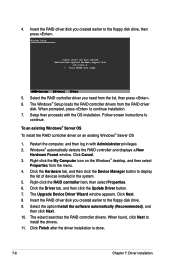
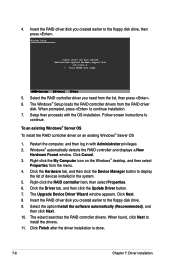
... then click the Update Driver button. 7. Setup then proceeds with Administrator privileges. 2. Windows Setup
Please insert the disk labeled Manufacturer-supplied hardware support disk
into Drive A: * Press ENTER when ready.
The Windows® Setup loads the RAID controller drivers from the list, then press . 6. To an existing Windows® Server OS
To install the RAID controller...
User Guide - Page 145
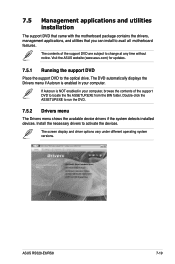
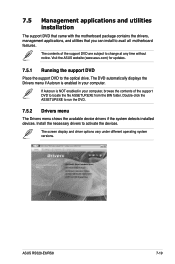
... enabled in your computer. ASUS RS520-E6/RS8
7-19 Double-click the ASSETUP.EXE to change at any time without notice. Visit the ASUS website (www.asus.com) for updates.
7.5.1 Running the support DVD
Place the support DVD to activate the devices.
Install the necessary drivers to the optical drive. 7.5 Management applications and utilities installation
The support DVD that came with the...
User Guide - Page 146
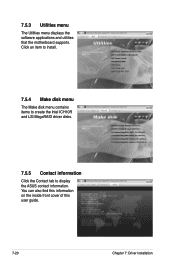
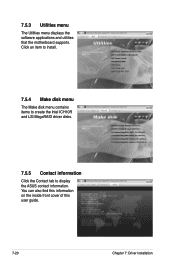
... this information on the inside front cover of this user guide.
7-20
Chapter 7: Driver installation Click an item to install.
7.5.4 Make disk menu
The Make disk menu contains items to create the Intel ICH10R and LSI MegaRAID driver disks.
7.5.5 Contact information
Click the Contact tab to display the ASUS contact information. 7.5.3 Utilities menu
The Utilities menu displays...
Asus RS520-E6 RS8 Reviews
Do you have an experience with the Asus RS520-E6 RS8 that you would like to share?
Earn 750 points for your review!
We have not received any reviews for Asus yet.
Earn 750 points for your review!
