Asus TS300-E10-PS4 Support and Manuals
Get Help and Manuals for this Asus item
This item is in your list!

View All Support Options Below
Free Asus TS300-E10-PS4 manuals!
Problems with Asus TS300-E10-PS4?
Ask a Question
Free Asus TS300-E10-PS4 manuals!
Problems with Asus TS300-E10-PS4?
Ask a Question
Popular Asus TS300-E10-PS4 Manual Pages
User Manual - Page 13
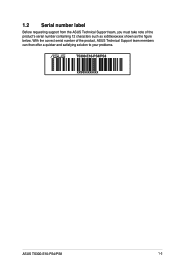
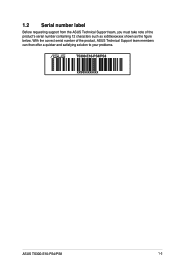
... of the product's serial number containing 12 characters such as xxS0xxxxxxxx shown as the figure below. 1.2 Serial number label
Before requesting support from the ASUS Technical Support team, you must take note of the product, ASUS Technical Support team members can then offer a quicker and satisfying solution to your problems.
TS300-E10-PS4/PS8
xxS0xxxxxxxx
ASUS TS300-E10-PS4/PS8
1-3
User Manual - Page 14
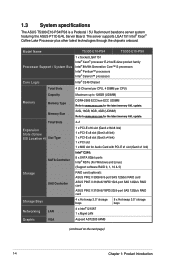
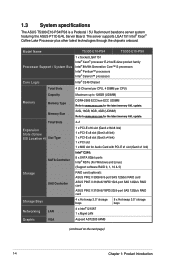
... x8 slot (Gen3 x4 link) 1 x PCI slot 1 x MIO slot for the latest memory AVL update.
1.3 System specifications
The ASUS TS300-E10-PS4/PS8 is a Pedestal / 5U Rackmount barebone server system featuring the ASUS P11C-E/4L Server Board.
Model Name Processor Support / System Bus
TS300-E10-PS4
TS300-E10-PS8
1 x Socket LGA1151 Intel® Xeon® processor E-21xx/E-22xx product family Intel...
User Manual - Page 17
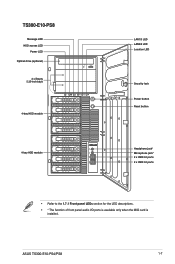
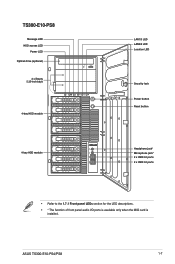
TS300-E10-PS8
Message LED HDD access LED
Power LED Optical drive (optional)
2 x Empty 5.25-inch bays
1
2
4-bay HDD module
4-bay HDD module
LAN1/3 LED LAN2/4 LED ... the 1.7.1 Front panel LEDs section for the LED descriptions.
• * The function of front panel audio I/O ports is available only when the MIO card is installed. ASUS TS300-E10-PS4/PS8
LAN port 1
1-7
User Manual - Page 19
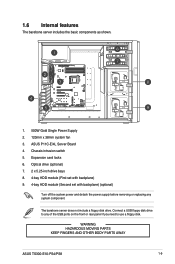
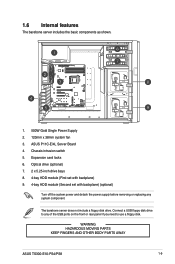
...)
Turn off the system power and detach the power supply before removing or replacing any of the USB ports on the front or rear panel if you need to use a floppy disk.
The barebone server does not include a floppy disk drive. WARNING HAZARDOUS MOVING PARTS KEEP FINGERS AND OTHER BODY PARTS AWAY
ASUS TS300-E10-PS4/PS8
1-9
User Manual - Page 30
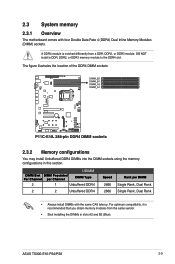
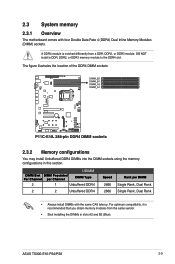
...ASUS TS300-E10-PS4/PS8
2-9 UDIMM
DIMM Slot DIMM Populated Per Channel per Channel
DIMM Type
2
1
Unbuffered DDR4
2
2
Unbuffered DDR4
Speed 2666 2666
Rank per DIMM Single Rank, Dual Rank Single Rank, Dual Rank
• Always install...compatibility, it is notched differently from the same vendor.
• Start installing the DIMMs in this section. A DDR4 module is recommended that you ...
User Manual - Page 32
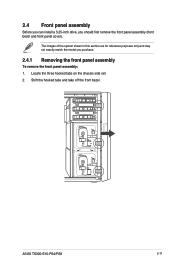
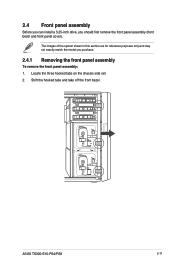
...off the front bezel.
ASUS TS300-E10-PS4/PS8
2-11 The images of the system shown in this section are for reference purposes only and may not exactly match the model you should first remove ...the front panel assembly (front bezel and front panel cover). Locate the three hooked tabs on the chassis side rail. 2. 2.4 Front panel assembly
Before you can install a...
User Manual - Page 34
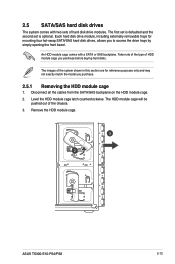
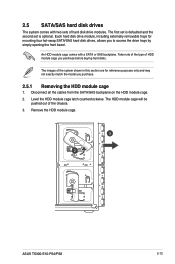
... defaulted and the second set is optional. Take note of the type of the ...ASUS TS300-E10-PS4/PS8
2-13 Each hard disk drive module, including externally removable trays for reference purposes only and may not exactly match the model you purchase before buying hard disks. Disconnect all the cables from the SATA/SAS backplane on the HDD module cage. 2. An HDD module cage comes with two sets...
User Manual - Page 36


Firmly hold the backplane, and turn it in the direction of the arrow.
5.
ASUS TS300-E10-PS4/PS8
2-15 Disconnect all hot-swap HDD trays from the chassis.
2. Remove all cables from the module.
2.5.4 Installing a hot-swap SATA/SAS hard disk drive
1. Remove the backplane from the SATA/ SAS backplane.
3. The drive tray ejects slightly after...
User Manual - Page 38


ASUS TS300-E10-PS4/PS8
2-17 6. Repeat steps 1 to 6 if you wish to install a second SATA/SAS drive. The drive tray is correctly placed when its front edge aligns with the bay edge.
7.
Push the tray lever until it clicks, and secures the drive tray in place.
User Manual - Page 40
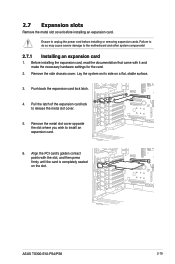
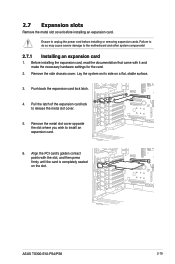
...other system components!
2.7.1 Installing an expansion card
1.
Before installing the make the necessary
expansion card, read hardware settings for
the the
documentation card. 4
that
c5ame
with the slot, and then press firmly until the card is completely seated on a flat, stable surface.
3. Push back the expansion card lock latch.
5 4 4.
ASUS TS300-E10-PS4/PS8
2-19 Remove the...
User Manual - Page 42
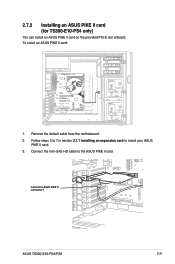
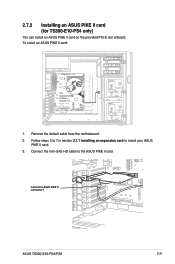
Follow steps 3 to 7 in section 2.7.1 Installing an expansion card to ASUS PIKE II connector 1
ASUS TS300-E10-PS4/PS8
2-21 connect to install your ASUS
PIKE II card. 3. Connect the mini-SAS HD cable to the ASUS PIKE II card.
To install an ASUS PIKE II card:
1. 2.7.2 Installing an ASUS PIKE II card (for TS300-E10-PS4 only)
You can install an ASUS PIKE II card on the provided...
User Manual - Page 44
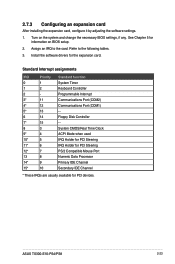
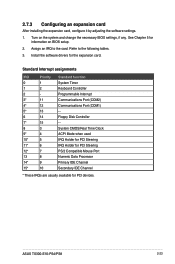
Turn on BIOS setup.
2. Install the software drivers for PCI devices. Programmable Interrupt
3*
11
Communications ...settings, if any. Standard Interrupt assignments
IRQ
Priority Standard function
0
1
System Timer
1
2
Keyboard Controller
2
- 2.7.3 Configuring an expansion card
After installing the expansion card, configure it by adjusting the software settings.
1. ASUS TS300-E10-PS4...
User Manual - Page 46
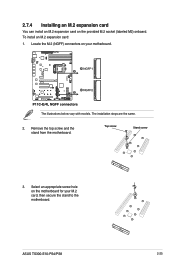
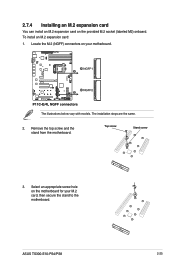
Locate the M.2 (NGFF) connectors on your M.2 card, then secure the stand to the motherboard. ASUS TS300-E10-PS4/PS8
2-25 Select an appropriate screw hole on the provided M.2 socket (labeled M2) onboard. The illustrations below vary with models. Top screw
Stand screw
3. The installation steps are the same.
2.
Remove the top screw and the stand from the...
User Manual - Page 48
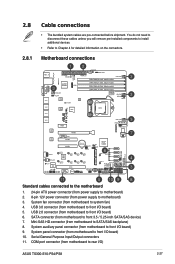
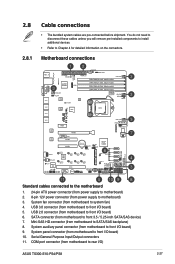
.... USB 3.0 connector (from motherboard to system fan) 4. You do not need to disconnect these cables unless you will remove pre‑installed components to install additional devices.
• Refer to front I /O)
ASUS TS300-E10-PS4/PS8
2-27 SATA connector (from motherboard to front 3.5 / 5.25-inch SATA/SAS device) 7. 2.8 2.8.1
Cable connections
• The bundled system cables are...
User Manual - Page 50
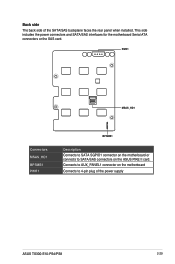
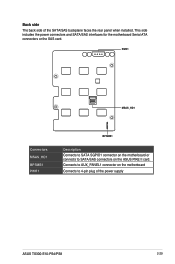
... motherboard Connects to SATA/SAS connectors on the motherboard or connects to 4-pin plug of the SATA/SAS backplane faces the rear panel when installed. Back side The back side of the power supply
ASUS TS300-E10-PS4/PS8
2-29 PWR1
MSAS_HD1
Connectors MSAS_HD1 BPSMB1 PWR1
BPSMB1
Description Connects to SATA SGPIO1 connector on the...
Asus TS300-E10-PS4 Reviews
Do you have an experience with the Asus TS300-E10-PS4 that you would like to share?
Earn 750 points for your review!
We have not received any reviews for Asus yet.
Earn 750 points for your review!
