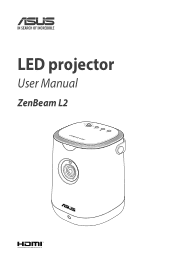Asus ZenBeam L2 Support and Manuals
Get Help and Manuals for this Asus item
This item is in your list!

View All Support Options Below
Free Asus ZenBeam L2 manuals!
Problems with Asus ZenBeam L2?
Ask a Question
Free Asus ZenBeam L2 manuals!
Problems with Asus ZenBeam L2?
Ask a Question
Asus ZenBeam L2 Videos
Popular Asus ZenBeam L2 Manual Pages
User Guide - Page 2
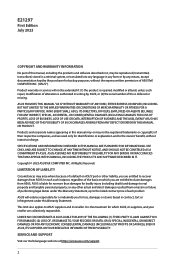
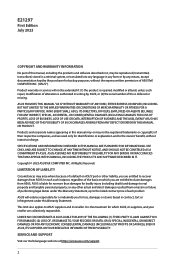
... its suppliers, and your reseller are entitled to claim damages from ASUS.
It is defaced or missing. SERVICE AND SUPPORT
Visit our multi-language web site at https://www.asus.com/support.
2
E21297
First Edition July 2023
COPYRIGHT AND WARRANTY INFORMATION
No part of this manual, including the products and software described in it, may be reproduced...
User Guide - Page 3
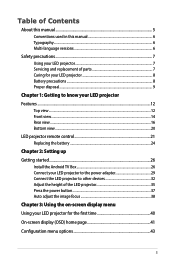
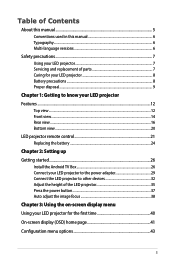
... LED projector 7 Servicing and replacement of parts 7 Caring for your LED projector 8 Battery precautions...8 Proper disposal...9
Chapter 1: Getting to know your LED projector Features...12
Top view...12 Front view...14 Rear view...16 Bottom view...20 LED projector remote control 21 Replacing the battery 24
Chapter 2: Setting up Getting started...26
Install the Android TV...
User Guide - Page 4


... and installing an app 54 Using the Android TV Box with another host device 55
Using Light Wall...56 Starting Light Wall...56 Light Wall main menu 57
Updating your ...LED projector 59 Adjusting the volume on the Android TV box 60 Putting your LED projector in Standby mode 61 Powering off your LED projector 62 Appendices
Specifications for ZenBeam L2 LED projector 70 Supported...
User Guide - Page 6


... safe while performing tasks and prevent damage to in this website: https://www.asus.com/support
6
NOTE: This message contains additional information and tips that must be selected. Multi-language versions
Download other language versions of this User Manual via this manual, some text are presented as follows:
IMPORTANT! This message contains important information...
User Guide - Page 7
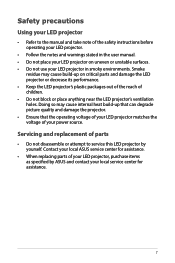
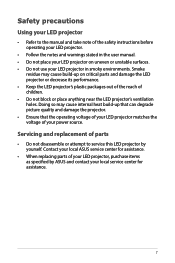
... out of the reach of your power source. Servicing and replacement of parts
• Do not disassemble or attempt to the manual and take note of your LED projector, purchase ... LED projector
• Refer to service this LED projector by ASUS and contact your local service center for assistance.
• When replacing parts of the safety instructions before operating your LED projector.
&#...
User Guide - Page 15
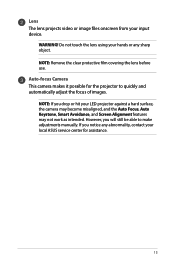
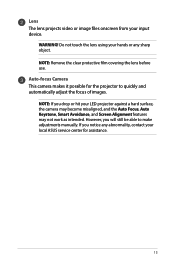
... device. Auto-focus Camera This camera makes it possible for assistance.
15 WARNING!
Lens The lens projects video or image files onscreen from your local ASUS service center for the projector to make adjustments manually.
User Guide - Page 21
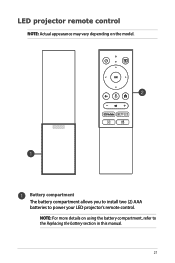
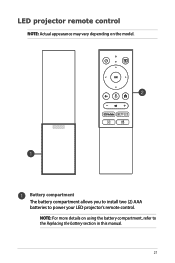
Battery compartment The battery compartment allows you to install two (2) AAA batteries to the Replacing the battery section in this manual.
21
LED projector remote control
NOTE: Actual appearance may vary depending on using the battery compartment, refer to power your LED projector's remote control.
NOTE: For more details on the model.
User Guide - Page 42
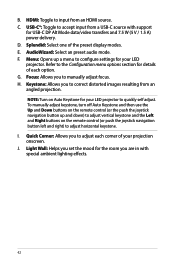
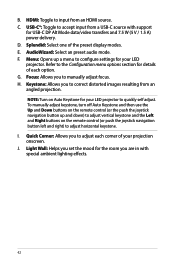
... Refer to configure settings for the room you to adjust each option. I. Light Wall: Helps you set the mood for ...manually adjust keystone, turn off Auto Keystone and then use the Up and Down buttons on Auto Keystone for details of each corner of the preset display modes. J. C. USB-C®: Toggle to adjust horizontal keystone. Quick Corner: Allows you are in with support...
User Guide - Page 45
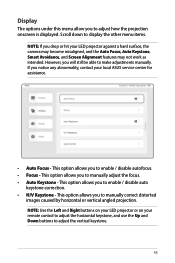
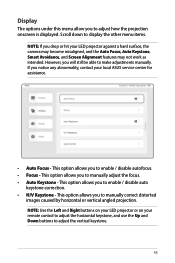
... caused by horizontal or vertical angled projection. This option allows you to manually adjust the focus. • Auto Keystone - NOTE: Use the Left...to enable / disable autofocus. • Focus - If you to make adjustments manually. This option allows you notice any abnormality, contact your local ASUS service center for assistance.
• Auto Focus - Scroll down to display the other ...
User Guide - Page 49
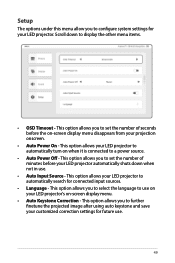
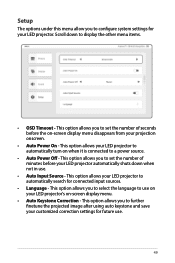
... option allows your projection onscreen.
• Auto Power On - This option allows you to set the number of seconds before your LED projector. This option allows you to further finetune the ...down to display the other menu items.
• OSD Timeout - Setup
The options under this menu allow you to configure system settings for future use.
49 Scroll down when not in use on your...
User Guide - Page 59
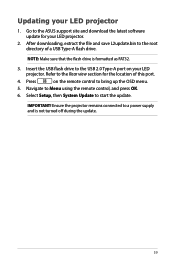
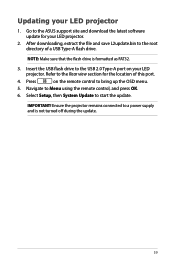
... remote control to bring up the OSD menu.
5. Ensure the projector remains connected to the ASUS support site and download the latest software update for the location of a USB Type-A flash drive. IMPORTANT! Updating your LED projector. Select Setup, then System Update to the Rear view section for your LED projector.
2. Go to a power supply and...
User Guide - Page 66
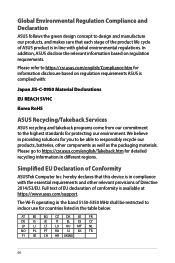
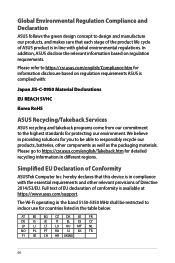
... with :
Japan JIS-C-0950 Material Declarations
EU REACH SVHC
Korea RoHS
ASUS Recycling/Takeback Services
ASUS recycling and takeback programs come from our commitment to responsibly recycle our products...ASUSTek Computer Inc. In addition, ASUS disclose the relevant information based on regulation requirements ASUS is available at https://www.asus.com/support. Full text of EU declaration of ...
User Guide - Page 70
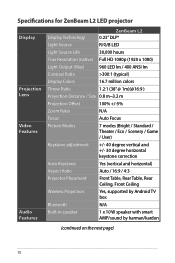
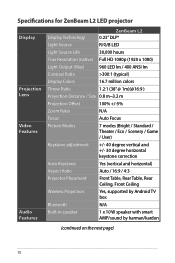
Specifications for ZenBeam L2 LED projector
Display
Projection Lens Video Features
Audio Features
ZenBeam L2
Display Technology
0.23" DLP®
Light Source
R/G/B LED
...16:9 / 4:3
Projector Placement
Front Table, Rear Table, Rear Ceiling, Front Ceiling
Wireless Projection
Yes, supported by Android TV box
Bluetooth
N/A
Built-in speaker
1 x 10 W speaker with smart AMP/sound by harman/...
User Guide - Page 71
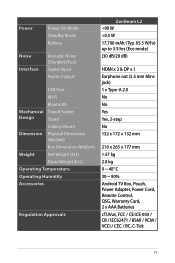
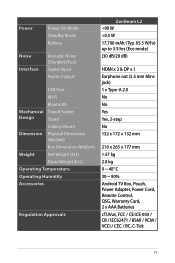
Power
Power On Mode Standby Mode Battery
Noise Interface
Acoustic Noise (Standard/Eco) Signal Input Audio Output
USB Port
Wi-Fi
Bluetooth
Mechanical Tripod Socket
Design
Stand
Ceiling Mount
Dimension Physical Dimension (WxDxH)
Box Dimension (WxDxH)
Weight
Net Weight (Est.)
Gross Weight (Est.)
Operating Temperature
Operating Humidity
Accessories
Regulation Approvals
ZenBeam L2
Asus ZenBeam L2 Reviews
Do you have an experience with the Asus ZenBeam L2 that you would like to share?
Earn 750 points for your review!
We have not received any reviews for Asus yet.
Earn 750 points for your review!