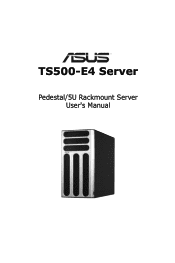Asus TS500-E4 PX4 Support and Manuals
Get Help and Manuals for this Asus item
This item is in your list!

View All Support Options Below
Free Asus TS500-E4 PX4 manuals!
Problems with Asus TS500-E4 PX4?
Ask a Question
Free Asus TS500-E4 PX4 manuals!
Problems with Asus TS500-E4 PX4?
Ask a Question
Popular Asus TS500-E4 PX4 Manual Pages
TS500-E4 - Page 11
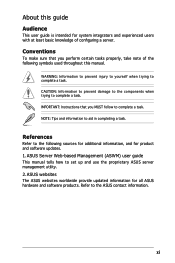
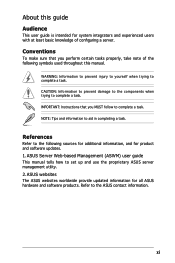
.... IMPORTANT: Instructions that you MUST follow to aid in completing a task.
WARNING: Information to prevent injury to yourself when trying to set up and use the proprietary ASUS server management utility. 2. ASUS websites The ASUS websites worldwide provide updated information for product and software updates. 1. ASUS Server Web-based Management (ASWM) user guide This manual tells how...
TS500-E4 - Page 15
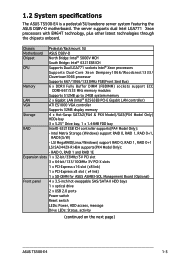
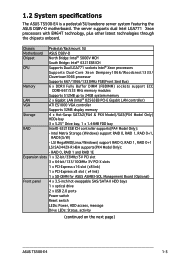
... 32MB display memory
Storage
4 x Hot-Swap SATA2(PA4 & PX4 Model)/SAS(PX4 Model Only) HDDs bay
3 x 5.25" Drive bay, 1 x 1.44MB FDD bay
RAID
Intel® 6321ESB ICH controller supports(PA4 Model Only):
- 1.2 System specifications
The ASUS TS500-E4 is a pedestal/5U barebone server system featuring the ASUS DSBV-D motherboard.
The server supports dual Intel LGA771 Xeon processors with EM64T...
TS500-E4 - Page 29
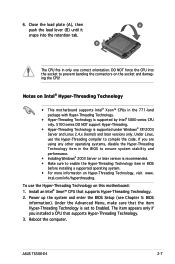
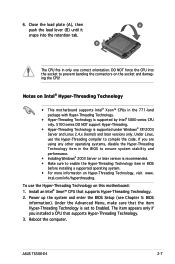
... Windows® XP/2003 Server and Linux 2.4.x (kernel) and later versions only.
If you installed a CPU that supports Hyper-Threading Technology. 2.
Reboot the computer. DO NOT force the CPU into the retention tab. intel.com/info/hyperthreading. ASUS TS500-E4
2- Power up the system and enter the BIOS Setup (see Chapter 5: BIOS
information). 6. Install an Intel® Xeon...
TS500-E4 - Page 96
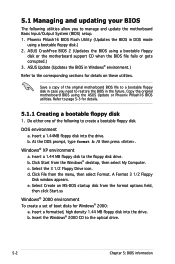
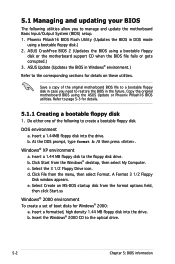
...setup. 1. Copy the original motherboard BIOS using a bootable floppy
disk or the motherboard support CD when the BIOS file fails or gets corrupted.) 3.
Insert a 1.44 MB floppy disk to the optical drive.
5-
Chapter 5: BIOS information Select the 3 1/2 Floppy Drive icon. ASUS CrashFree BIOS 2 (Updates the BIOS using the ASUS Update... To create a set of the following utilities...
TS500-E4 - Page 98


... turn on the machine.
4. The utility displays the following message and automatically checks the floppy for TS500-E4/PX4 system D) ESB2 ASF Firmware update E) Write TS500-E4/PX4 FRU Please choose A TO E:
3. Prepare the motherboard support CD and a floppy disk before using the motherboard support CD and a floppy disk. the
screen will show several optional items. 2. After the floppy disk...
TS500-E4 - Page 100


... than four seconds to your system.
ASUS Update requires an Internet connection either through a network or an Internet Service Provider (ISP). The ASUS Update utility is copied to turn off the system. Visit the ASUS website (www.asus.com) to download the latest BIOS file.
5.1.4 ASUS Update utility
The ASUS Update is available in the support CD that allows you to manage...
TS500-E4 - Page 119
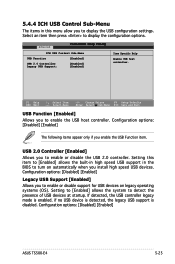
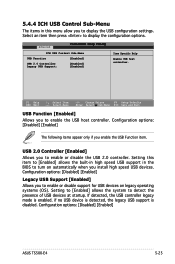
...] allows the built-in high speed USB support in this menu allow you to display the USB configuration settings. USB 2.0 Controller [Enabled]
Allows you to enable the USB host controller. Configuration options: [Disabled] [Enabled]
ASUS TS500-E4
5-25 Configuration options: [Disabled] [Enabled]
The following items appear only if you install high speed USB devices. Configuration options...
TS500-E4 - Page 130
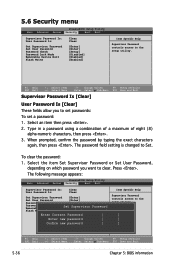
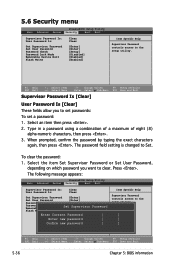
... Advanced Server Security
Boot Exit
Supervisor Password Is: User Password Is:
Clear Clear
Set Supervisor Password [Enter]
Set User Password [Enter]
Password Check [Setup]
Password Lock Mode Removable Device Boot
Set[[DESinusapabbleleredvd]i]sor
Password
Flash Write [Enabled]
Enter Current Password
[
Enter new password
[
Confirm new password
[
Item Specific Help...
TS500-E4 - Page 133
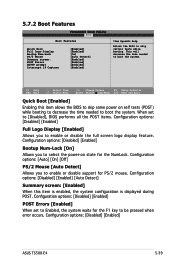
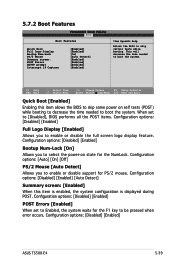
...] [Enabled]
ASUS TS500-E4
5-39 F1 Help ESC Exit
↑↓ Select Item →← Select Menu
-/+ Change Values
F9 Setup Defaults
Enter Select Sub-Menu F10 Save and Exit
Quick Boot [Enabled]
Enabling this item is enabled, the system configuration is displayed during POST. Configuration options: [Disabled] [Enabled]
POST Errors [Enabled]
When set to [Disabled...
TS500-E4 - Page 139
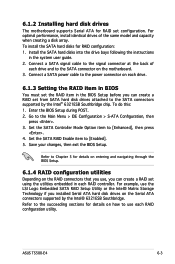
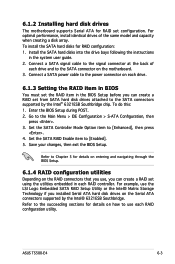
...]. 5.
ASUS TS500-E4
6- Set the SATA RAID Enable item to Chapter 5 for details on entering and navigating through the BIOS Setup.
6.1.4 RAID configuration utilities
Depending on the Serial ATA connectors supported by the Intel® 6321ESB Southbridge chip. Install the SATA hard disks into the drive bays following the instructions
in the system user guide. 2. 6.1.2 Installing hard disk...
TS500-E4 - Page 178
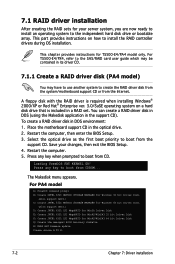
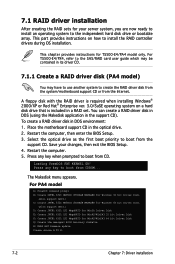
... MANAGER for Windows 64 bit Driver Disk.
(Also support AHCI.) D) Create INTEL 6321 LSI MegaRAID for Win2k Driver Disk E) Create INTEL 6321 LSI MegaRAID for WinXP/Win2k3 32 bit Driver Disk F) Create INTEL 6321 LSI MegaRAID for TS500-E4/PA4 model only. This part provides instructions on a hard disk drive that is required when installing Windows® 2000/XP or...
TS500-E4 - Page 179
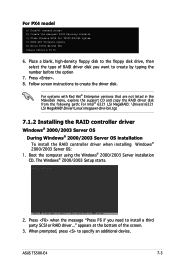
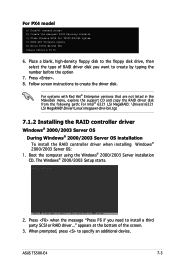
... OS During Windows® 2000/2003 Server OS installation To install the RAID controller driver when installing Windows® 2000/2003 Server OS:
1.
ASUS TS500-E4
7- For PX4 model
A) FreeDOS command prompt B) Create the emergent BIOS Recovery diskette C) Flash Phoenix BIOS for TS500-E4/PX4 system D) ESB2 ASF Firmware update E) Write TS500-E4/PX4 FRU Please choose A TO E:
6. Press...
TS500-E4 - Page 192


... the later steps and add different CDs according to the driver src directory. cd e1000-x.x.x/src/ 5. To install the kernel development: 1. Double click "Application" > "System setting" > "Add / Remove
application". 3. Change to the
instructions displayed. 7.2.2 Red Hat/SuSE Linux
Follow these instructions when installing the Intel® LAN controller base driver for Linux OS is located in...
TS500-E4 - Page 201


...
2. Make sure that the network cable is
or disk error" appears
active.
2. Make sure that the DIMMs are properly installed. Problem
Action
The system continuously beeps 1. Check the memory modules
after it was turned on the sockets.
M a k e s u r e t h a t y o u h a v e installed the LAN drivers from the support CD.
Network connection not available 1. ASUS TS500-E4
A-
Asus TS500-E4 PX4 Reviews
Do you have an experience with the Asus TS500-E4 PX4 that you would like to share?
Earn 750 points for your review!
We have not received any reviews for Asus yet.
Earn 750 points for your review!