Asus RS163-E4 RX4 Support and Manuals
Get Help and Manuals for this Asus item
This item is in your list!

View All Support Options Below
Free Asus RS163-E4 RX4 manuals!
Problems with Asus RS163-E4 RX4?
Ask a Question
Free Asus RS163-E4 RX4 manuals!
Problems with Asus RS163-E4 RX4?
Ask a Question
Popular Asus RS163-E4 RX4 Manual Pages
User Guide - Page 10


...sections on front panel and rear panel specifications. 2. Chapter 3: Installation options This chapter describes how to change system settings through the BIOS Setup menus. Chapter 6: RAID configuration This chapter tells how to install optional components into the barebone server. 4. Chapter 2: Hardware setup This chapter lists the hardware setup procedures that you may refer to when...
User Guide - Page 11


... when trying to complete a task.
Used to set up and use the proprietary ASUS server management utility.
2. ASUS Server Web-based Management (ASWM) user guide
This manual tells how to emphasize a word or a phrase. ASUS RS163-E4/RX4
xi
ASUS websites
The ASUS websites worldwide provide updated information for product and software updates.
1. Example: means that you must press...
User Guide - Page 14


... RS163-E4/RX4 user guide RS163-E4/RX4 support CD (includes ASWM**) CA Anti-virus software CD R12 chassis ears (left, right) Bag of the items is damaged or missing.
2. The server not include floppy device. Please use external USB floppy (optional) if needs to install any of screws 1 x Serial port cable module
* The System FAN 4, 8, 12 in BIOS were shown N/A. ** ASUS...
User Guide - Page 15


1.2 System specifications
The ASUS RS163-E4/RX4 is a 1U barebone server system featuring the ASUS KFN5-DR/SAS motherboard. Chassis
Rackmount 1U (R12)
Motherboard ASUS KFN5-DR/SAS
Chipset
NVIDIA MCP55 Pro
I/O Bridge: Intel® PXH-V
CPU
Supports Dual Socket F (1207) AMD Opteron 2210/2212/2214/2
216/2218(1.8/2.0/2.2/2.4/2.6GHz) processors
Supports AMD 64 architecture that enables ...
User Guide - Page 16


Refer to upgrade. Hardware monitors Power supply Dimensions
Voltage, temperature, and fan speed monitoring Automatic System Restart (ASR) feature 700W redundant power supply, 100V~240V, 47Hz~63Hz*** 686mm (l) x 444mm (w) x 43.4mm (h)
* This module for user install self (Refer to section 2.6.1). ** Only supports ASUS IPMI2.0 LAN management card. *** If you need second power supply for redundant,...
User Guide - Page 38


... card for the expansion card.
2-18
Chapter 2: Hardware setup Assign an IRQ to the following tables. 3. LSI 8300 XLP Zero Channel RAID Card x 1 2. Install the software drivers for ZCR card use
2.5.6 Configuring an expansion card
After installing the expansion card, configure it by adjusting the software settings. 1. 6. Using two screws to secure the card with...
User Guide - Page 44


Repeat steps 1-2 to the fan connector on the fan side 2. Take note of the airflow embossed on the backplane board.
2-24
Chapter 2: Hardware setup To remove the system fans: 1. To install the system fans: 1. Connect the system fan cable to remove
other fans. Disconnect the fan cable from
the fan connector on the...
User Guide - Page 61
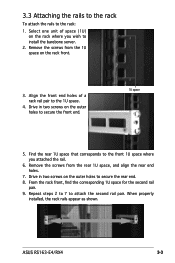
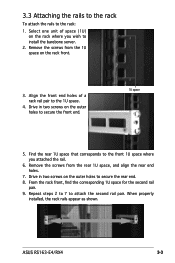
... rails to the rack
To attach the rails to install the barebone server.
2. Remove the screws from the rear 1U space, and align the rear end holes.
7. Remove the screws from the 1U space on the rack where you attached the rail.
6. Select one unit of a rack rail pair to attach the second rail pair. ASUS RS163-E4/RX4
3-
User Guide - Page 76


...need to restore the BIOS in case you to manage and update the motherboard Basic Input/Output System (BIOS) setup. 1. At the DOS...BIOS using a bootable floppy disk or
the motherboard support CD when the BIOS file fails or gets corrupted.) 3. Insert a 1.44MB floppy disk into the drive. ASUS Update (Updates the BIOS in DOS mode using a bootable floppy
disk.) 2. 5.1 Managing and updating your BIOS...
User Guide - Page 79


... ASUS RS163-E4/RX4
5- WARNING!! Do not turn off power during flash BIOS Reading file .......
A:\>afudos /RS163E4.ROM AMI Firmware Update Utility - done
Advance Check ...... done Writing flash ...... Version 1.19(ASUS V2... the BIOS update process is completed.
done
Please restart your computer
A:\>
The file name may be different with that you download from the hard disk drive....
User Guide - Page 82


... connection either through a network or an Internet Service Provider (ISP). Place the support CD in the support CD that allows you to your system.
Installing ASUS Update To install ASUS Update: 1. The ASUS Update utility is copied to manage, save, and update the motherboard BIOS in Windows® environment.
5.1.4 ASUS Update utility
The ASUS Update is a utility that comes with the...
User Guide - Page 117


... CMOS Real Time Clock (RTC) RAM. If you set a password, this item to display the configuration options. After you forget your password. Main
Advanced
Server
BIOS SETUP UTILITY Security Boot Exit
Security Setting
Supervisor Password : Not Installed
User Password
: Not Installed
Change Supervisor Password Change User Password
Password Lock Mode Removable Device Boot Flash Write...
User Guide - Page 118


...screen shows the default Not Installed. After you have set a User Password:
1.
Main
Advanced
Server
BIOS SETUP UTILITY Security Boot Exit
Security Setting
Supervisor Password : Not Installed
User Password
: Not Installed
Install or Change the password. View Only allows access but does not allow you set a password, this item to any field.
The User Password item on top of at...
User Guide - Page 158


... MCP55 Chipset option to install the NVIDIA MCP55 chipset drivers.
7.2.1 Windows® 2000/2003 Server
To install the MCP55 driver on a Windows® 2000/2003 Server OS: 1. 7.2 MCP55 driver installation
This section provides instructions on how to begin installation.
4. Insert the motherboard/system support CD to continue installation.
7-12
Chapter 7: Driver installation Click Next when...
User Guide - Page 165


The contents of the support CD to avail all motherboard features.
ASUS RS163-E4/RX4
7-19 The CD automatically displays the Drivers menu if Autorun is NOT enabled in your computer, browse the contents of the support CD are subject to run the CD.
7.5.2 Drivers menu
The Drivers menu shows the available device drivers if the system detects installed devices.
Doubleclick the...
Asus RS163-E4 RX4 Reviews
Do you have an experience with the Asus RS163-E4 RX4 that you would like to share?
Earn 750 points for your review!
We have not received any reviews for Asus yet.
Earn 750 points for your review!
