Asus TS500-E4 PA4 Support and Manuals
Get Help and Manuals for this Asus item
This item is in your list!

View All Support Options Below
Free Asus TS500-E4 PA4 manuals!
Problems with Asus TS500-E4 PA4?
Ask a Question
Free Asus TS500-E4 PA4 manuals!
Problems with Asus TS500-E4 PA4?
Ask a Question
Popular Asus TS500-E4 PA4 Manual Pages
TS500-E4 - Page 11
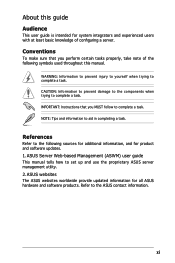
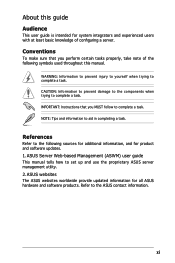
... hardware and software products.
xi ASUS Server Web-based Management (ASWM) user guide This manual tells how to complete a task. ASUS websites The ASUS websites worldwide provide updated information for product and software updates. 1. Conventions
To make sure that you perform certain tasks properly, take note of configuring a server. IMPORTANT: Instructions that you MUST follow to...
TS500-E4 - Page 14
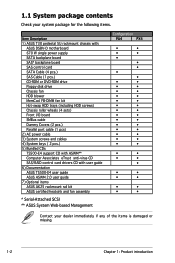
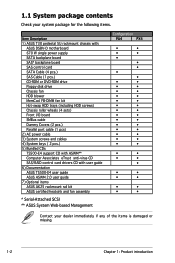
... wheels (4 sets) Front I/O board SMBus cable Dummy Covers (2 pcs.) Parallel port cable (1 pcs) 2) AC power cable 3) System screws and cables 4) System keys ( 2 pcs.) 5) Bundled CDs TS500-E4 support CD with ASWM** Computer Associates eTrust anti-virus CD SAS/RAID control card drivers CD with user guide 6) Documentation ASUS TS500-E4 user guide ASUS ASWM 2.0 user guide 7) Optional items ASUS AK25...
TS500-E4 - Page 19


...Optical drive 7. 2 x5.25-inch drive bays 8. Front I/O board
ASUS TS500-E4
1- ASUS DSBV-D Motherboard 4. HDD blower(HDD drive cage inside) 9. SATA2 backplane(PA4 Model Only) 10. Expansion card locks
6. 1.5 Internal features
The barebone server system includes the basic components as shown.
Power supply unit 2. The photo below shows the TS500-E4 with the disk blower installed.
TS500-E4 - Page 27


... cap after installing the motherboard.
DSBV-D
ASUS TS500-E4
2- Locate the CPU socket on the socket and the socket contacts are not bent.
CPU1
CPU2
DSBV-D CPU LGA771
Before installing the CPU, make sure that the socket box is facing towards you and the load lever is on the LGA771 socket.
• The product warranty does...
TS500-E4 - Page 29
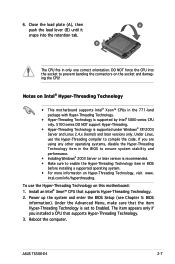
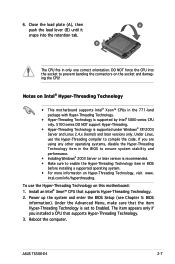
... Setup (see Chapter 5: BIOS
information). The item appears only if you are using any other operating systems, disable the Hyper-Threading Technology item in BIOS
before installing a supported operating system. • For more information on Intel® Hyper-Threading Technology
• This motherboard supports Intel® Xeon™ CPUs in only one correct orientation. ASUS TS500-E4...
TS500-E4 - Page 96
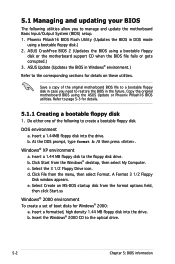
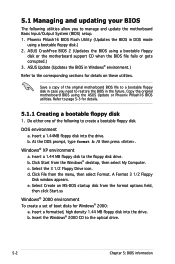
...then click Start.ss
Windows® 2000 environment To create a set of boot disks for Windows® 2000:
a. A Format 3... b. ASUS CrashFree BIOS 2 (Updates the BIOS using a bootable floppy
disk or the motherboard support CD ...update the motherboard Basic Input/Output System (BIOS) setup. 1. 5.1 Managing and updating your BIOS
The following to restore the BIOS in the future. ASUS Update (Updates...
TS500-E4 - Page 98


... the floppy for TS500-E4/PX4 system D) ESB2 ASF Firmware update E) Write TS500-E4/PX4 FRU Please choose A TO E:
3. When found, the utility reads the BIOS file and starts flashing the corrupted BIOS file.
5-
Chapter 5: BIOS information
For PA4 model
A) FreeDOS command prompt B) Create INTEL 6321 MATRIX STORAGE MANAGER for Windows 32 bit Driver Disk.
(Also support AHCI.) C) Create INTEL...
TS500-E4 - Page 100


... BIOS directly from the Internet, and • View the BIOS version information. 7. The Drivers menu appears. 2. This utility is a utility that allows you update the BIOS using this motherboard. ASUS Update requires an Internet connection either through a network or an Internet Service Provider (ISP). Quit all Windows® applications before you to turn off the...
TS500-E4 - Page 119
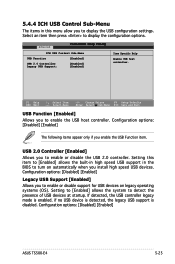
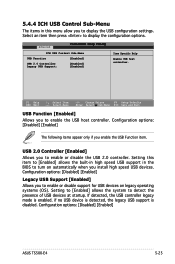
...the USB host controller.
Advanced
PhoenixBIOS Setup Utility
ICH USB Control Sub-Menu
USB Function
[Enabled]
USB 2.0 Controller Legacy USB Support:
[Enabled] [Enabled]
Item Specific Help
Enable USB host controller. Setting to [Enabled] allows the system to display the configuration options. Configuration options: [Disabled] [Enabled]
ASUS TS500-E4
5-25 Setting this menu allow you to...
TS500-E4 - Page 130
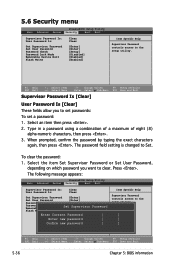
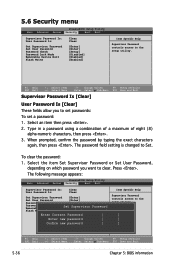
... Advanced Server Security
Boot Exit
Supervisor Password Is: User Password Is:
Clear Clear
Set Supervisor Password [Enter]
Set User Password [Enter]
Password Check [Setup]
Password Lock Mode Removable Device Boot
Set[[DESinusapabbleleredvd]i]sor
Password
Flash Write [Enabled]
Enter Current Password
[
Enter new password
[
Confirm new password
[
Item Specific Help...
TS500-E4 - Page 139
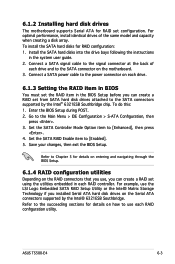
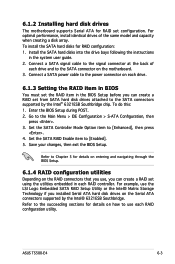
... identical drives of
each RAID configuration utility. ASUS TS500-E4
6- Enter the BIOS Setup during POST. 2.
Refer to Chapter 5 for details on entering and navigating through the BIOS Setup.
6.1.4 RAID configuration utilities
Depending on the motherboard. 3. To install the SATA hard disks for details on the Serial ATA connectors supported by the Intel® 6321ESB Southbridge chip...
TS500-E4 - Page 167


... Copyright(C) 2003-05 Intel Corporation.
During POST, press to Non-RAID 4.
ASUS TS500-E4
6-31 All Rights Reserved.
[ MAIN MENU ]
1. Delete RAID Volume 3. Reset Disks to display the utility main menu. The RAID BIOS setup screens shown in this section are for PA4 model)
The Intel® Matrix Storage Manager Option ROM utility allows you to...
TS500-E4 - Page 178
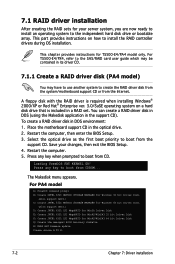
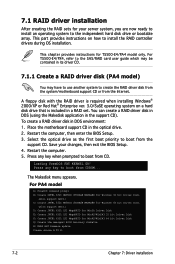
... Internet.
The Makedisk menu appears. For TS500-E4/PX4, refer to the SAS/RAID card user guide which may be contained in its driver CD.
7.1.1 Create a RAID driver disk (PA4 model)
You may have to use another system to install the RAID controller drivers during OS installation. Place the motherboard support CD in a RAID set. This part provides instructions on a hard disk drive that...
TS500-E4 - Page 192


To install the kernel development: 1. Double click "Application" > "System setting" > "Add / Remove
application". 3. Follow the later steps and add different CDs according to the optical drive and
mount the optional drive in the Linux platform. 2. Insert the motherboard/system support CD to the
instructions displayed. Copy the base driver tar file from the motherboard/system support CD...
TS500-E4 - Page 201


Make sure that the DIMMs are properly installed. M a k e s u r e t h a t y o u h a v e installed the LAN drivers from the support CD. ASUS TS500-E4
A- Check if the HDDs are properly installed on the sockets. Make sure that the network cable is
or disk error" appears
active.
2.
Check the memory modules
after it was turned on the rear panel.
2.
The message "Non-system ...
Asus TS500-E4 PA4 Reviews
Do you have an experience with the Asus TS500-E4 PA4 that you would like to share?
Earn 750 points for your review!
We have not received any reviews for Asus yet.
Earn 750 points for your review!
