Asus RS120-E4 PA4 Support and Manuals
Get Help and Manuals for this Asus item
This item is in your list!

View All Support Options Below
Free Asus RS120-E4 PA4 manuals!
Problems with Asus RS120-E4 PA4?
Ask a Question
Free Asus RS120-E4 PA4 manuals!
Problems with Asus RS120-E4 PA4?
Ask a Question
Popular Asus RS120-E4 PA4 Manual Pages
User Guide - Page 6
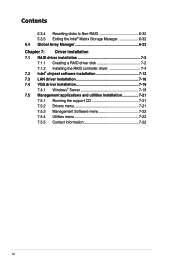
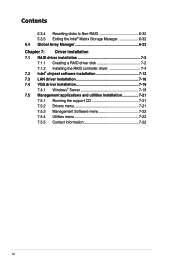
...33
Chapter 7: Driver installation 7.1 RAID driver installation 7-2
7.1.1 Creating a RAID driver disk 7-2 7.1.2 Installing the RAID controller driver 7-4 7.2 Intel® chipset software installation 7-13 7.3 LAN driver installation 7-16 7.4 VGA driver installation 7-19 7.4.1 Windows® Server 7-19 7.5 Management applications and utilities installation 7-21 7.5.1 Running the support CD...
User Guide - Page 9
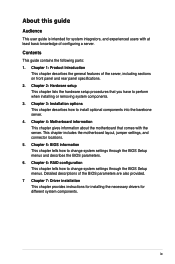
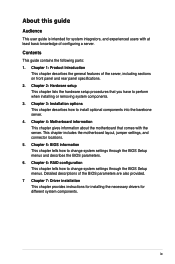
... the BIOS parameters are also provided. 7 Chapter 7: Driver installation This chapter provides instructions for installing the necessary drivers for system integrators, and experienced users with the server. ix Chapter 5: BIOS information This chapter tells how to install optional components into the barebone server. 4.
Contents
This guide contains the following parts: 1. Chapter...
User Guide - Page 10
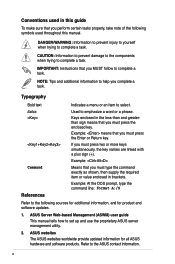
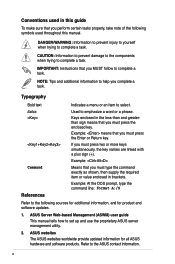
... and software updates.
1. Refer to emphasize a word or a phrase.
Example: means that you must press the Enter or Return key.
DANGER/WARNING: Information to prevent injury to yourself when trying to set up and use the proprietary ASUS server management utility.
2. ASUS Server Web-based Management (ASWM) user guide This manual tells how to complete a task. IMPORTANT: Instructions that...
User Guide - Page 13
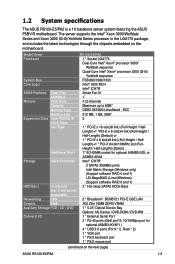
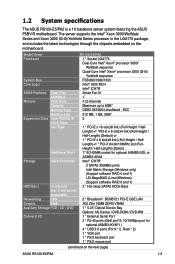
...
Storage
SATA Controller Intel® ICH7R:
2 SATA2 300MB/s ports
Intel Matrix Storage (Windows only)
(Support software RAID 0 and 1)
LSI MegaRAID (Linux/Windows)
(Support software RAID 0 and 1)
HDD Bays
I = internal.
2 * Hot-swap SATA2 HDDs Bays
A or S will be hot- 1.2 System specifications
The ASUS RS120-E5/PA2 is a 1U barebone server system featuring the ASUS P5BV-R motherboard.
User Guide - Page 26


...the DIMM sockets.
• Always install DIMMs with four Double Data Rate II (DDR2) Dual Inline Memory Modules (DIMM) sockets to support 240-pin DDR2 modules. Recommended memory...to chipset resource allocation, and depending on the blue slots (DIMM_A1/DIMM_B1).
For optimum compatibility, we recommend you installed four 2 GB DDR2 memory modules - Visit the ASUS website for an updated DDR2 ...
User Guide - Page 34


...# PIRQD# PIRQB# PIRQH# PIRQD# PIRQH# PIRQA# PIRQB# PIRQF# PIRQA# PIRQA#
INTB#
INTC#
INTD#
REQ#
GNT#
When using PCI cards on BIOS setup.
2. See Chapter 5 for information on shared slots, ensure that the drivers support "Share IRQ" or that the cards do not need IRQ assignments.
Otherwise, conflicts will arise between the two PCI groups...
User Guide - Page 79


... for the IDE devices installed in this menu allow you to set or change the configurations for the Serial ATA connectors supported by allowing the drive to internally optimize the order of the IDE operation mode depending on random workloads by the Southbridge chip. Windows® Server 2000/2003. Main
BIOS SETUP UTILITY
IDE Configuration
ATA...
User Guide - Page 97
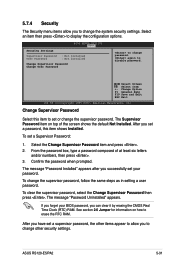
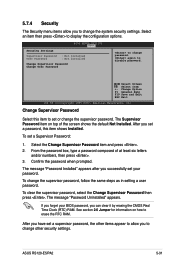
BIOS SETUP UTILITY Boot
Security Settings
Supervisor Password : Not Installed
User Password
: Not Installed
Change Supervisor Password Change User Password
to display the configuration options. To change the system security settings. ASUS RS120-E5/PA2
5-31 Select an item then press to change password.
Change Supervisor Password
Select this item shows Installed. To set a ...
User Guide - Page 98


... press . 3.
BIOS SETUP UTILITY Boot
Security Settings
Supervisor Password : Installed
User Password
: Not Installed
Change Supervisor Password User Access Level Change User Password Password Check
[Full Access] [Setup]
Install or Change the password. Select Screen Select Item +- To clear the user password: Select the Change User Password then press . To set your password successfully...
User Guide - Page 103
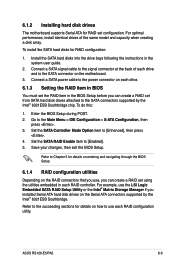
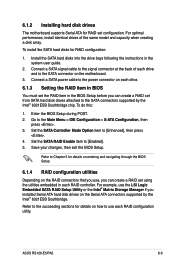
... the Intel® 6321ESB Southbridge chip. ASUS RS120-E5/PA2
6- 6.1.2 Installing hard disk drives
The motherboard supports Serial ATA for RAID set using the utilities embedded in each RAID controller. Install the SATA hard disks into the drive bays following the instructions in the BIOS Setup before you installed Serial ATA hard disk drives on the RAID connectors that you use, you can...
User Guide - Page 127


... RAID setup screens shown in this section are for RAID configurration. During POST, press to Non-RAID
4. Exit
RAID Volumes: None defined.
[ DISK/VOLUME INFORMATION ]
Physical Disks:
Port Drive Model
... supports maxium four hard disk drives for reference only and may not exactly match the items on the system after installing all Serial ATA hard disk drives. 2. ASUS RS120-...
User Guide - Page 136


...-menu.
7-
Chapter 7: Driver installation
Create Driver Diskette Menu ICH7R INTEL RAID Driver ICH7R LSI RAID Driver Write DMI Broadcom ASF Firmware Update FreeDOS command prompt
6. Use the arrow keys to select the type of RAID driver disk you are now ready to install an operating system to boot from the support CD.
Restart the computer, then enter the BIOS Setup. 3. Press any key...
User Guide - Page 141
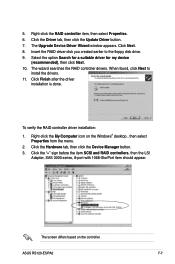
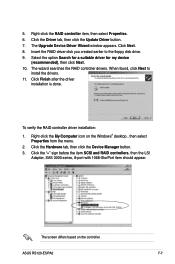
... SAS 3000 series, 8-port with 1068-StorPort item should appear. 5. The Upgrade Device Driver Wizard window appears. The wizard searches the RAID controller drivers. ASUS RS120-E5/PA2
7- Click the Driver tab, then click the Update Driver button. 7. Click Finish after the driver
installation is done.
Right-click the RAID controller item, then select Properties. 6. Click the Hardware tab, then...
User Guide - Page 147


You need to manually install the Intel® chipset software on the system. ASUS RS120-E5/PA2
7-13 Insert the motherboard/system support CD to the optical drive.
The support
CD automatically displays the Drivers menu if Autorun is enabled in your computer. 3. 7.2 Intel® chipset software installation
This section provides instructions on how to install the Plug and Play ...
User Guide - Page 155


... ASSETUP.EXE to change at any time without notice. ASUS RS120-E5/PA2
7-21
If Autorun is enabled in your computer.
Visit the ASUS website (www.asus.com) for updates.
7.5.1 Running the support CD
Place the support CD to avail all motherboard features. The CD automatically displays the Drivers menu if Autorun is NOT enabled in your computer...
Asus RS120-E4 PA4 Reviews
Do you have an experience with the Asus RS120-E4 PA4 that you would like to share?
Earn 750 points for your review!
We have not received any reviews for Asus yet.
Earn 750 points for your review!
