Asus P5RD1-V Deluxe Support and Manuals
Get Help and Manuals for this Asus item
This item is in your list!

View All Support Options Below
Free Asus P5RD1-V Deluxe manuals!
Problems with Asus P5RD1-V Deluxe?
Ask a Question
Free Asus P5RD1-V Deluxe manuals!
Problems with Asus P5RD1-V Deluxe?
Ask a Question
Popular Asus P5RD1-V Deluxe Manual Pages
Motherboard Installation Guide - Page 11


P5RD1-V Deluxe specifications summary
CPU
Chipset Front Side Bus Memory
Expansion slots
Storage
Graphics TV Tuner
High Definition Audio LAN USB IEEE 1394 BIOS features ASUS AI Proactive Feature
LGA775 socket for Intel® Pentium® 4/Celeron processor Compatible with Intel® PCG 04A and O4B processors Supports Intel® FMB 1.5 specification Supports Intel® Hyper-Threading ...
Motherboard Installation Guide - Page 21


... to overclocking, C.P.R. ASUS EZ Flash BIOS
With the ASUS EZ Flash, you to overclocking. ASUS P5RD1-V Deluxe
1-5 See page 4-6 for details. eliminates the need to open the system chassis and clear the RTC data. Simply shut down and reboot the system, and the BIOS automatically restores the CPU default setting for details.
This protection eliminates the need to buy a replacement ROM...
Motherboard Installation Guide - Page 38
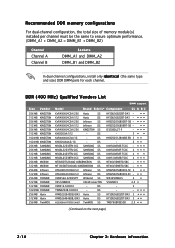
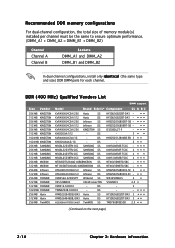
...MB Hynix 512 MB Hynix 256 MB TwinMOS
DIMM support
Model
Brand Side/s* Component
CL A B C
KVR400X64C3A/...dual-channel configuration, the total size of memory module(s) installed per channel must be the same to ensure optimum performance. (DIMM_A1 + DIMM_A2 = DIMM_B1 + DIMM_B2)
Channel
Channel A Channel B
Sockets
DIMM_A1 and DIMM_A2 DIMM_B1 and DIMM_B2
In dual-channel configurations, install...
Motherboard Installation Guide - Page 40


...:
A - Single-sided
D S -
supports one pair of modules inserted into either slot, in a Single-channel memory configuration.
Double-sided
Visit the ASUS website (www.asus.com) for four modules inserted into the ... Novax Aeneon
DIMM support
Model
Brand Side/s* Component
GLX2563200UP
- B -
C - supports one pair of Dual-channel memory configuration.
SS GL3LC32G88TG-5A
...
Motherboard Installation Guide - Page 42
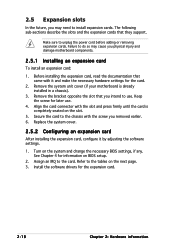
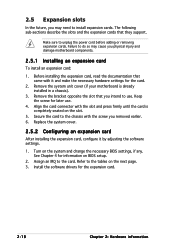
... slots and the expansion cards that you removed earlier. 6. Remove the system unit cover (if your motherboard is completely seated on BIOS setup.
2. Before installing the expansion card, read the documentation that came with it by adjusting the software settings.
1. Make sure to the card. Failure to do so may cause you may need to...
Motherboard Installation Guide - Page 67
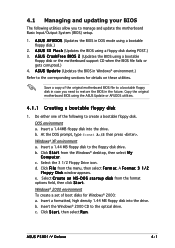
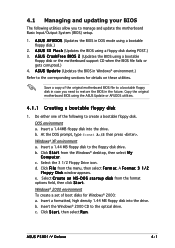
...174; 2000 CD to manage and update the motherboard Basic Input/Output System (BIOS) setup.
1. Copy the original motherboard BIOS using a floppy disk during POST.) 3. e. Windows® 2000 environment To create a set of boot disks for details on these utilities. ASUS P5RD1-V Deluxe
4-1 4.1 Managing and updating your BIOS
The following to restore the BIOS in the future. Save a copy of...
Motherboard Installation Guide - Page 70


...failure!
5. Do not turn off power during flash BIOS Reading file ..... Version 1.19(ASUS V2.07(03.11.24BB)) Copyright (C) 2003 American Megatrends, Inc. Do not turn off power during flash BIOS Reading file ..... done
Advance Check........ All rights reserved. Erasing flash ....
A:\>afudos /iP5RD1VD.ROM AMI Firmware Update Utility - 4. The utility verifies the file and...
Motherboard Installation Guide - Page 71
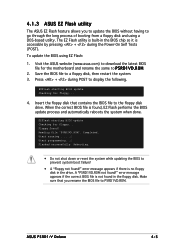
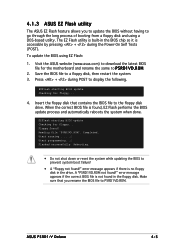
....ROM". To update the BIOS using a DOS-based utility. Floppy found!
ASUS P5RD1-V Deluxe
4-5 Save the BIOS file to go through the long process of booting from a floppy disk and using EZ Flash:
1. 4.1.3 ASUS EZ Flash utility
The ASUS EZ Flash feature allows you rename the BIOS file to the floppy disk drive. EZFlash starting BIOS update Checking for the motherboard and rename...
Motherboard Installation Guide - Page 74
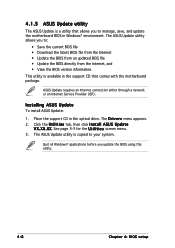
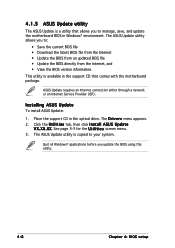
...Service Provider (ISP). Place the support CD in Windows® environment. X X . The ASUS Update utility is available in the support CD that allows you to manage, save, and update the motherboard BIOS in the optical drive. The ASUS Update utility allows you update the BIOS using this utility.
4-8
Chapter 4: BIOS setup
See page 5-3 for the U t i l i t i e s screen menu. 3. Installing...
Motherboard Installation Guide - Page 77
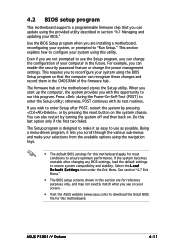
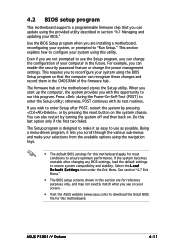
... this utility.
ASUS P5RD1-V Deluxe
4-11 For example, you can change the power management settings. Do this motherboard. Select the L o a d D e f a u l t S e t t i n g s item under the Exit Menu. otherwise, POST continues with the opportunity to use the Setup program, you can enable the security password feature or change the configuration of the firmware hub. The Setup program is...
Motherboard Installation Guide - Page 104
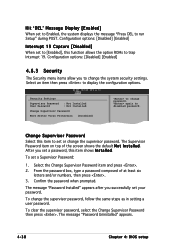
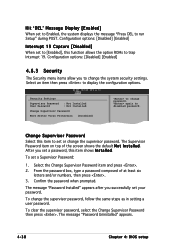
... after you to change the system security settings.
Confirm the password when prompted.
Security Settings
Supervisor Password : Not Installed
User Password
: Not Installed
Change Supervisor Password
Boot Sector Virus Protection [Disabled]
to change password. To set to Enabled, the system displays the message "Press DEL to run Setup" during POST. To clear the supervisor...
Motherboard Installation Guide - Page 105
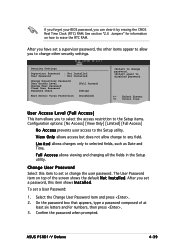
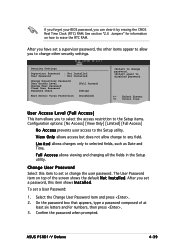
... on top of at
least six letters and/or numbers, then press . 3.
To set a User Password:
1. Security Settings
Supervisor Password : Not Installed
User Password
: Not Installed
Change Supervisor Password User Access Level Change User Password Clear User Password Password Check
[Full Access] [Setup]
Boot Sector Virus Protection [Disabled]
to selected fields, such as Date and Time...
Motherboard Installation Guide - Page 112


...operating system versions.
5-2
Chapter 5: Software support
TV Tuner Driver
Installs the TV tuner driver to allow you to watch television on your computer.
ULi Chipset Driver
Installs the ULi chipset driver. Realtek Audio Driver
Allows you to install the Realtek ALC861 driver. USB 2.0 Driver
Installs the USB 2.0 driver.
The screen display and drivers options may not be the same for...
Motherboard Installation Guide - Page 152


... "Press any key to create a ULI RAID driver disk. 4. Place the motherboard support CD into the floppy disk drive. 5.
During the OS installation, the system prompts you to press the F6 key to enter the BIOS setup utility. 3. Start Windows. 2. Press during POST to install third-party SCSI or RAID driver.
2. Follow succeeding screen instructions to complete the process. To...
Motherboard Installation Guide - Page 157


... the Hyper-Threading Technology item in the BIOS to ensure system stability and performance.
• Installing Windows® XP Service Pack 1 or later version is set to compile the code. The BIOS item appears only if you are using any other operating systems, disable the Hyper-Threading Technology item in BIOS before installing a supported operating system.
• For more information...
Asus P5RD1-V Deluxe Reviews
Do you have an experience with the Asus P5RD1-V Deluxe that you would like to share?
Earn 750 points for your review!
We have not received any reviews for Asus yet.
Earn 750 points for your review!
