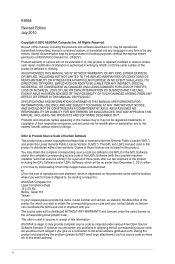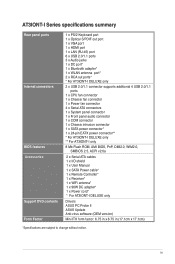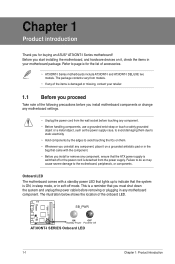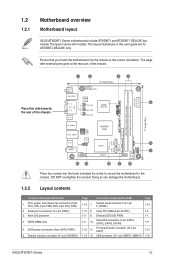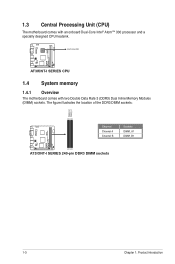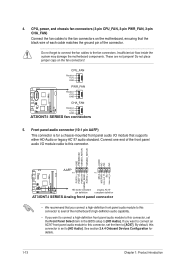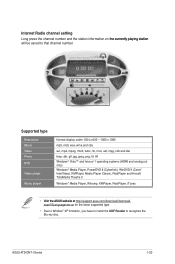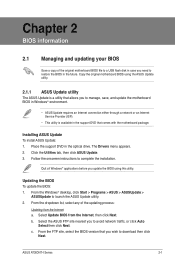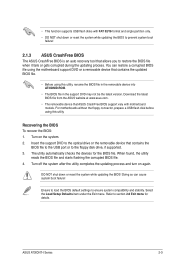Asus AT3IONT-I DELUXE Support and Manuals
Get Help and Manuals for this Asus item

View All Support Options Below
Free Asus AT3IONT-I DELUXE manuals!
Problems with Asus AT3IONT-I DELUXE?
Ask a Question
Free Asus AT3IONT-I DELUXE manuals!
Problems with Asus AT3IONT-I DELUXE?
Ask a Question
Asus AT3IONT-I DELUXE Videos
Popular Asus AT3IONT-I DELUXE Manual Pages
Asus AT3IONT-I DELUXE Reviews
We have not received any reviews for Asus yet.