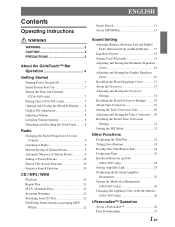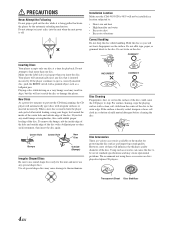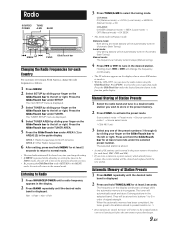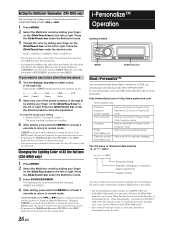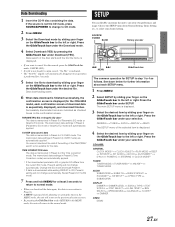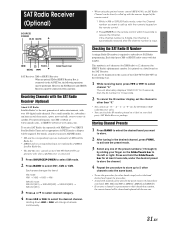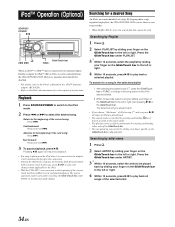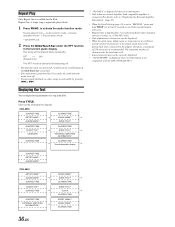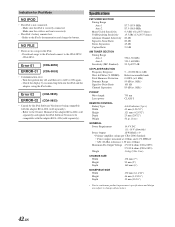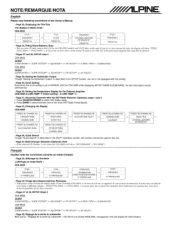Alpine 9855 - CDA Radio / CD Support and Manuals
Get Help and Manuals for this Alpine item

Most Recent Alpine 9855 Questions
How To Set Minutes On A 9852cde Radio I Can Set The Hour But Not The Minutes
(Posted by freeme2 9 years ago)
Hookn Up My Alpine N My Burban, Wat Color Do I Hook My Pink And Black Wire To?
(Posted by tonyaandkyle 10 years ago)
Older Dvds Flicker With Ive-w530bt
I have a IVE-W530BT and some older DVD's make my TV monitor flicker? The unit is fitted to a motorho...
I have a IVE-W530BT and some older DVD's make my TV monitor flicker? The unit is fitted to a motorho...
(Posted by petealisoncolman 10 years ago)
Who Is Better Or Makes Better Radios Or Subs Woofer Alpine Or Kicker.
(Posted by savann 10 years ago)
Alpine 9855 Videos
Popular Alpine 9855 Manual Pages
Alpine 9855 Reviews
We have not received any reviews for Alpine yet.