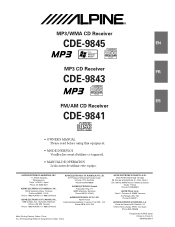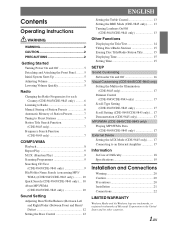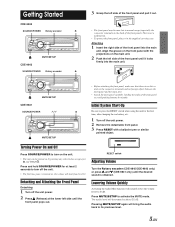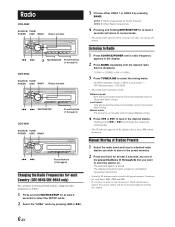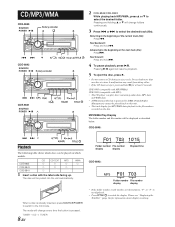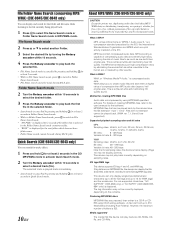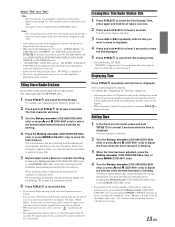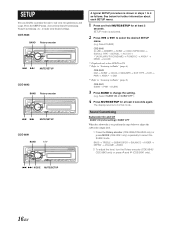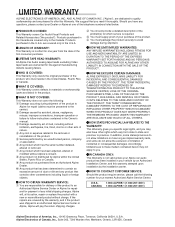Alpine 9841 - CDE Radio / CD Player Support and Manuals
Get Help and Manuals for this Alpine item

Most Recent Alpine 9841 Questions
How Do I Connect My Phone To My Alpine Cd Player
How do I connect my phone to my alpine cd player
How do I connect my phone to my alpine cd player
(Posted by Webb3233 9 years ago)
Stereo Problem
My stereo has power going to it but no sound coming from it. it was fine unti I tried to tune in a c...
My stereo has power going to it but no sound coming from it. it was fine unti I tried to tune in a c...
(Posted by cpt53 10 years ago)
Popular Alpine 9841 Manual Pages
Alpine 9841 Reviews
We have not received any reviews for Alpine yet.