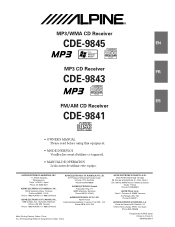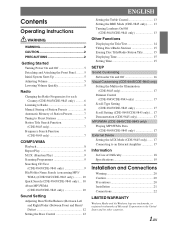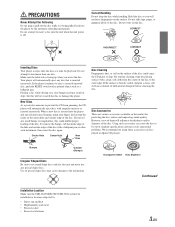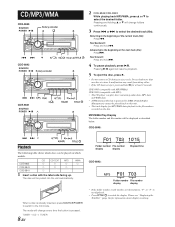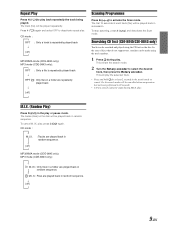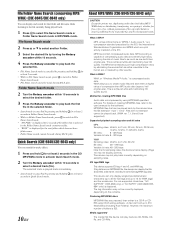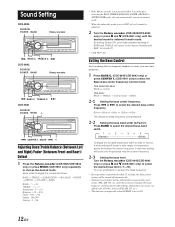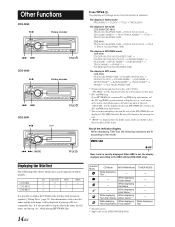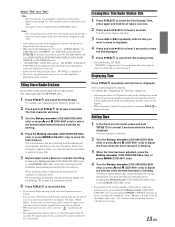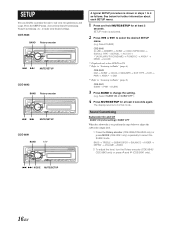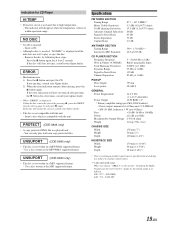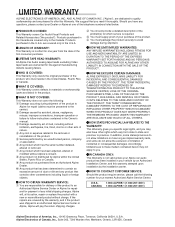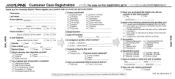Alpine 9841 Support Question
Find answers below for this question about Alpine 9841 - CDE Radio / CD Player.Need a Alpine 9841 manual? We have 1 online manual for this item!
Question posted by Webb3233 on March 12th, 2015
How Do I Connect My Phone To My Alpine Cd Player
How do I connect my phone to my alpine cd player
Current Answers
Answer #1: Posted by sabrie on March 12th, 2015 9:09 PM
the same problem was solved on the link below
www.techboss.co.za
Related Alpine 9841 Manual Pages
Similar Questions
Cde-9870 - Cd Player
I cannot enter a cd ... the display shows ''no disc'' but i wonder if there isa disc stuck in it. pl...
I cannot enter a cd ... the display shows ''no disc'' but i wonder if there isa disc stuck in it. pl...
(Posted by drabetas 10 years ago)
How Can I Play Music From My Android Phone, On
My Cda-9853 Alpine Cd Player
(Posted by randyw51 12 years ago)
I Just Wired In My Alpine Cd Player, It Powers Up But The Display Says Interrupt
i wired in my alpine cd player it say interrupt.. why?
i wired in my alpine cd player it say interrupt.. why?
(Posted by smelsts1 12 years ago)
Cd Player Ticking / Skipping Sound
My Alpine CD player has started to have a skipping sound on all cds. I've tried a lens cleaner and b...
My Alpine CD player has started to have a skipping sound on all cds. I've tried a lens cleaner and b...
(Posted by mwmiller33 13 years ago)