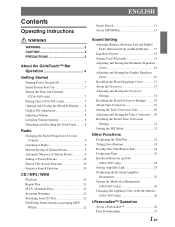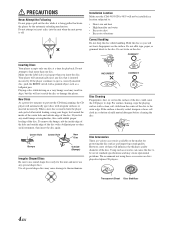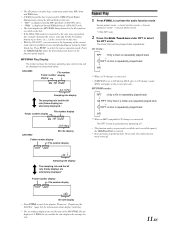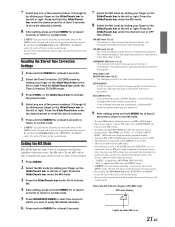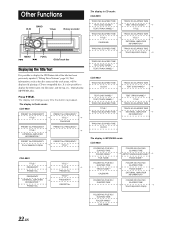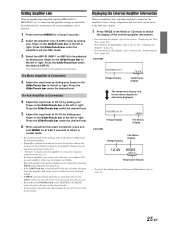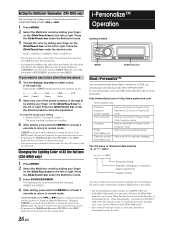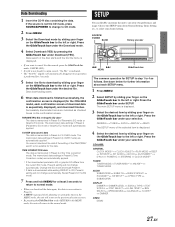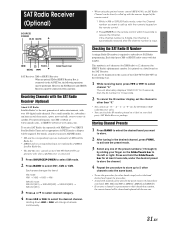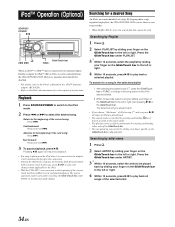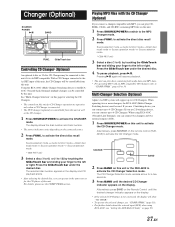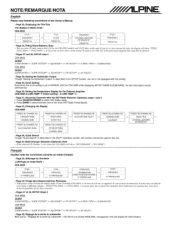Alpine CDA 9853 Support Question
Find answers below for this question about Alpine CDA 9853 - Radio / CD.Need a Alpine CDA 9853 manual? We have 1 online manual for this item!
Question posted by randyw51 on January 14th, 2012
How Can I Play Music From My Android Phone, On My Cda-9853 Alpine Cd Player
The person who posted this question about this Alpine product did not include a detailed explanation. Please use the "Request More Information" button to the right if more details would help you to answer this question.
Current Answers
Related Alpine CDA 9853 Manual Pages
Similar Questions
D Aux On Alpine Cda-9853
What is d aux on my alpine cda-9853 and how to I connect it ?
What is d aux on my alpine cda-9853 and how to I connect it ?
(Posted by cbrobbins731 3 years ago)
The Auxilary Mode Isnot Converting To My Portable Device Samsung Cell Phone
I tried doing everything the manual says. When I turn the volume control on my phone it feedbacks ...
I tried doing everything the manual says. When I turn the volume control on my phone it feedbacks ...
(Posted by dbflyer101 11 years ago)
Installing An Alpine Cda-9853
I HAVE JUST INSTALLED THE CAR STEREO, AND I DO GET ANY SOUND, WHAT COULD BE THE PROBLEM?
I HAVE JUST INSTALLED THE CAR STEREO, AND I DO GET ANY SOUND, WHAT COULD BE THE PROBLEM?
(Posted by kaspersmobiledetailing 11 years ago)
Cde-133bt Automatically Starts Playing Music From My Iphone.
My new CDE-133BT auto connects to my iPhone via bluetooth. It automatically starts playing music fro...
My new CDE-133BT auto connects to my iPhone via bluetooth. It automatically starts playing music fro...
(Posted by rogers2599 12 years ago)