Alpine CDE-133BT Support Question
Find answers below for this question about Alpine CDE-133BT.Need a Alpine CDE-133BT manual? We have 3 online manuals for this item!
Question posted by grasMi on July 24th, 2014
Alpine Cde133bt I Phone Wont Automaticly Play Music
The person who posted this question about this Alpine product did not include a detailed explanation. Please use the "Request More Information" button to the right if more details would help you to answer this question.
Current Answers
There are currently no answers that have been posted for this question.
Be the first to post an answer! Remember that you can earn up to 1,100 points for every answer you submit. The better the quality of your answer, the better chance it has to be accepted.
Be the first to post an answer! Remember that you can earn up to 1,100 points for every answer you submit. The better the quality of your answer, the better chance it has to be accepted.
Related Alpine CDE-133BT Manual Pages
Cde-133bt Owner's Manual (french) - Page 1


... à la protection de votre achat en enregistrant votre produit dès maintenant à l'adresse suivante : www.alpine-usa.com/registration.
EN
R
ADVANCED BLUETOOTH CD RECEIVER
FR
CDE-133BT
ES
• OWNER'S MANUAL Please read before using this Alpine product. Vous serez tenu informé des mises à jour des produits et des logiciels (le...
Cde-133bt Owner's Manual (espanol) - Page 1


...CDE-133BT
ES
• OWNER'S MANUAL Please read before using this Alpine product. Thank you for a chance to protect your purchase by ALPINE Japan 68-21627Z13-A Gracias por adquirir este producto Alpine...243;n: www.alpine-usa.com/registration. Phone 1-800-ALPINE-1 (1-800-257-4631)
ALPINE ELECTRONICS OF CANADA, INC. 777 Supertest Road, Toronto, Ontario M3J 2M9, Canada
Phone 1-800-ALPINE-1 (1-800...
Cde-133bt Owner's Manual (english) - Page 1


... vous invitons à consacrer un moment à la protection de votre achat en enregistrant votre produit dès maintenant à l'adresse suivante : www.alpine-usa.com/registration. ALPINE ELECTRONICS OF AMERICA, INC. 19145 Gramercy Place, Torrance, California 90501, U.S.A. EN
R
ADVANCED BLUETOOTH CD RECEIVER
FR
CDE-133BT
ES
• OWNER'S MANUAL Please read before using this...
Cde-133bt Owner's Manual (english) - Page 3


... Presetting Stations Manually 9 Presetting Stations Automatically 10 Tuning to Preset Stations 10 Frequency Search Function 10
CD/MP3
Playback 10 Repeat Play 11 M.I.X. (Random Play 11 Searching for CD Text 11 Folder... Setting the BLUETOOTH Connection (BT IN 20 Hands-Free Phone setting (HFP 20 BLUETOOTH Audio setting (AUDIO 20 Setting the BLUETOOTH Device 20 Setting the Visible Mode 21 ...
Cde-133bt Owner's Manual (english) - Page 4


... in the Phone Book (Shortcut dial 24 Dialing the preset number 25 Adjusting the volume when receiving a Call 25 Muting the microphone input quickly (Voice Mute 25 Call Switching Operation 25
BLUETOOTH Audio Operation 25 Recalling the BLUETOOTH Audio Mode....... 25 Selecting the desired Song 25 Pausing 25
Flash Memory (optional)
Playing MP3 Files...
Cde-133bt Owner's Manual (english) - Page 5


...sound wavering due to play cracked, warped, or damaged discs. Failure to load more severe stains, please dampen the cloth with your authorized Alpine dealer or the nearest Alpine Service Center for ...AMPERE RATING WHEN REPLACING FUSES.
Failure to insert a disc into the player by the automatic reloading mechanism. Anything else has the chance of the vehicle and cause an accident. Do...
Cde-133bt Owner's Manual (english) - Page 6


... disc.
Using such accessories can also play on discs played in a format compatible with this unit:
Flawed CDs, CDs with MP3 files written in Alpine CD players. Do not leave the ...soiled, dampen a clean, soft cloth in a solution of special shape discs may not play CD-Rs/CD-RWs containing MP3 formatted audio files. • Some of the disc could inhibit proper loading of the disc. ...
Cde-133bt Owner's Manual (english) - Page 7


...standards. Note that the use of this unit. and other than audio data. Apple is played back or searched. • The unit can play back or display properly. • A file that an electronic ...Supply of a Flash Memory, it may be a danger while driving. Do not touch the terminals by Alpine Electronics, Inc. is not supported.
• Depending on the shape or size of this product only ...
Cde-133bt Owner's Manual (english) - Page 9


... store in the preset memory.
2 Press and hold AUDIOSETUP for 60 seconds, the unit will be automatically tuned in (Automatic Seek Tuning).
Distance mode:
Both strong and weak stations...ME to select the CLOCK ADJ mode,
and then press ENTER.
For details, consult your Alpine dealer. Holding down or will reset to store the station.
FM1, FM2 and ...
Cde-133bt Owner's Manual (english) - Page 10
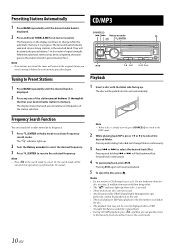
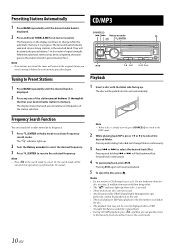
...disc is already inserted, press SOURCE to switch to the
DISC mode.
2 While playing back MP3, press 1 or 2 to select the desired track (file).
Pressing and ... indicator lights up . Or, the search mode will be stored into the unit automatically. Presetting Stations Automatically
1 Press BAND repeatedly until the desired band is
displayed.
2 Press any one
...
Cde-133bt Owner's Manual (english) - Page 12
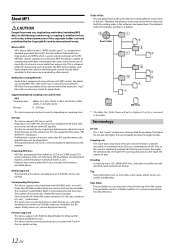
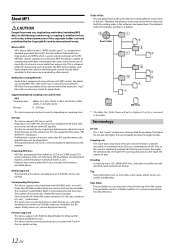
..., sometimes the file names, folder names, etc., are played back in the order that are playable on sampling rates....disc exceeds the limitations described above.
For example, music CDs use , duplicating audio data (including MP3 data) or distributing, transferring...sound files into MP3 files. If tag data is created automatically for ID3 tags) and the underscore. If information contains...
Cde-133bt Owner's Manual (english) - Page 13


.../Off "
on page 13. Use steps 1 to 5 to select one of musical source material.
Setting item: FACTORY EQ
Setting contents: USER / FLAT ... the applicable section below for 5 seconds, the unit automatically
returns to normal mode.
2 Turn the Rotary encoder ... change the setting, and then
press ENTER. (e.g. Audio Setup
You can be adjusted.
*2 Adjustable only when DEFEAT is ...
Cde-133bt Owner's Manual (english) - Page 16


... may not be correctly displayed, depending
on the connected mobile phone, the elapsed time may not be displayed if playing a CD text compatible disc. Portable player, etc. For
...61540; SONG TITLE TRACK NO./CLOCK TRACK NO./ELAPSED TIME
The display in BLUETOOTH Audio mode: BT A/ELAPSED TIME*3 ARTIST NAME ALBUM NAME SONG NAME &#... music player, etc.
Cde-133bt Owner's Manual (english) - Page 17


... The setting items are linkage.
For details, refer to "Playing MP3 Data (PLAY MODE)" on page 18.
*3 Refer to "Setting the ... VIEW k and the display will return to the current source automatically.
Setting item:
TUNER mode: VOL LV ADJ*1
...VOL LV ADJ*1
BT AUDIO mode: BT SET*6 VOL LV ADJ*1
Phone mode (Non-calling mode): PHONE SET*7 VOL LV ADJ*8
Phone mode (Calling mode): ...
Cde-133bt Owner's Manual (english) - Page 18


...setting) AUX OFF: When set to
normal mode automatically. See the applicable section below for details about the selected SETUP item.
1 Press and hold AUDIOSETUP for 60 seconds, the unit will return... ENTER when AUX SETUP is selected, the sound of the disc.
Setting item: PLAY MODE Setting contents: CD-DA / CDDA/MP3 (Initial setting) CD-DA: Only the CD data in ...
Cde-133bt Owner's Manual (english) - Page 19


...IN)" on the control from a BLUETOOTH compatible device, refer to stop your ALPINE dealer or ALPINE website. • Depending on the connected BLUETOOTH compatible device(s), the function may...is scrolled automatically. This enables a hands-free call , or perform setup operations, be unstable. • When you search this unit. Also refer to use Hands-Free phone or BT Audio function.
How...
Cde-133bt Owner's Manual (english) - Page 20


..." or "AUDIO" to "Setting the Visible Mode" on page 20.
4 Turn the Rotary encoder to
normal mode automatically.
Audio information of ...phone.
BLUETOOTH Audio setting (AUDIO)
ON: Select when you want to pair your BLUETOOTH compatible phone with SSP (Secure Simple Pairing)
1 Using your BLUETOOTH compatible device, select the
Alpine CD Receiver for a few seconds.
OFF: BLUETOOTH Audio...
Cde-133bt Owner's Manual (english) - Page 22


... while the Phone book order is switching. "ID UNSENT" will be displayed.
While you want to keep the ID information of the caller from the front left speaker.
Displaying the firmware version
The current firmware version will be
answered automatically even though this function may affect the playback of BT AUDIO. Notes •...
Cde-133bt Owner's Manual (english) - Page 23


... 5 are announced by the received call directly from the paired mobile phone, the phone number is not displayed, you cannot redial from Phone Book. Alpine reserves the right to search a name or
number from the unit in this case.
Refer to
normal mode automatically. • The names registered in the Owner's Manual are based upon...
Cde-133bt Owner's Manual (english) - Page 25


..., you want to
A2DP (Advanced Audio Distribution Profile) and AVRCP (Audio/ Video Remote Control Profile) is dialed directly. Positioning the microphone in the option menu of phone mode
(calling mode). Note • The operation can also be performed in feedback.
BLUETOOTH Audio Operation
Audio information of a BLUETOOTH compatible mobile phone, a portable player, etc., is controllable...
Similar Questions
Cde-133bt Automatically Starts Playing Music From My Iphone.
My new CDE-133BT auto connects to my iPhone via bluetooth. It automatically starts playing music fro...
My new CDE-133BT auto connects to my iPhone via bluetooth. It automatically starts playing music fro...
(Posted by rogers2599 12 years ago)
How Can I Play Music From My Android Phone, On
My Cda-9853 Alpine Cd Player
(Posted by randyw51 12 years ago)

