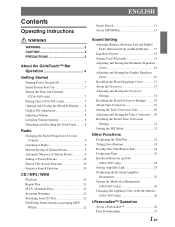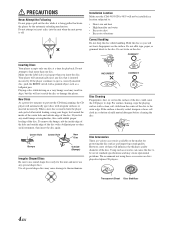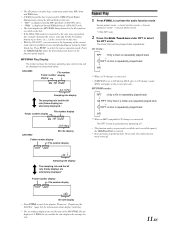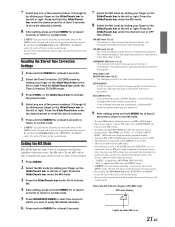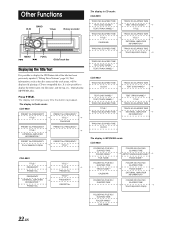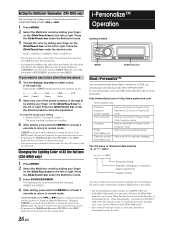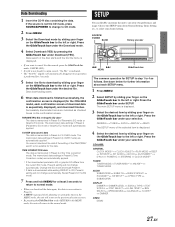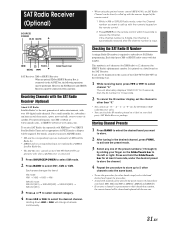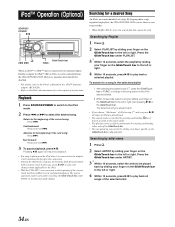Alpine CDA 9853 Support Question
Find answers below for this question about Alpine CDA 9853 - Radio / CD.Need a Alpine CDA 9853 manual? We have 1 online manual for this item!
Question posted by cbrobbins731 on May 16th, 2020
D Aux On Alpine Cda-9853
What is d aux on my alpine cda-9853 and how to I connect it ?
Current Answers
Answer #1: Posted by ProfessorExpert on May 18th, 2020 3:14 PM
The aux is the small cylindar shape object at the end of your cord. You just plug it into any headphone jack.
Please respond to my effort to provide you with the best possible solution by using the "Acceptable Solution" and/or the "Helpful" buttons when the answer has proven to be helpful. Please feel free to submit further info for your question, if a solution was not provided. I appreciate the opportunity to serve you!
Get 75 dollars for free by signing up at the below link.
https://app.joinupvoice.com/referral/XsQvDdwl5gAICys3#
Related Alpine CDA 9853 Manual Pages
Similar Questions
Alpine Cda -105 Owners Manual
How so ou connect blue tuth to this????
How so ou connect blue tuth to this????
(Posted by SkullzMan24 10 years ago)
How Do I Change My Alpine 9883 Radio/cd Clock?
Can you tell me the steps to change my clock on an alpine 9883 car radio/cd?
Can you tell me the steps to change my clock on an alpine 9883 car radio/cd?
(Posted by maggieandrews767 10 years ago)
Installing An Alpine Cda-9853
I HAVE JUST INSTALLED THE CAR STEREO, AND I DO GET ANY SOUND, WHAT COULD BE THE PROBLEM?
I HAVE JUST INSTALLED THE CAR STEREO, AND I DO GET ANY SOUND, WHAT COULD BE THE PROBLEM?
(Posted by kaspersmobiledetailing 11 years ago)
How Can I Play Music From My Android Phone, On
My Cda-9853 Alpine Cd Player
(Posted by randyw51 12 years ago)
Where Can I Find A Manual For My Alpine Cda 9883-radio/cd?
Ijust purchased a car which is equipped with an Alpine CDA 9883 Radio/CD player. I need information ...
Ijust purchased a car which is equipped with an Alpine CDA 9883 Radio/CD player. I need information ...
(Posted by lililyd 12 years ago)