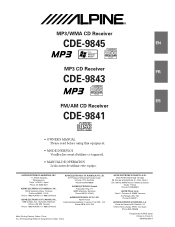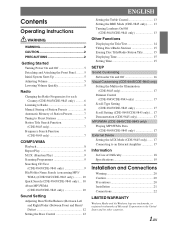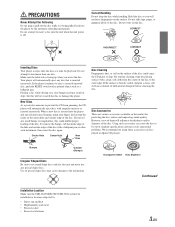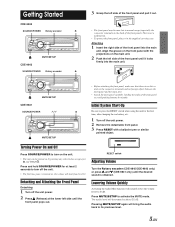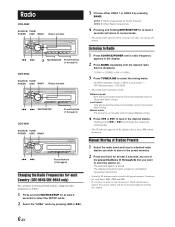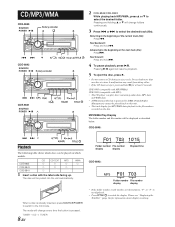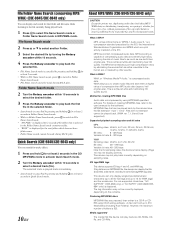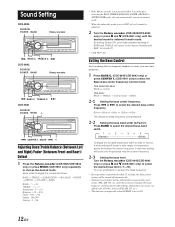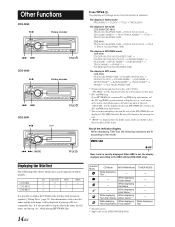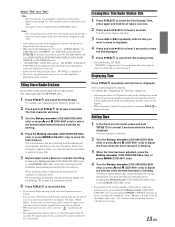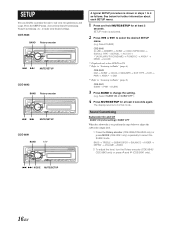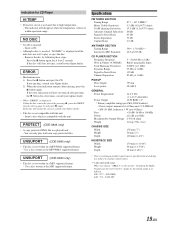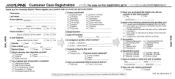Alpine 9841 Support Question
Find answers below for this question about Alpine 9841 - CDE Radio / CD Player.Need a Alpine 9841 manual? We have 1 online manual for this item!
Question posted by cpt53 on May 14th, 2013
Stereo Problem
My stereo has power going to it but no sound coming from it. it was fine unti I tried to tune in a chanell now I have no sound. I would also like to know how to reset the clock and tune in stations
Current Answers
Related Alpine 9841 Manual Pages
Similar Questions
How Do I Connect My Phone To My Alpine Cd Player
How do I connect my phone to my alpine cd player
How do I connect my phone to my alpine cd player
(Posted by Webb3233 9 years ago)
Cde-9870 - Cd Player
I cannot enter a cd ... the display shows ''no disc'' but i wonder if there isa disc stuck in it. pl...
I cannot enter a cd ... the display shows ''no disc'' but i wonder if there isa disc stuck in it. pl...
(Posted by drabetas 10 years ago)
Where Can I Find A Manual For My Alpine Cda 9883-radio/cd?
Ijust purchased a car which is equipped with an Alpine CDA 9883 Radio/CD player. I need information ...
Ijust purchased a car which is equipped with an Alpine CDA 9883 Radio/CD player. I need information ...
(Posted by lililyd 12 years ago)
Radio Problems (bad Radio Reception) With Alpine 126bt
Hello, I bought an Alpine 126BT 2 weeks ago and i use it in Bucharest Romania installed on Dacia Lo...
Hello, I bought an Alpine 126BT 2 weeks ago and i use it in Bucharest Romania installed on Dacia Lo...
(Posted by vlaicunyz 12 years ago)