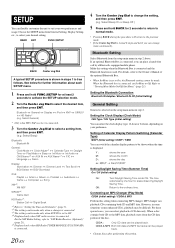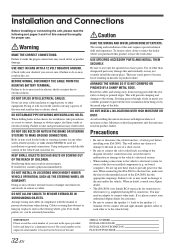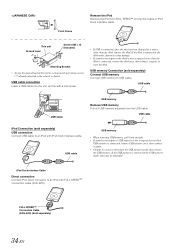Alpine IDAX001 - Radio / Digital Player Support and Manuals
Get Help and Manuals for this Alpine item

View All Support Options Below
Free Alpine IDAX001 manuals!
Problems with Alpine IDAX001?
Ask a Question
Free Alpine IDAX001 manuals!
Problems with Alpine IDAX001?
Ask a Question
Most Recent Alpine IDAX001 Questions
Usb Use; How To Save Setup?
USB play goes back to start of title list every time turn off car !!! ugh!!! Need to know, how to ge...
USB play goes back to start of title list every time turn off car !!! ugh!!! Need to know, how to ge...
(Posted by burlingm 10 years ago)
Time And Date
How do I set the time and date on a Alpine car stereo iDA-X001, lost manual.
How do I set the time and date on a Alpine car stereo iDA-X001, lost manual.
(Posted by lwrencher 11 years ago)
Update
i have a ida x001 is there a way for it to play new ipods
i have a ida x001 is there a way for it to play new ipods
(Posted by franklarocheSr 11 years ago)
Alpine IDAX001 Videos
Popular Alpine IDAX001 Manual Pages
Alpine IDAX001 Reviews
We have not received any reviews for Alpine yet.