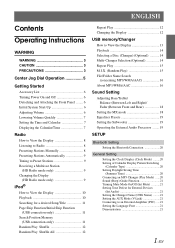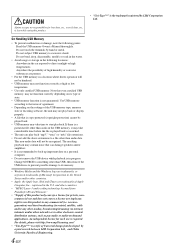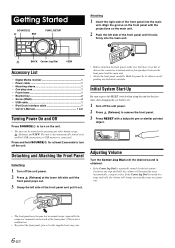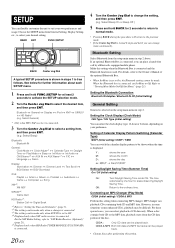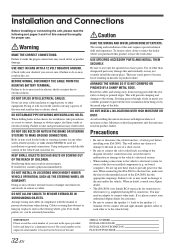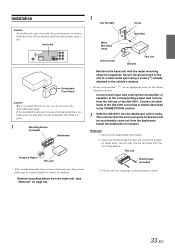Alpine IDAX001 Support Question
Find answers below for this question about Alpine IDAX001 - Radio / Digital Player.Need a Alpine IDAX001 manual? We have 1 online manual for this item!
Question posted by burlingm on June 5th, 2013
Usb Use; How To Save Setup?
USB play goes back to start of title list every time turn off car !!! ugh!!! Need to know, how to get alpine system starting at place where finished last.... Or save shuffle setup!
Even if you setup to shuffle all, it reverts to top song on list after car startup, every time! Very annoying on lots of small errands!
Current Answers
Related Alpine IDAX001 Manual Pages
Similar Questions
Ine-w940 Losing Bluetooth Connection Multiple Times
INE-W940 losing Bluetooth connection multiple times
INE-W940 losing Bluetooth connection multiple times
(Posted by lcuevas 7 years ago)
Time And Date
How do I set the time and date on a Alpine car stereo iDA-X001, lost manual.
How do I set the time and date on a Alpine car stereo iDA-X001, lost manual.
(Posted by lwrencher 11 years ago)
Alpine Swr 1023b If U Used Treed What Type Of Amp Due I Need To Get Power
(Posted by rappersmag 12 years ago)