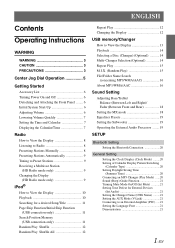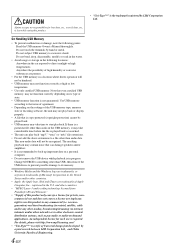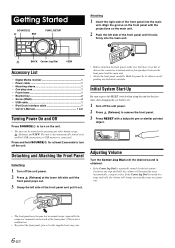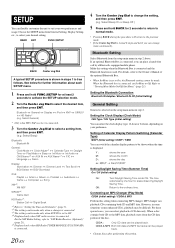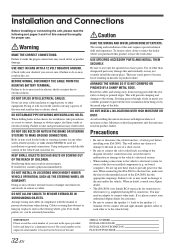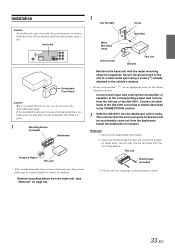Alpine IDAX001 Support Question
Find answers below for this question about Alpine IDAX001 - Radio / Digital Player.Need a Alpine IDAX001 manual? We have 1 online manual for this item!
Question posted by rappersmag on March 26th, 2012
Alpine Swr 1023b If U Used Treed What Type Of Amp Due I Need To Get Power
The person who posted this question about this Alpine product did not include a detailed explanation. Please use the "Request More Information" button to the right if more details would help you to answer this question.
Current Answers
Related Alpine IDAX001 Manual Pages
Similar Questions
Ine-w940 Losing Bluetooth Connection Multiple Times
INE-W940 losing Bluetooth connection multiple times
INE-W940 losing Bluetooth connection multiple times
(Posted by lcuevas 7 years ago)
What Cable Do I Need To Use Aux On Cda-105
(Posted by antrPsychm 10 years ago)
What Type Of Rca Jack Is Needed To Install Subwoofers To Alpine Cda-105
(Posted by larstefan 10 years ago)
Usb Use; How To Save Setup?
USB play goes back to start of title list every time turn off car !!! ugh!!! Need to know, how to ge...
USB play goes back to start of title list every time turn off car !!! ugh!!! Need to know, how to ge...
(Posted by burlingm 10 years ago)
Where Can I Find A Manual For My Alpine Cda 9883-radio/cd?
Ijust purchased a car which is equipped with an Alpine CDA 9883 Radio/CD player. I need information ...
Ijust purchased a car which is equipped with an Alpine CDA 9883 Radio/CD player. I need information ...
(Posted by lililyd 12 years ago)