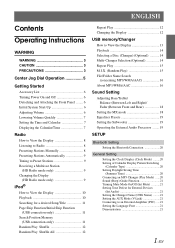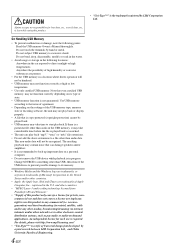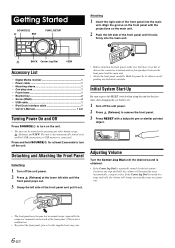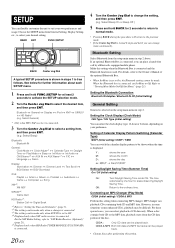Alpine IDAX001 Support Question
Find answers below for this question about Alpine IDAX001 - Radio / Digital Player.Need a Alpine IDAX001 manual? We have 1 online manual for this item!
Question posted by lwrencher on January 31st, 2013
Time And Date
How do I set the time and date on a Alpine car stereo iDA-X001, lost manual.
Current Answers
Answer #1: Posted by freginold on February 2nd, 2013 4:18 PM
Hi, you can download the manual here, which will tell you how to set the time and date:
http://www.helpowl.com/manuals/Alpine/IDAX001/19326
http://www.helpowl.com/manuals/Alpine/IDAX001/19326
Related Alpine IDAX001 Manual Pages
Similar Questions
How Do I Set The Time On My Alpine Cde-124sxm Car Stereo
(Posted by kmscarri 10 years ago)
Usb Use; How To Save Setup?
USB play goes back to start of title list every time turn off car !!! ugh!!! Need to know, how to ge...
USB play goes back to start of title list every time turn off car !!! ugh!!! Need to know, how to ge...
(Posted by burlingm 10 years ago)
Which Is My Memory Wire For My Audio Settings For Mt Alpine Cde-9881 Car Stereo
(Posted by jaredwaldon79 10 years ago)
How Do You Set The Time On The Alpine Cde-121 Car Stereo?
(Posted by monopolymike 12 years ago)