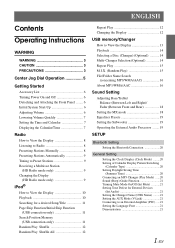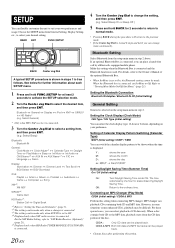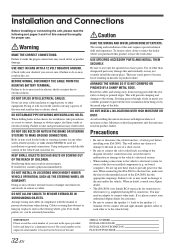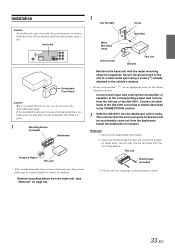Alpine IDAX001 Support Question
Find answers below for this question about Alpine IDAX001 - Radio / Digital Player.Need a Alpine IDAX001 manual? We have 1 online manual for this item!
Current Answers
Related Alpine IDAX001 Manual Pages
Similar Questions
Alpine Bluetooth Device Cannot Be Authenticated
Hello I tried to update my radio cd-player Alpine CDE-103BT following the instruction on Alpine site...
Hello I tried to update my radio cd-player Alpine CDE-103BT following the instruction on Alpine site...
(Posted by molyricher 9 years ago)
Time And Date
How do I set the time and date on a Alpine car stereo iDA-X001, lost manual.
How do I set the time and date on a Alpine car stereo iDA-X001, lost manual.
(Posted by lwrencher 11 years ago)
Update
i have a ida x001 is there a way for it to play new ipods
i have a ida x001 is there a way for it to play new ipods
(Posted by franklarocheSr 11 years ago)
Where Can I Find A Manual For My Alpine Cda 9883-radio/cd?
Ijust purchased a car which is equipped with an Alpine CDA 9883 Radio/CD player. I need information ...
Ijust purchased a car which is equipped with an Alpine CDA 9883 Radio/CD player. I need information ...
(Posted by lililyd 12 years ago)