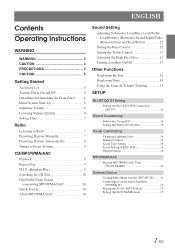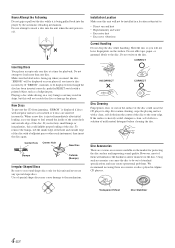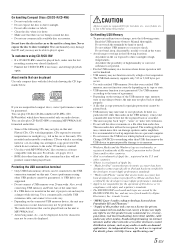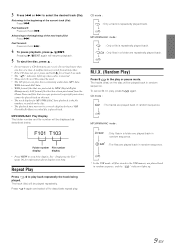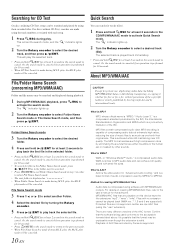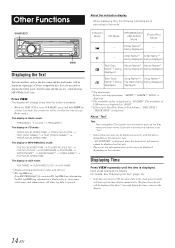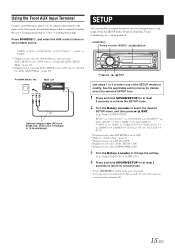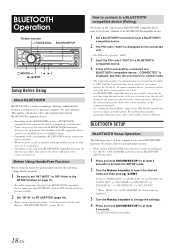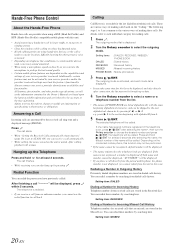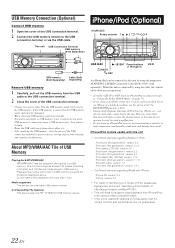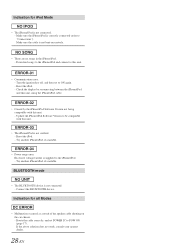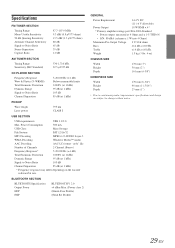Alpine CDE-103BT Support Question
Find answers below for this question about Alpine CDE-103BT.Need a Alpine CDE-103BT manual? We have 3 online manuals for this item!
Question posted by molyricher on October 8th, 2014
Alpine Bluetooth Device Cannot Be Authenticated
Hello I tried to update my radio cd-player Alpine CDE-103BT following the instruction on Alpine site with firmware by Bluetooth and I had the message « Alpine Bluetooth device cannot be authenticated «,I tried to unpair and restart the software updating and always give the same message Could you help me please
Current Answers
Answer #1: Posted by TechSupport101 on October 8th, 2014 6:03 PM
Hi. The Software Update User's Guide here should be able to help resolve the issue.
Related Alpine CDE-103BT Manual Pages
Similar Questions
Cde-9870 - Cd Player
I cannot enter a cd ... the display shows ''no disc'' but i wonder if there isa disc stuck in it. pl...
I cannot enter a cd ... the display shows ''no disc'' but i wonder if there isa disc stuck in it. pl...
(Posted by drabetas 10 years ago)
How Do I Reset The Clock In My Alpine Radio Cd In My Car. Model No. Cde-124sxm
(Posted by Tomawesome 11 years ago)
No Bluetooth Connection After Upgrading
I've updated my CDE103bt Firmware from ver. 3.20 to 4.0 with no errors, but after reseting the Head ...
I've updated my CDE103bt Firmware from ver. 3.20 to 4.0 with no errors, but after reseting the Head ...
(Posted by kylekatar 12 years ago)
Android Fuse To Cde-103bt Cable
How can I get my wifes cell phone "android fuse" to interface with our " cde-103bt " receiver. Do we...
How can I get my wifes cell phone "android fuse" to interface with our " cde-103bt " receiver. Do we...
(Posted by mrsakman 12 years ago)
Bluetooth
Can the CDE-103BT use it's bluetooth capabilities to play music from a Android phone that can broadc...
Can the CDE-103BT use it's bluetooth capabilities to play music from a Android phone that can broadc...
(Posted by jjtc 12 years ago)