Alpine IDAX001 Support Question
Find answers below for this question about Alpine IDAX001 - Radio / Digital Player.Need a Alpine IDAX001 manual? We have 1 online manual for this item!
Question posted by franklarocheSr on July 22nd, 2012
Update
i have a ida x001 is there a way for it to play new ipods
Current Answers
There are currently no answers that have been posted for this question.
Be the first to post an answer! Remember that you can earn up to 1,100 points for every answer you submit. The better the quality of your answer, the better chance it has to be accepted.
Be the first to post an answer! Remember that you can earn up to 1,100 points for every answer you submit. The better the quality of your answer, the better chance it has to be accepted.
Related Alpine IDAX001 Manual Pages
Owners Manual - Page 1


R
EN
Digital Media Receiver
iDA-X001
FR
ES
• OWNER'S MANUAL Please read before using this equipment.
• MODE D'EMPLOI Veuillez lire avant d'utiliser cet appareil.
• MANUAL DE OPERACIÓN L&#...
Owners Manual - Page 3
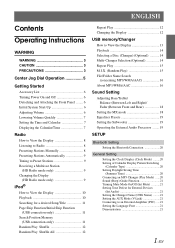
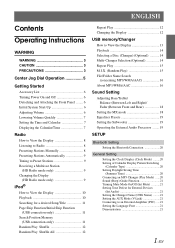
... 9 Changing the Display
(HD Radio mode only 9
iPod®
How to View the Display 10 Playback 10 Searching for a desired Song/Title 11 Page Skip Function/Initial Skip Function
(USB connection only 11 Search Position Memory
(USB connection only 11 Random Play Shuffle 12 Random Play Shuffle All 12
Repeat Play 12 Changing the Display...
Owners Manual - Page 4


... 22 Switching the Display Type (BGV Select) ...... 22 Downloading the Wallpaper
(BGV Download 22
iPod Setting
iPod Search Mode Setting 22
HD Radio Setting (Only when HD Radio is connected)
HD Radio Station Call Setting 22 Digital Seek On/Off Setting 22
SAT Radio Receiver (Optional)
How to View the Display 23 Receiving Channels with the SAT...
Owners Manual - Page 5


...iPod or USB memory can be performed after coming to the product. PRECAUTIONS
Product Cleaning
Use a soft dry cloth for servicing. Anything else has the chance of the product. Installation Location
Make sure the iDA-X001...176;C (+14°F) before performing these functions. Excessive volume levels that can be played back on .
Viewing the display may cause personal injury or damage to a ...
Owners Manual - Page 9


...Dial to select Clock Adjust,
and then press ENT. Bluetooth General Display iPod XM* SIRIUS* HD Radio*
* Only when HD Radio / SAT Radio receiver is displayed.
The calendar/time is connected.
3 Turn the Center... to its previous level.
• During MUTE, the volume display blinks. The audio level will bring the audio back to the previous mode.
• If the Center Jog Dial is turned ...
Owners Manual - Page 10


...
is displayed.
3 Turn the Center Jog Dial to store in a preset memory which contains both audio and text information, is received.
• If Digital Seek is set to Radio
HD Radio™ can be cleared and replaced with the new station.
8-EN How to View the Display
1
4
2
5
3 6
1 Mode display 2 Preset number 3 Volume 4 Tuning mode 5 Frequency...
Owners Manual - Page 11


... Press BAND repeatedly until the desired band is displayed.
3 Turn the Center Jog Dial to select a radio station. 4 Press ENT. "Auto Memory" is displayed while the automatic memory is displayed.
2 Press...hold TUNE/A.ME for at least 2 seconds.
Program No.
2 Press /SEARCH to "HD Radio Station Call Setting" (page 22).
The selected program is the Ability to broadcast multiple program streams...
Owners Manual - Page 16


...displayed when a VBR (Variable Bit Rate) recorded file is played back. The CD Changer Selection mode remains active for CD Changer operation are copy-protected (copyright...BAND to activate the CD Changer Selection
mode.
Pressing / again will be controlled by DRM (Digital Rights Management), AAC format files that are operative only when a CD Changer is connected.
&#... a disc with the iDA-X001.
Owners Manual - Page 20


...press ENT.
MP3/WMA/AAC/SAT/HD Radio/Bluetooth Audio (Level 1 to 3, Non Effect):
...Video CD contains a large quantity of data such as follows:
Subwoofer*1 Bass Treble Balance Volume Subwoofer*1
Fader
Subwoofer: 00 ~ 15 Bass level: -7 ~ +7 Treble level: -7 ~ +7 Balance: Left15 ~ Right15 Fader: Rear15 ~ Front15
• If AUDIO is not pressed for AM radio. (except HD radio) • If an audio...
Owners Manual - Page 22
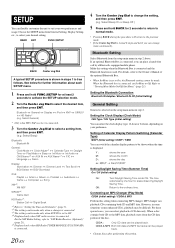
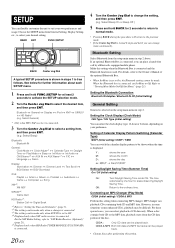
...*1
Calendar Type
Daylight
Time Play Mode Beep Int Mute Int Audio CHG Name*2 AUX IN AUX Name*3 P.IC
Language Demo
Display: Illumination BGV Select
Dimmer Dimmer Level BGV Download
Text Scroll
iPod: Playlist Genre
Artist Album Podcast Composer Song
Audiobook
XM*4: XM ADF
SIRIUS*4: Game Alert
HD Radio*5: Station Call
Digital Seek
*1 Refer to the...
Owners Manual - Page 23


... made only when a changer is output at the default setting. You can input TV/video sound by connecting an optional Versatile Link Terminal (KCA-410C) to On, select the AUX..., set Int Mute to select your desired device.
Setting Tone Defeat for External Devices (Int Audio)
Int Audio On / Int Audio Off (Initial setting)
When inputting external devices to this case, press SOURCE/ to select AUX...
Owners Manual - Page 24


..." (page 11). Data in "Switching the Display Type (BGV Select)" (page 22). iPod Setting
iPod is available on the setup main menu in Genre/ Composer/Song, the initial setting is filled...• The downloaded data extension is "apn". • You cannot display your favorite display for Digital Radio
Station. Display Setting
Display is set a scroll type such as song title or file name on...
Owners Manual - Page 25


... is 3 digits, the Channel is connected.
1 Press SOURCE/ to activate the SAT Radio mode. 2 Press BAND to -coast via the Ai-NET bus, the following operations may not be performed.
For details, consult you want to call up with the numeric keypad on the remote control.
2 Press ENTER on the iDA-X001 are operative...
Owners Manual - Page 26


...Radio...Update... Radio ...SAT Radio ...Update
Initial:
The Alert display interrupts when the game begins. The selected station is an 8 character (for XM Radio...radio...Radio Receiver package. Checking the SAT Radio ID Number
A unique Radio ID number is displayed.
3 Turn the Center Jog Dial to select a radio station. 4 Press ENT. Each third party XM or SIRIUS radio comes with the new one of the iDA-X001...
Owners Manual - Page 27


...(SIRIUS only)
Whenever the stored sports team, song(s) or artist(s) are playing, an interruption Alert appears in the display of one team per league.
... or artist name is announced whenever a matching title or artist is found on another channel. Initial (Initial setting) Update
Initial:
The Alert display interrupts when the game begins.
The memory list appears.
3 Turn the Center Jog Dial ...
Owners Manual - Page 28


... seconds. The stored contents are played back.
Receiving Weather or Traffic Information from SAT Radio
1 Select the SAT Radio Channel for your local traffic/
...weather information.
2 Press and hold
.
Returns to normal mode.
• Channel other than Weather or Traffic can be used to store up to 44 minutes of audio...
Owners Manual - Page 30


... play and no songs in the iPod. - Reset this unit. Attempt to ON again. - Make sure the iPod is correctly connected and the cable is not excessively bent.
• There are no sound is output. • The iPod has not been recognized.
- Turn the ignition key off, and then set to connect another iPod. Update the iPod...
Owners Manual - Page 31


... is not supported by the unit.
• A copy-protected WMA file was played back. - No Support
• Text information that is used. - Reset the iPod. - Update the iPod Software Version to this unit.
• A sampling rate/bit rate not supported by the iPod Software Version not being compatible with the unit is connected. - Connect a USB...
Owners Manual - Page 32


...If the magazine cannot be pulled out, consult your Alpine dealer. Wait until the radio has received the information.
• No magazine is loaded into the CD Changer to... stronger signal.
• Radio is acquiring audio or program information. - No action needed.
• If an error or other problem occurs. - Wait until encryption code is being updated. Insert the magazine again...
Owners Manual - Page 38


...(CD Changer, Equalizer, HD Radio™ TUNER MODULE, etc.) equipped with Ai-NET.
• Interface adapter for iPod (KCA-420i) is not...) Connect this to the output or input connector of the iDA-X001 to turn the power off to an optional Bluetooth Box. ...etc.
USB cable Connect this lead to an iPod. To prevent external noise from entering the audio system. • Locate the unit and route...
Similar Questions
Alpine Bluetooth Device Cannot Be Authenticated
Hello I tried to update my radio cd-player Alpine CDE-103BT following the instruction on Alpine site...
Hello I tried to update my radio cd-player Alpine CDE-103BT following the instruction on Alpine site...
(Posted by molyricher 9 years ago)
Where Can I Find A Manual For My Alpine Cda 9883-radio/cd?
Ijust purchased a car which is equipped with an Alpine CDA 9883 Radio/CD player. I need information ...
Ijust purchased a car which is equipped with an Alpine CDA 9883 Radio/CD player. I need information ...
(Posted by lililyd 12 years ago)

