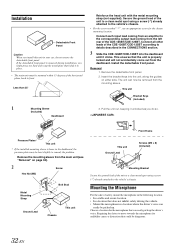Alpine CDE-125BT Support Question
Find answers below for this question about Alpine CDE-125BT.Need a Alpine CDE-125BT manual? We have 3 online manuals for this item!
Question posted by yzjacpor on September 20th, 2014
Cde125bt How To Install Firmware Update
Current Answers
Answer #1: Posted by BusterDoogen on September 21st, 2014 6:40 AM
I hope this is helpful to you!
Please respond to my effort to provide you with the best possible solution by using the "Acceptable Solution" and/or the "Helpful" buttons when the answer has proven to be helpful. Please feel free to submit further info for your question, if a solution was not provided. I appreciate the opportunity to serve you!
Related Alpine CDE-125BT Manual Pages
Similar Questions
I had a problem with my firmware update, I was waiting for 2hours on this update and it was still bl...
will the firmware update for the ina-w900e work for the ina-w900?
I have an alpine cde-125bt installed in a 02 jeep liberty.. i have sound when in radio mode, but not...
why won't my cde-125bt respond to a voice comand after i have successfully connected and paired with...