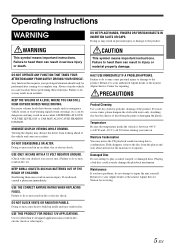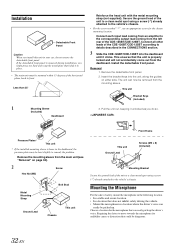Alpine CDE-125BT Support Question
Find answers below for this question about Alpine CDE-125BT.Need a Alpine CDE-125BT manual? We have 3 online manuals for this item!
Question posted by marydanibt on May 25th, 2014
Alpine Cde-125bt Pairing Code Does Not Work After Firmware Upgrade
The person who posted this question about this Alpine product did not include a detailed explanation. Please use the "Request More Information" button to the right if more details would help you to answer this question.
Current Answers
Related Alpine CDE-125BT Manual Pages
Similar Questions
Loss Of Sound Everything Else Works Bluetooth Connecs No Audio On Cd Radio Bluet
Sound cut out sxm145bt no audio on anything cd radio or bluetooth it does connect but no sound
Sound cut out sxm145bt no audio on anything cd radio or bluetooth it does connect but no sound
(Posted by anpaakkinen 2 years ago)
Alpine Cde-125bt Cd Won't Load
Acepts cd into slot says loading on screen and then ejects cd. I have two identicail units and the c...
Acepts cd into slot says loading on screen and then ejects cd. I have two identicail units and the c...
(Posted by lblg412 10 years ago)
Cde-125bt No Sound Except Radio
I have an alpine cde-125bt installed in a 02 jeep liberty.. i have sound when in radio mode, but not...
I have an alpine cde-125bt installed in a 02 jeep liberty.. i have sound when in radio mode, but not...
(Posted by mattmac00 12 years ago)
Is Motorola Atrix Compatable With The Cde-125bt
why won't my cde-125bt respond to a voice comand after i have successfully connected and paired with...
why won't my cde-125bt respond to a voice comand after i have successfully connected and paired with...
(Posted by Anonymous-27715 13 years ago)