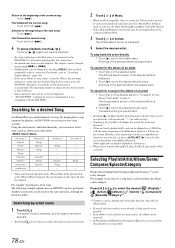Alpine INA-W900 Support Question
Find answers below for this question about Alpine INA-W900.Need a Alpine INA-W900 manual? We have 3 online manuals for this item!
Question posted by datime152 on August 8th, 2020
Firmware Update
will the firmware update for the ina-w900e work for the ina-w900?
Current Answers
Related Alpine INA-W900 Manual Pages
Similar Questions
Firmware Update Problem
I had a problem with my firmware update, I was waiting for 2hours on this update and it was still bl...
I had a problem with my firmware update, I was waiting for 2hours on this update and it was still bl...
(Posted by Razterk 3 years ago)
Ina-w900 Update
i want to know if there are an update for INA-W900?And my Bluetooth KCE-250BT dont work is it a norm...
i want to know if there are an update for INA-W900?And my Bluetooth KCE-250BT dont work is it a norm...
(Posted by gizmo30x 6 years ago)
Firmware Update Failed On Us Model Need Help.
Hello, I accidentally tried updating a US model with the UK firmware update after doing a google se...
Hello, I accidentally tried updating a US model with the UK firmware update after doing a google se...
(Posted by talley925 11 years ago)