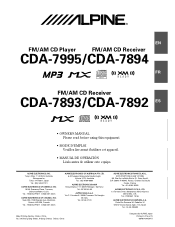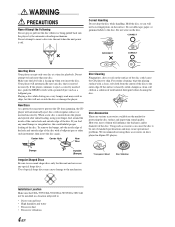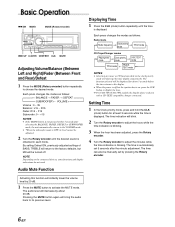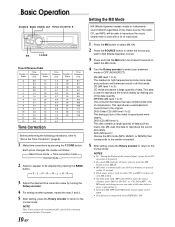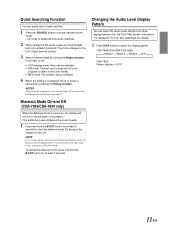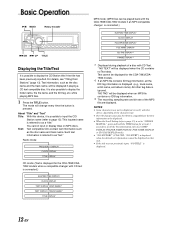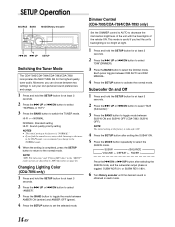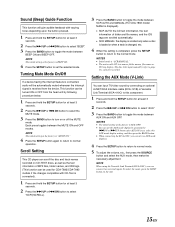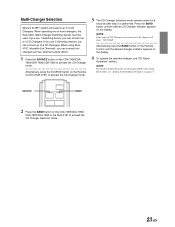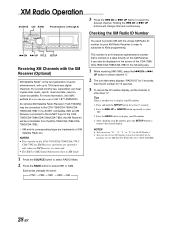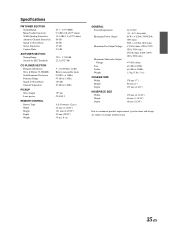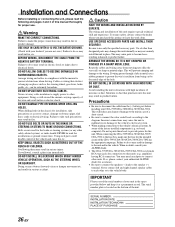Alpine 7893 - CDA Radio / CD Player Support and Manuals
Get Help and Manuals for this Alpine item

Most Recent Alpine 7893 Questions
Alpine Cda 7893 How To Reset
(Posted by zhmark 9 years ago)
Auxiliary Input Ready In My 2002 Dodge Neon.. The Question Is On How To Get The
(Posted by Izraelt 11 years ago)
Alpine 7893 Videos
Popular Alpine 7893 Manual Pages
Alpine 7893 Reviews
We have not received any reviews for Alpine yet.