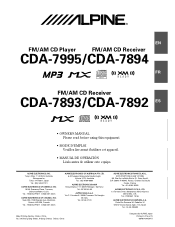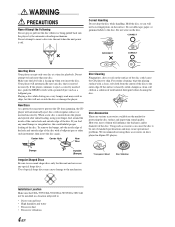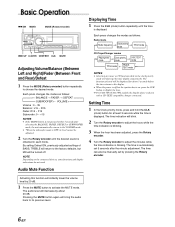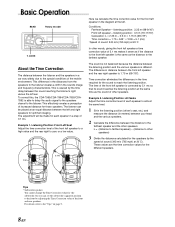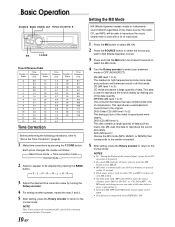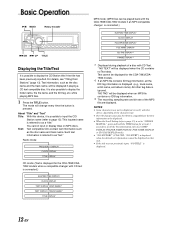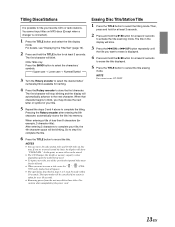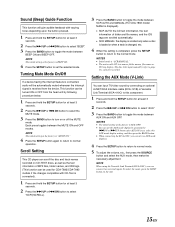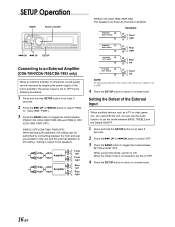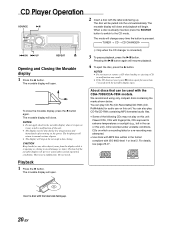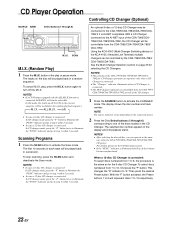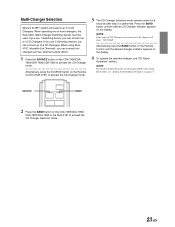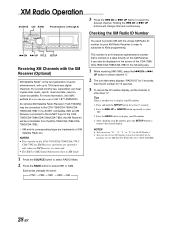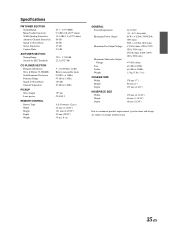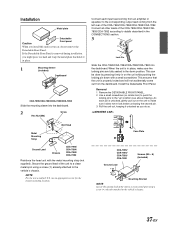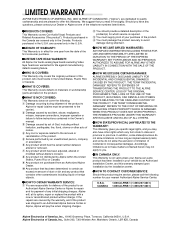Alpine 7893 Support Question
Find answers below for this question about Alpine 7893 - CDA Radio / CD Player.Need a Alpine 7893 manual? We have 1 online manual for this item!
Question posted by Izraelt on August 5th, 2012
Auxiliary Input Ready In My 2002 Dodge Neon.. The Question Is On How To Get The
The person who posted this question about this Alpine product did not include a detailed explanation. Please use the "Request More Information" button to the right if more details would help you to answer this question.
Current Answers
Related Alpine 7893 Manual Pages
Similar Questions
Anyone Figure Out How To Hack Alpine 9870 Ipod To Android Auxiliary Input ?
(Posted by Chuckdeherrera 9 years ago)
How To Fix A Dc Error On A Alpine Cda-105 Cd Receiver
(Posted by ronnyhond 10 years ago)
How Can I Play Music From My Android Phone, On
My Cda-9853 Alpine Cd Player
(Posted by randyw51 12 years ago)
Where Can I Find A Manual For My Alpine Cda 9883-radio/cd?
Ijust purchased a car which is equipped with an Alpine CDA 9883 Radio/CD player. I need information ...
Ijust purchased a car which is equipped with an Alpine CDA 9883 Radio/CD player. I need information ...
(Posted by lililyd 12 years ago)