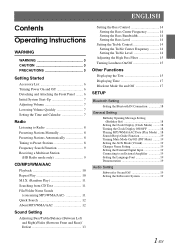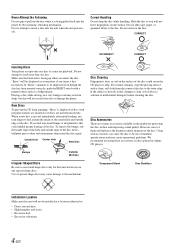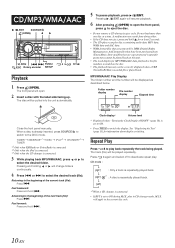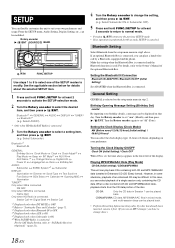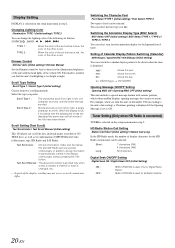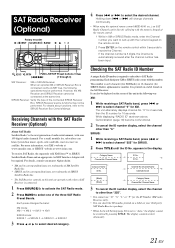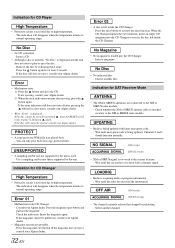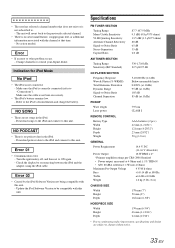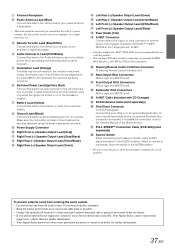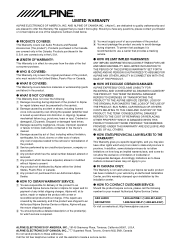Alpine CDA 9885 - Radio / CD Support and Manuals
Get Help and Manuals for this Alpine item

View All Support Options Below
Free Alpine CDA 9885 manuals!
Problems with Alpine CDA 9885?
Ask a Question
Free Alpine CDA 9885 manuals!
Problems with Alpine CDA 9885?
Ask a Question
Most Recent Alpine CDA 9885 Questions
Dashboard Fitting For Fob Key
I have an Alpine dashboard fitting which is circular with two silver recessed pins, a circular hole ...
I have an Alpine dashboard fitting which is circular with two silver recessed pins, a circular hole ...
(Posted by marksalt1964 2 years ago)
How To Hook Up The Ipod To Alpine Cda -9885 Car Stereo
Trying to figure out how do you hook up the IPod to my Alpine CDA9885 car stereo please help
Trying to figure out how do you hook up the IPod to my Alpine CDA9885 car stereo please help
(Posted by vetcru71 9 years ago)
Cda-9885 Cd Wont Go In
(Posted by aczimjen 9 years ago)
How To Connect Iphone Bluetooth To Alpine Cda 9885
(Posted by is2da 9 years ago)
Www.how To Set Up Bluetooth On Cda- 9885 Reciever
(Posted by Rafalsamrat 10 years ago)
Alpine CDA 9885 Videos
Popular Alpine CDA 9885 Manual Pages
Alpine CDA 9885 Reviews
We have not received any reviews for Alpine yet.