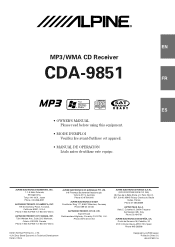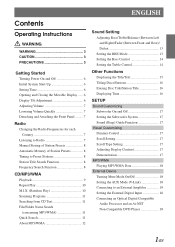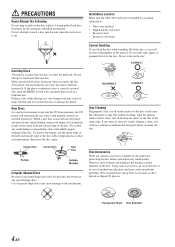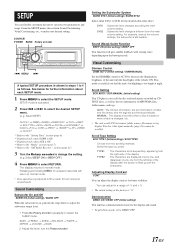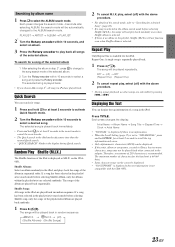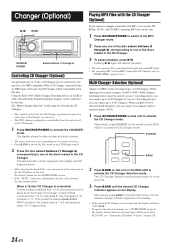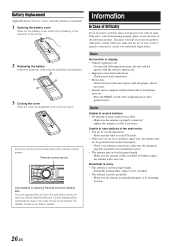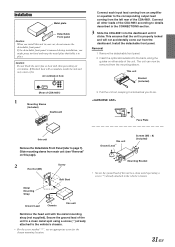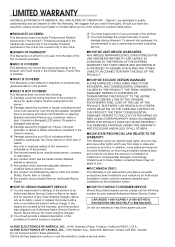Alpine CDA 9851 - Radio / CD Support and Manuals
Get Help and Manuals for this Alpine item

View All Support Options Below
Free Alpine CDA 9851 manuals!
Problems with Alpine CDA 9851?
Ask a Question
Free Alpine CDA 9851 manuals!
Problems with Alpine CDA 9851?
Ask a Question
Most Recent Alpine CDA 9851 Questions
Balance Is Off. Almost No Sound From Left Front & Rear Speakers.
This unit was installed by Sound Advise...Now out of business. I so far cannot figure out the setup ...
This unit was installed by Sound Advise...Now out of business. I so far cannot figure out the setup ...
(Posted by sbbigham 9 years ago)
How To Remove Alpine Cda-9851
(Posted by Nismhitos 9 years ago)
Where Is The Aux In A Cda 9851
(Posted by jcacemh 9 years ago)
What Does The 'interrupt' Message Indicate? The Stereo Is Useless In This Mode.
I just purchased a used car, and had to jump start it. I was informed the stereo was working great, ...
I just purchased a used car, and had to jump start it. I was informed the stereo was working great, ...
(Posted by Anonymous-140611 9 years ago)
Alpine CDA 9851 Videos
Popular Alpine CDA 9851 Manual Pages
Alpine CDA 9851 Reviews
We have not received any reviews for Alpine yet.