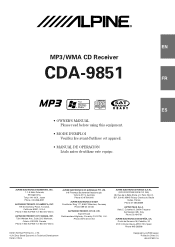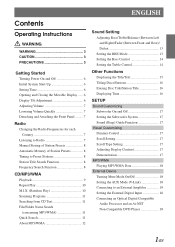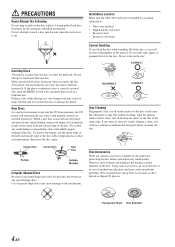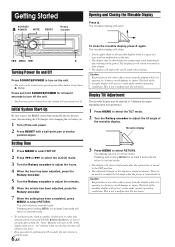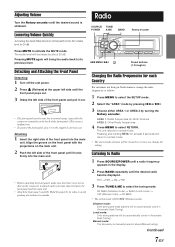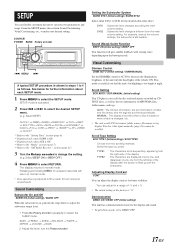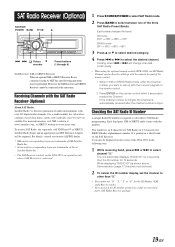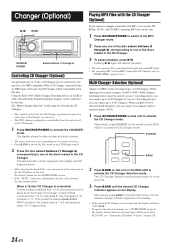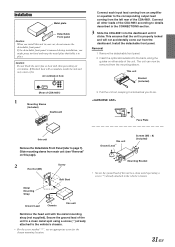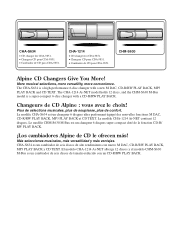Alpine CDA 9851 Support Question
Find answers below for this question about Alpine CDA 9851 - Radio / CD.Need a Alpine CDA 9851 manual? We have 1 online manual for this item!
Question posted by sbbigham on April 19th, 2015
Balance Is Off. Almost No Sound From Left Front & Rear Speakers.
This unit was installed by Sound Advise...Now out of business. I so far cannot figure out the setup menu to access the balance controls ( and fade ) used to sound great... Not so now. Can you help ?
Current Answers
Related Alpine CDA 9851 Manual Pages
Similar Questions
Common Neg On Left Channel For Front And Rear Speakers
hi im putting in a cde-143bt deck in a 87 chevy motorhome and chevy did common neg to the front a re...
hi im putting in a cde-143bt deck in a 87 chevy motorhome and chevy did common neg to the front a re...
(Posted by mudslide4x1 7 years ago)
How Do I Change My Alpine 9883 Radio/cd Clock?
Can you tell me the steps to change my clock on an alpine 9883 car radio/cd?
Can you tell me the steps to change my clock on an alpine 9883 car radio/cd?
(Posted by maggieandrews767 10 years ago)
Switch From Tuning The Front To Rear Speakers On My Alpine Cde-121
Im not sure but I think the F on my alpine screan stands for front speakers when im fine tuning them...
Im not sure but I think the F on my alpine screan stands for front speakers when im fine tuning them...
(Posted by ingwerson13 11 years ago)
Sub Woofer Connection.
HOW EXACTLY DOES THE RCA CABLES GO FROM REAR OF CDA9851 TO AMPLIFIER? ALSO, WHAT FUNTION ON HEAD UNI...
HOW EXACTLY DOES THE RCA CABLES GO FROM REAR OF CDA9851 TO AMPLIFIER? ALSO, WHAT FUNTION ON HEAD UNI...
(Posted by THEGREYGHOST81 12 years ago)
Why Does My Cde-122 Play The Rear Speakers On Radio Only?
My rear speakers only work with the radio.
My rear speakers only work with the radio.
(Posted by dmueller 12 years ago)