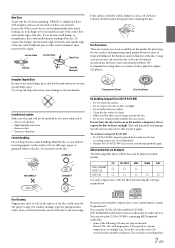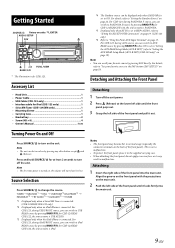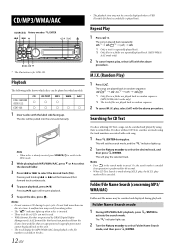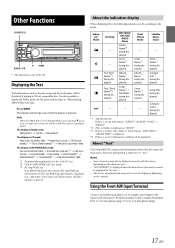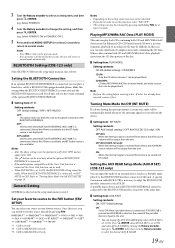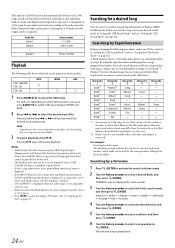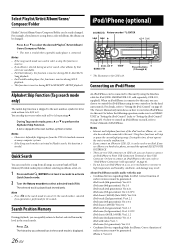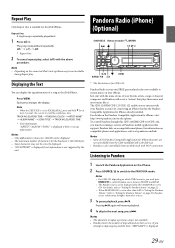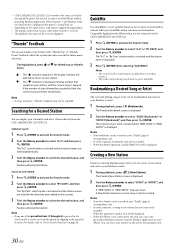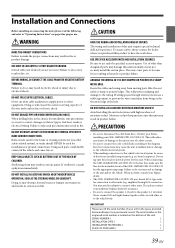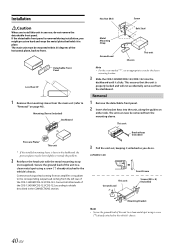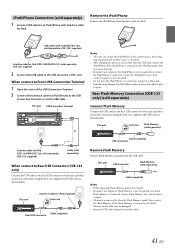Alpine CDE-122 Support and Manuals
Get Help and Manuals for this Alpine item

View All Support Options Below
Free Alpine CDE-122 manuals!
Problems with Alpine CDE-122?
Ask a Question
Free Alpine CDE-122 manuals!
Problems with Alpine CDE-122?
Ask a Question
Most Recent Alpine CDE-122 Questions
What Does Dev Error Mean?
(Posted by Anonymous-175258 1 month ago)
How To Set The Clock? Is There A Clock?
(Posted by mrnotrust 2 years ago)
Alpine Cd Receiver Cde-122 Won't Power On
(Posted by pazzb28899 9 years ago)
How To Manually Dim An Alpine Cde 122 Player
(Posted by emm5damon 9 years ago)
How To Adjust The Dimmer On The Alpine Cde 123
(Posted by mwnemandr 9 years ago)
Alpine CDE-122 Videos

1968 VW Bug Convertible Alpine Stereo Cd player ipod CDE-122 AL & ED'S AUTOSOUND VENICE, CA
Duration: 1:13
Total Views: 2,410
Duration: 1:13
Total Views: 2,410
Popular Alpine CDE-122 Manual Pages
Alpine CDE-122 Reviews
We have not received any reviews for Alpine yet.