Alpine CDE-122 Support Question
Find answers below for this question about Alpine CDE-122.Need a Alpine CDE-122 manual? We have 3 online manuals for this item!
Question posted by mwnemandr on June 28th, 2014
How To Adjust The Dimmer On The Alpine Cde 123
The person who posted this question about this Alpine product did not include a detailed explanation. Please use the "Request More Information" button to the right if more details would help you to answer this question.
Current Answers
There are currently no answers that have been posted for this question.
Be the first to post an answer! Remember that you can earn up to 1,100 points for every answer you submit. The better the quality of your answer, the better chance it has to be accepted.
Be the first to post an answer! Remember that you can earn up to 1,100 points for every answer you submit. The better the quality of your answer, the better chance it has to be accepted.
Related Alpine CDE-122 Manual Pages
Owner's Manual (french) - Page 1


.... 1-3, 80807 München, Germany
Phone 089-32 42 640
ALPINE ELECTRONICS OF U.K. Phone 0870-33 33 763
ALPINE ELECTRONICS FRANCE S.A.R.L. (RCS PONTOISE B 338 101 280)
98, Rue de la Belle Etoile, Z.I. Viale C. Alpine House
Fletchamstead Highway, Coventry CV4 9TW, U.K.
EN
R
CD Receiver
FR
CDE-124SXM/CDE-123/CDE-122
ES
• OWNER'S MANUAL Please read before using this...
Owner's Manual (espanol) - Page 1
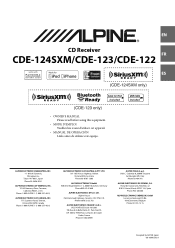
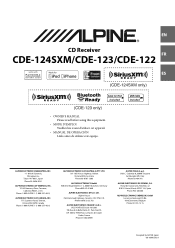
... ESPAÑA, S.A.
LTD. 161-165 Princes Highway, Hallam Victoria 3803, Australia Phone 03-8787-1200
ALPINE ELECTRONICS GmbH Wilhelm-Wagenfeld-Str. 1-3, 80807 München, Germany
Phone 089-32 42 640
ALPINE ELECTRONICS OF U.K. EN
R
CD Receiver
FR
CDE-124SXM/CDE-123/CDE-122
ES
• OWNER'S MANUAL Please read before using this equipment.
• MODE D'EMPLOI Veuillez...
Owner's Manual (english) - Page 1
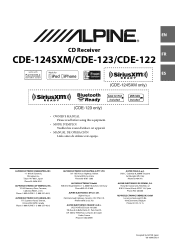
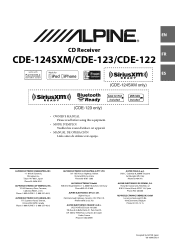
... PTY. Paris Nord Il, B.P. 50016, 95945 Roissy Charles de Gaulle
Cedex, France Phone 01-48638989
ALPINE ITALIA S.p.A. Colombo 8, 20090 Trezzano
Sul Naviglio (MI), Italy Phone 02-484781
ALPINE ELECTRONICS DE ESPAÑA, S.A. EN
R
CD Receiver
FR
CDE-124SXM/CDE-123/CDE-122
ES
• OWNER'S MANUAL Please read before using this equipment.
• MODE D'EMPLOI Veuillez lire...
Owner's Manual (english) - Page 3
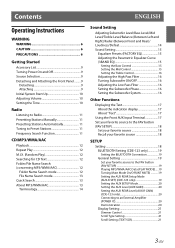
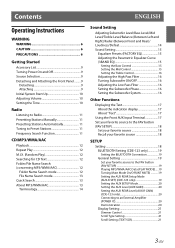
...the Front Panel .........9
Detaching 9 Attaching 9 Initial System Start-Up 10 Adjusting Volume 10 Setting the Time 10
Radio
Listening to Radio 11 Presetting ...CDE-123 only 19 Setting the AUX SETUP Mode 20 Setting the AUX Level (AUX GAIN 20 Setting the AUX REAR Level (AUX-R GAIN) (CDE-123 only 20 Connecting to an External Amplifier (POWER IC 20 Demonstration 20 Display Setting 21 Dimmer...
Owner's Manual (english) - Page 4


... 23 Remove Flash Memory from Front USB Connection Terminal 23
Using the Flash Memory/Portable audio player Banking Function 23
Playback 24
Searching for a desired Song 24 Searching by Tag ...function 33 Instant Replay Function 33 Using iTunes tagging 33 Changing the Display 34
4-EN CDE-123, optional 31 Checking the SiriusXM Radio ID Number ........32 Storing Channel Presets 32 Tuning ...
Owner's Manual (english) - Page 5
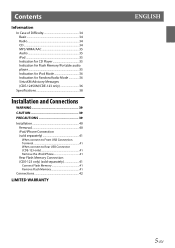
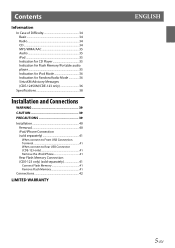
... Basic 34 Radio 34 CD 34 MP3/WMA/AAC 35 Audio 35 iPod 35 Indication for CD Player 35 Indication for Flash Memory/Portable audio player 35 Indication for iPod Mode 36 Indication for Pandora Radio Mode 36 SiriusXM Advisory Messages (CDE-124SXM/CDE-123 only 36
Specifications 38
Installation and Connections
WARNING 39
CAUTION...
Owner's Manual (english) - Page 7
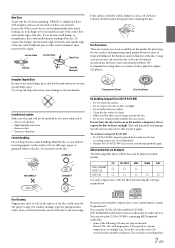
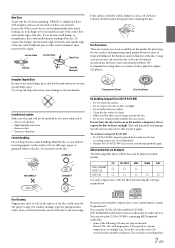
...CDE-122
CDE-123
Use only compact discs with a clean, soft cloth from jamming, "ERROR" is dusty. • Make sure that can cause the disc to be installed in Alpine... for this unit), CDs recorded under unstable conditions, CDs on audio devices. Using such accessories can be played
The following CDs may...
Owner's Manual (english) - Page 9
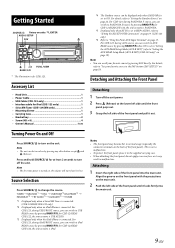
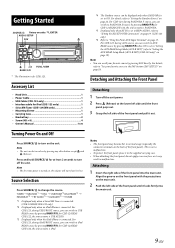
...'s Manual 1 set
*4 The Pandora source can switch to PANDORA R source by pressing BAND/F/R;
for CDE-124SXM/ CDE-122, the source name is connected. for CDE-124SXM/ CDE-122, the source name is USB AUDIO. *3 Displayed only when the iPod/iPhone is iPod.
For CDE-123, during iPod FRONT source, you can be turned on by pressing FAV directly. For...
Owner's Manual (english) - Page 10
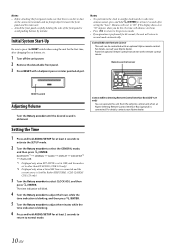
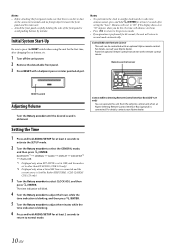
..." minutes when you do this unit from the vehicle's control unit when an Alpine Steering Remote Control Interface Box (optional) is no dirt or dust
on the connector terminals....
5 Turn the Rotary encoder to adjust the minutes while the
time indication is Satellite Radio (SIRIUSXM). (CDE-124SXM/ CDE-123 only)
3 Turn the Rotary encoder to other than BT AUDIO. (CDE-123 only)
*2 Displayed only when a ...
Owner's Manual (english) - Page 11
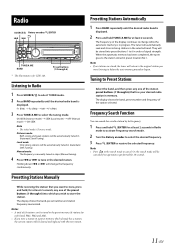
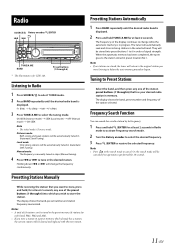
... the band, and then press any one of 18 stations can search for a radio station by its frequency.
1 Press and hold TUNEA.ME for CDE-123.
Note • Press in the search mode to store the station. Holding down or will be cleared and replaced with the new...
Owner's Manual (english) - Page 14
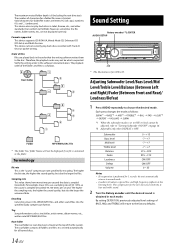
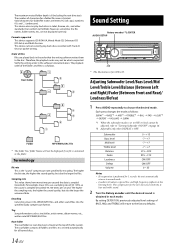
... directory).
The maximum nested folder depth is found at low
listening levels. Valid characters for CDE-123. Formats supported This device supports CD-ROW XA, Mixed Mode CD, Enhanced CD (CD-Extra...Right)/Fader (Between Front and Rear)/ Loudness/Defeat
1 Press AUDIO repeatedly to "Turning Subwoofer ON/OFF" on page 16.
*2 Adjustable only when DEFEAT is contained in the order that conform to...
Owner's Manual (english) - Page 15
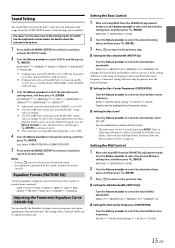
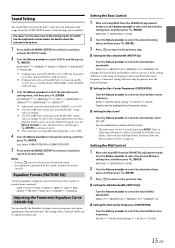
...;ENTER.
FACTORY EQ*3/*4 3BAND EQ*3/*5 HPF*3 SUBWOOFER SUBW LPF*6 SUBW PHASE*6 SUBW SYS*6
*3 Adjustment cannot be performed when DEFEAT is set to other than BT AUDIO. (CDE-123 only)
*2 Displayed only when a SiriusXM Tuner is connected and the current source is set to select the desired Bass setting...
Owner's Manual (english) - Page 17
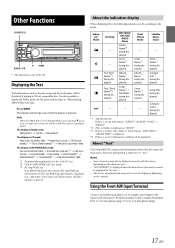
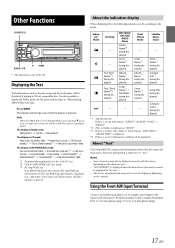
...tag/WMA tag information is pressed. The display will be displayed correctly with CD text. *2 Only for CDE-123.
Indicator/ Mode
CD Mode
-
-
Artist Name*1 being ...Name*3) being displayed Text (Track Name*3) being displayed
MP3/WMA/ AAC/USB AUDIO Mode
Folder Name*2 being displayed
Artist Name*1 being displayed
Album Name*1 being displayed
Song Name*1 / File...
Owner's Manual (english) - Page 18
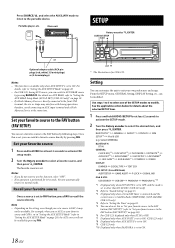
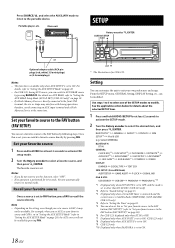
... source
1 Press and hold AUDIOSETUP for CDE-123. From the SETUP menu, ...DIMMER SCROLLTYPE TEXT SCR
SXM SETUP: (SiriusXM Mode) ALERTSETUP GAME ALERT P-LOCK SIGNAL IND
iPod & USB: USB SEARCH USB SKIP PANDORA PANDORA VL*10
*1 Displayed only when INT MUTE is set to OFF, and the mode is set to other than BT AUDIO. (CDE-123...
Owner's Manual (english) - Page 19
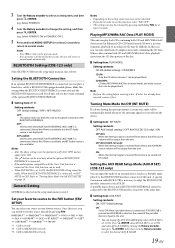
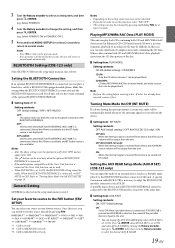
...; PANDORA R*1 FM1 FM2 AM AUX AUX REAR*1 DISC BT AUDIO*1 SIRIUSXM*3 USB*2 USB FRONT*1 USB REAR*1 FAV OFF
*1 CDE-123 only. *2 CDE-124SXM/CDE-122 only. *3 CDE-124SXM/CDE-123 only
Notes • Depending on the setup main menu in step 2 above setting, turn the Rotary encoder...
Owner's Manual (english) - Page 21


... you will delete all stored Artists/Songs is too bright at night.
Setting item: DIMMER Setting contents: DIM AUTO (Initial setting) / DIM MANUAL
Scroll Type Setting
Choose from left ... in the ALERT LIST menu setting remain disabled.
SiriusXM (SXM) Satellite Radio Setting (CDE-124SXM/CDE-123 only) (Only when a SiriusXM Tuner is connected and the current source is Satellite Radio...
Owner's Manual (english) - Page 34


... will be saved on the iPod/iPhone. • If there is stored tag information on CDE-123, when two iPod/iPhone models supporting the tag function are connected, the Tag information will be...will be stored to the iPod/iPhone. replace the antenna or cable if necessary. Check your authorized Alpine dealer.
replace it if it .
34-EN Allow enough time for the condensation to save the ...
Owner's Manual (english) - Page 39
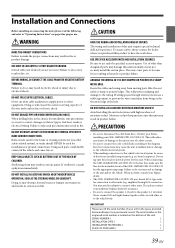
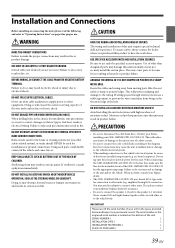
...;PRECAUTIONS
• Be sure to "Operating Instructions" on page 6 for connection to the vehicle body. Swallowing them may result in doubt, consult your Alpine dealer.
• The CDE-124SXM/CDE-123/CDE-122 uses female RCA-type jacks for proper use.
WARNING
MAKE THE CORRECT CONNECTIONS. Installation and Connections
Before installing or connecting the unit...
Owner's Manual (english) - Page 43


...Alpine dealer knows best about noise prevention measures so consult your power antenna, if applicable.
For details on page 19.
This will allow the backlighting of the CDE-124SXM/CDE-123/CDE-122... Interface Connector (CDE-123 only) To steering remote control interface box.
BLUETOOTH interface Connector (CDE-123 only) Connect this to an Flash Memory/Portable audio player or to...
Owner's Manual (english) - Page 44


... labor) in the Canada. Products purchased in the Canada are responsible for which has been adjusted, altered or modified without limitation, earthquake, fire, flood, storms or other rights which vary...cost or expense related to the removal or reinstallation of incidental or consequential damages. CAR AUDIO
1-800-ALPINE-1 (1-800-257-4631)
NAVIGATION
1-888-NAV-HELP (1-888-628-4357)
Or visit...
Similar Questions
How Do I Get My Ipod To Display Normally With The Alpine Cde-122
(Posted by taAndy6 10 years ago)
Does The Audio Interrupt Wire Need To Be Connecter On A Cde 122 Alpine
(Posted by Bielkpoi 10 years ago)
Cde-137bt
hi i lost the knob for my alpine CDE-137BT will a knob from an alpine CDE-122 fit
hi i lost the knob for my alpine CDE-137BT will a knob from an alpine CDE-122 fit
(Posted by walterflores4 10 years ago)

