Alpine CDE-122 Support Question
Find answers below for this question about Alpine CDE-122.Need a Alpine CDE-122 manual? We have 3 online manuals for this item!
Question posted by taAndy6 on April 5th, 2014
How Do I Get My Ipod To Display Normally With The Alpine Cde-122
The person who posted this question about this Alpine product did not include a detailed explanation. Please use the "Request More Information" button to the right if more details would help you to answer this question.
Current Answers
There are currently no answers that have been posted for this question.
Be the first to post an answer! Remember that you can earn up to 1,100 points for every answer you submit. The better the quality of your answer, the better chance it has to be accepted.
Be the first to post an answer! Remember that you can earn up to 1,100 points for every answer you submit. The better the quality of your answer, the better chance it has to be accepted.
Related Alpine CDE-122 Manual Pages
Owner's Manual (french) - Page 1


... (BENELUX) GmbH Leuvensesteenweg 510-B6, 1930 Zaventem, Belgium Phone 02-725-13 15
Designed by ALPINE Japan 68-16909Z42-A EN
R
CD Receiver
FR
CDE-124SXM/CDE-123/CDE-122
ES
• OWNER'S MANUAL Please read before using this equipment.
• MODE D'EMPLOI Veuillez lire avant d'utiliser cet appareil.
• MANUAL DE OPERACIÓN Lé...
Owner's Manual (espanol) - Page 1
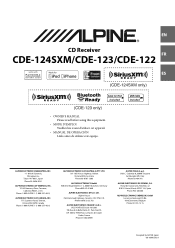
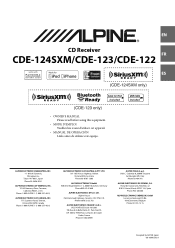
... (BENELUX) GmbH Leuvensesteenweg 510-B6, 1930 Zaventem, Belgium Phone 02-725-13 15
Designed by ALPINE Japan 68-16909Z42-A EN
R
CD Receiver
FR
CDE-124SXM/CDE-123/CDE-122
ES
• OWNER'S MANUAL Please read before using this equipment.
• MODE D'EMPLOI Veuillez lire avant d'utiliser cet appareil.
• MANUAL DE OPERACIÓN Lé...
Owner's Manual (english) - Page 1
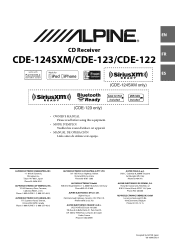
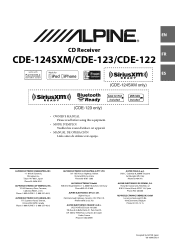
... AMERICA, INC. 19145 Gramercy Place, Torrance, California 90501, U.S.A. Phone 1-800-ALPINE-1 (1-800-257-4631)
ALPINE ELECTRONICS OF CANADA, INC. 777 Supertest Road, Toronto, Ontario M3J 2M9, Canada
Phone 1-800-ALPINE-1 (1-800-257-4631)
ALPINE ELECTRONICS OF AUSTRALIA PTY. EN
R
CD Receiver
FR
CDE-124SXM/CDE-123/CDE-122
ES
• OWNER'S MANUAL Please read before using this equipment...
Owner's Manual (english) - Page 7
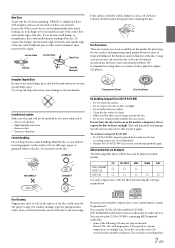
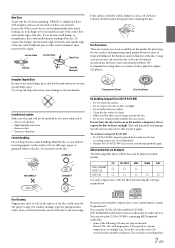
... jamming, "ERROR" is displayed if discs with fingerprints, CDs...on discs played in Alpine CD players. Disc...audio devices. New Discs
To prevent the CD from the center of the disc to the outer edge. However, most of them will influence the thickness and/or diameter of mild neutral detergent before cleaning the disc. CD CD-TEXT MP3 WMA AAC
CDE-124SXM
/CDE-122
CDE...
Owner's Manual (english) - Page 9
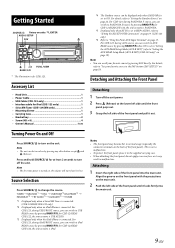
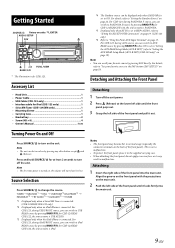
....
(CDE-124SXM/CDE-123 only) *2 Displayed only when no iPod/iPhone is connected. For CDE-123, during AUX source, you can recall your favorite source to AUX REAR source by pressing FAV directly. Getting Started
SOURCE/ Rotary encoder/ /ENTER AUDIO/SETUP
FAV
FUNC./VIEW
BAND/ F/R
* The illustration is for CDE-124SXM/ CDE-122, the...
Owner's Manual (english) - Page 12
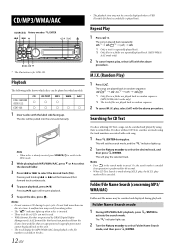
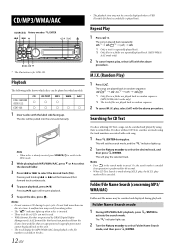
...Notes • Do not remove a CD during playback. A malfunction may be searched and displayed during its eject cycle. Pressing and holding or will set the ...Search
mode, and then press ENTER.
CD CD-TEXT MP3 WMA AAC
CDE-124SXM
/CDE-122
CDE-123
1 Insert a disc with...
Owner's Manual (english) - Page 19
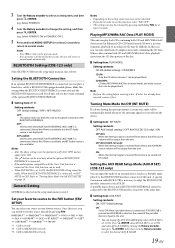
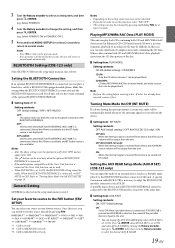
... BT AUDIO*1 SIRIUSXM*3 USB*2 USB FRONT*1 USB REAR*1 FAV OFF
*1 CDE-123 only. *2 CDE-124SXM/CDE-122 only. *3 CDE-124SXM/CDE-123 only
Notes...-free Phone is available, but the BT Audio source is not displayed.)
HFP+AUDIO: Set this is set to ON when ...device, no operation is set INT MUTE to
normal mode automatically. 3 Turn the Rotary encoder to...
Owner's Manual (english) - Page 20
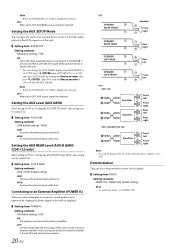
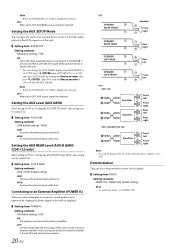
...source cannot be selected.
In this setting can change the AUX NAME display when AUX SETUP is set , PMD is displayed on the unit. If SOURCE is pressed and AUX is... right
CDE-124SXM/CDE-122: Amplifier
Front left
Front right
Note • No sound is produced by turning the Rotary encoder, then press ENTER. HIGH: Increases the external input audio level....
Owner's Manual (english) - Page 23


...CDE-124SXM/CDE-122.
Notes • Change to 1,000 songs under construction at this time, and malfunction may be stored may result in Flash Memory/Portable audio player.
Using the Flash Memory/Portable audio...)
or
Flash Memory
Cable (sold
(sold separately)" on page 22).
What is displayed. Conditions (general estimate values)
Playlists: 20 (32 characters; 64 bytes) Genres:...
Owner's Manual (english) - Page 24
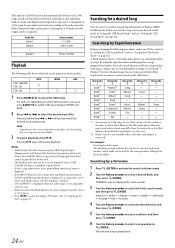
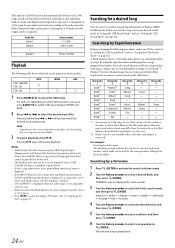
...audio player in some case.
*2 Playlist search is not available when a Portable audio player is connected. For CDE-123, depending on which models.
Note • Depending on the connected portable audio player, fast-forwarding/
fast-reversing may be displayed...USB mode.
MP3
WMA
AAC
CDE-124SXM/
CDE-122
CDE-123
1 Press SOURCE to select...
Owner's Manual (english) - Page 26
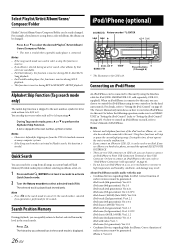
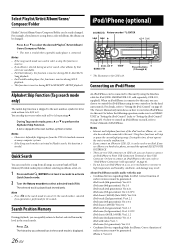
...audio player without selecting an album, artist, etc.
1 Press and hold ENTER for iPod (CDE-124SXM/CDE-122, sold separately)" on how to control an iPod/iPhone via this unit, you can choose to control the iPod...example, if you can quickly return to A by using its mechanism is displayed.
26-EN
An iPod/iPhone can be connected to the next number, symbol or letter such as from all...
Owner's Manual (english) - Page 29
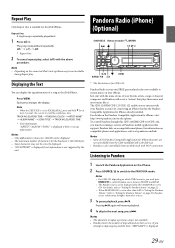
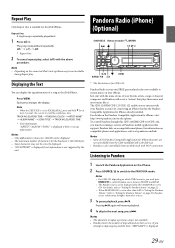
... Text
You can be higher than other than 0 dB in the iPod/iPhone. Press VIEW. Just start with your iPhone.
Notes • For CDE-123, depending on a compatible smartphone.
The song is displayed.
29-EN The CDE-124SXM/CDE-123/CDE-122 enables you
attempt to other sources.
3 To pause playback, press .
Note • Depending on...
Owner's Manual (english) - Page 30
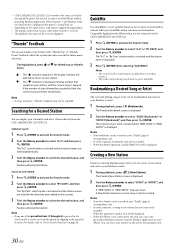
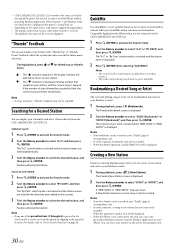
... the account.
3 Turn the Rotary encoder to select the desired station, and
then press ENTER.
• CDE-124SXM/CDE-123/CDE-122 remembers the source just before turning off , Pandora mode (not iPod mode) is displayed when power is turned back on.
• Depending on the signal status, song may be stopped during search...
Owner's Manual (english) - Page 36


... connected to the SiriusXM Tuner. - SEE DEVICE
• The music cannot be displayed while operating the unit in the SiriusXM channel lineup or the user has entered an... not recognizable by reconnecting the iPod/iPhone or changing source.
• The iPod/iPhone is too weak at the current location. -
NO SERVICE
• You switched CDE-124SXM/CDE-123/CDE-122 to channel 1 automatically. -...
Owner's Manual (english) - Page 38
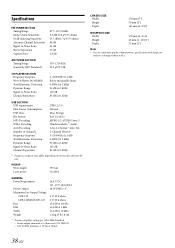
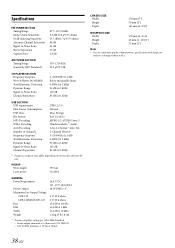
... -Noise Ratio Channel Separation
USB 1.1/2.0 500 mA Mass Storage FAT 12/16/32 MPEG-1/2 AUDIO Layer-3 Windows Media™ Audio AAC-LC format ".m4a" file 2-Channel (Stereo) 5~20,000 Hz (±1 dB... Wave length Laser power
795 nm CLASS I
GENERAL Power Requirement
Power Output Maximum Pre-Output Voltage
CDE-123 CDE-124SXM/CDE-122 Bass Mid Treble Weight
14.4 V DC (11~16 V allowable) 18 W RMS ×...
Owner's Manual (english) - Page 39
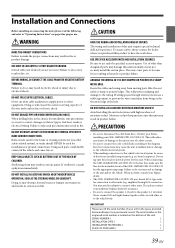
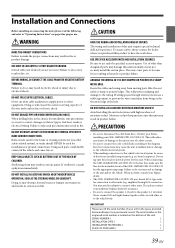
... injury due to electrical shorts. If so, please contact your Alpine dealer.
• The CDE-124SXM/CDE-123/CDE-122 uses female RCA-type jacks for installation, take such precautions may... "Operating Instructions" on -board computer). Failure to the wiring. Use of the CDE-124SXM/CDE-123/CDE-122 has the appropriate amperage.
If wiring passes through a hole in serious accident.
&#...
Owner's Manual (english) - Page 41
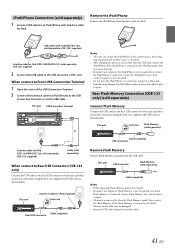
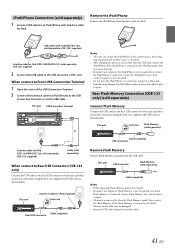
... may cause damage. • If sound is not output or the iPod/iPhone is not recognized even when the iPod/iPhone is removed in a vehicle for iPod.
This unit
lock case
Flash Memory (sold separately)
Cable (supplied) USB Connector
Interface cable for iPod (CDE-124SXM/CDE-122, sold separately;
When connect to Front USB Connection Terminal
1 Open...
Owner's Manual (english) - Page 42
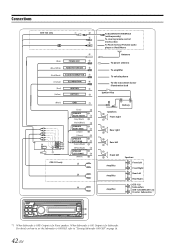
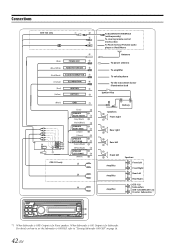
... Flash memory/Portable audio player or iPod/iPhone
Antenna
To power antenna
To amplifier
To vehicle phone To the instrument cluster illumination lead
Ignition Key
Battery
Speakers Front right
Rear right Rear left
Front left Amplifier Amplifier Amplifier
Speakers
Front Left
Front Right
Rear Left
Rear Right
CDE-123: Subwoofers CDE-124SXM/CDE-122: Front or...
Owner's Manual (english) - Page 43


... lead. Notes • Use the supplied USB cable.
This will allow the backlighting of the CDE-124SXM/CDE-123/CDE-122 to dim whenever the vehicle's lights are turned on the vehicle.
To use an iPod/iPhone, Interface cable for input of your amplifier.
Audio Interrupt In Lead (Pink/Black) Connect this lead to the...
Owner's Manual (english) - Page 44


... OR REPLACING OTHER PROPERTY WHICH IS DAMAGED WHEN THIS PRODUCT DOES NOT WORK PROPERLY. CAR AUDIO
1-800-ALPINE-1 (1-800-257-4631)
NAVIGATION
1-888-NAV-HELP (1-888-628-4357)
Or visit our...number defaced, altered or removed. Any product which service is not valid unless your Alpine car audio product has been installed in the U.S.A.
You must package the product securely to ...
Similar Questions
Does The Audio Interrupt Wire Need To Be Connecter On A Cde 122 Alpine
(Posted by Bielkpoi 10 years ago)
Why Does My Cde-122 Play The Rear Speakers On Radio Only?
My rear speakers only work with the radio.
My rear speakers only work with the radio.
(Posted by dmueller 12 years ago)

