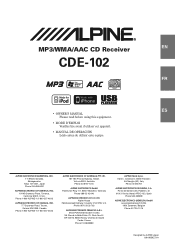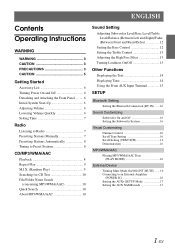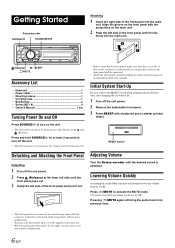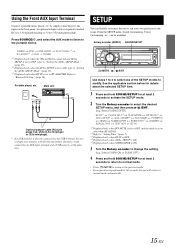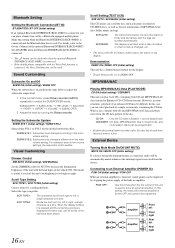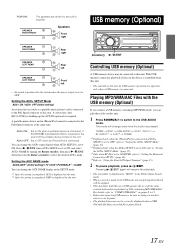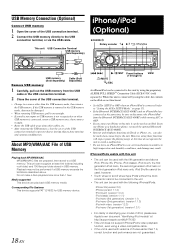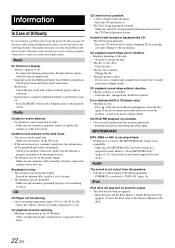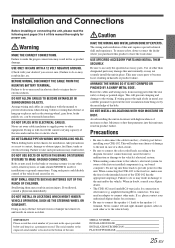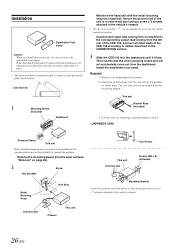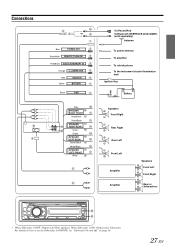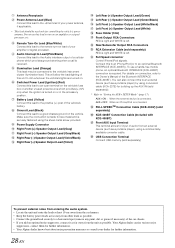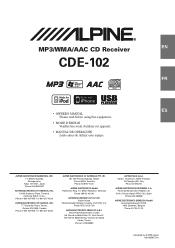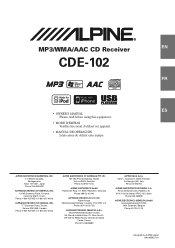Alpine CDE 102 - Radio / CD Support and Manuals
Get Help and Manuals for this Alpine item

View All Support Options Below
Free Alpine CDE 102 manuals!
Problems with Alpine CDE 102?
Ask a Question
Free Alpine CDE 102 manuals!
Problems with Alpine CDE 102?
Ask a Question
Most Recent Alpine CDE 102 Questions
How To Change Time On Alpine Cde-102
(Posted by modew 9 years ago)
Cde-102 How To Connect Dvd
(Posted by joskoml 9 years ago)
Lookin For A Remote For Alpine Cde 102
(Posted by squirtsmith34 9 years ago)
Alpine Cde 102 Wont Amp Power In Usb Or Aux
(Posted by RMARthe 9 years ago)
Alpine CDE 102 Videos
Popular Alpine CDE 102 Manual Pages
Alpine CDE 102 Reviews
We have not received any reviews for Alpine yet.