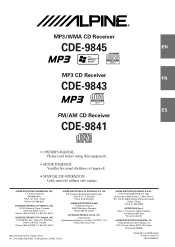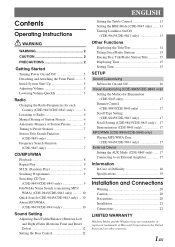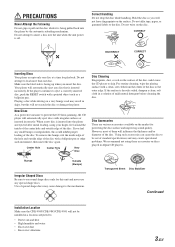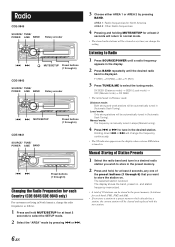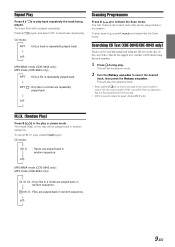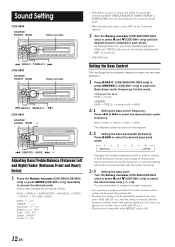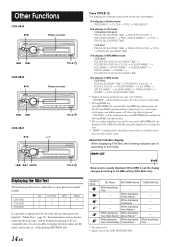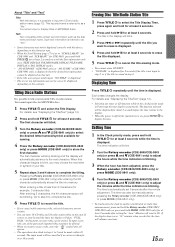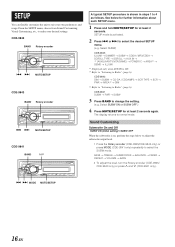Alpine 9843 - CDE Radio / CD Support and Manuals
Get Help and Manuals for this Alpine item

Most Recent Alpine 9843 Questions
Can I Adapt Usb Conector Yo Use Pendrive Ln?
(Posted by carlosveraelectronica 8 months ago)
In This Set Where Is The Aux Input
(Posted by diliptara62 2 years ago)
Ipod Connect
Can i connect an ipod to my stereo cde 9843r alpine....ive tried those radio transmiters but its not...
Can i connect an ipod to my stereo cde 9843r alpine....ive tried those radio transmiters but its not...
(Posted by constantinlevarda 10 years ago)
Alpine 9843 Videos
Popular Alpine 9843 Manual Pages
Alpine 9843 Reviews
We have not received any reviews for Alpine yet.