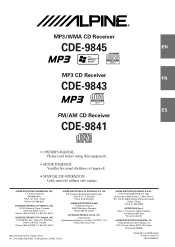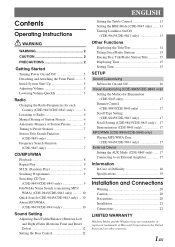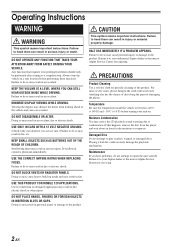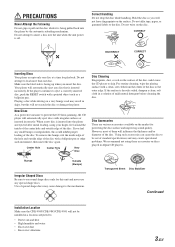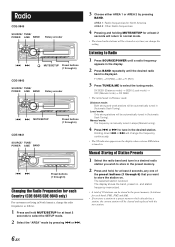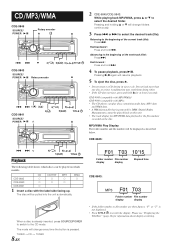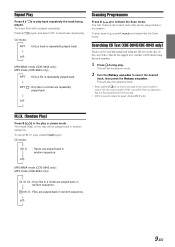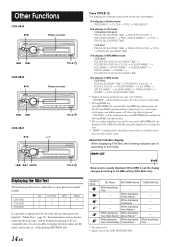Alpine 9843 Support Question
Find answers below for this question about Alpine 9843 - CDE Radio / CD.Need a Alpine 9843 manual? We have 1 online manual for this item!
Question posted by carlosveraelectronica on August 23rd, 2023
Can I Adapt Usb Conector Yo Use Pendrive Ln?
Current Answers
Answer #1: Posted by SonuKumar on August 23rd, 2023 11:11 AM
Once you have the USB OTG cable, you can connect your pendrive to the Alpine 9843. The pendrive will then be accessible through the Alpine 9843's media player. You can play music, videos, and other files from the pendrive.
Here are some things to keep in mind when using a USB OTG cable with your Alpine 9843:
The USB OTG cable must be compatible with your Alpine 9843. Not all USB OTG cables are created equal.
The pendrive must be formatted in a file system that is supported by your Alpine 9843. The most common file system is FAT32.
The pendrive must not be too large. The Alpine 9843 has a maximum file size of 32GB.
I hope this helps! Let me know if you have any other questions.
Please respond to my effort to provide you with the best possible solution by using the "Acceptable Solution" and/or the "Helpful" buttons when the answer has proven to be helpful.
Regards,
Sonu
Your search handyman for all e-support needs!!
Related Alpine 9843 Manual Pages
Similar Questions
Just installed CDE-HD137BT Alpine head unit. Radio plays but no CD audio. This is the second unit wi...
Got a "Unit Error" message. What drives can I use?