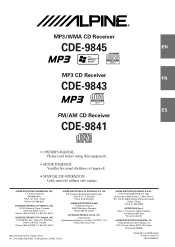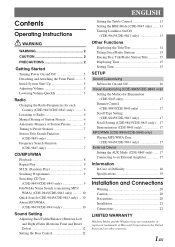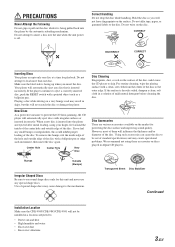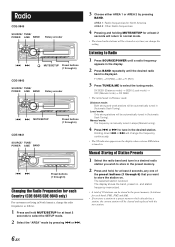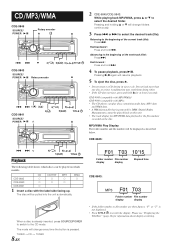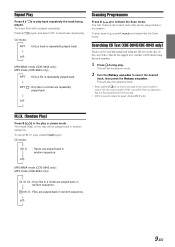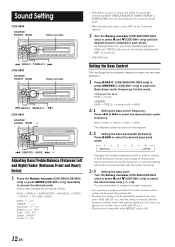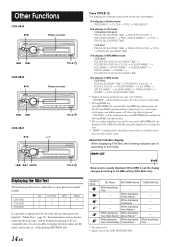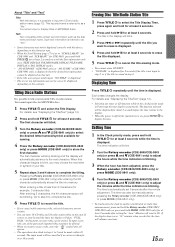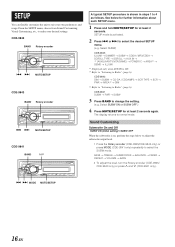Alpine 9843 Support Question
Find answers below for this question about Alpine 9843 - CDE Radio / CD.Need a Alpine 9843 manual? We have 1 online manual for this item!
Question posted by diliptara62 on February 19th, 2022
In This Set Where Is The Aux Input
Current Answers
Answer #1: Posted by SonuKumar on February 19th, 2022 6:56 AM
The CDE-9843 cannot drive a sub of the type you mention without an amp, but you can fit a sub with it's own built-in amp.
As standard, the head unit has a basic in-built amp supplying 4 x 16w RMS at 4ohms but there is the facility via the unit's own menu to turn off the in built amp and use the output sockets as a pre-amp feed, but in reality if you want to drive an amp you'd be better off to start with a more highly specified head unit to begin with, even the next model up, the CDE-9845 is better suited as there are pre-outs for front and rear speakers.
https://www.fixya.com/support/t6702111-alpine_cde_9843_aux_outlet
Please respond to my effort to provide you with the best possible solution by using the "Acceptable Solution" and/or the "Helpful" buttons when the answer has proven to be helpful.
Regards,
Sonu
Your search handyman for all e-support needs!!
Answer #2: Posted by Technoprince123 on February 19th, 2022 7:43 AM
https://www.manualslib.com/manual/4568/Alpine-Cde-9845.html?page=18
Please response if this answer is acceptable and solw your problem thanks
Related Alpine 9843 Manual Pages
Similar Questions
AUX input does not work.. Connected a video camera and get only a blank image. Used appropriate cabl...
I am using alpine CDE - 9870 ET. My question, is there any cable which i can use for Aux input like ...
Can i connect an ipod to my stereo cde 9843r alpine....ive tried those radio transmiters but its not...