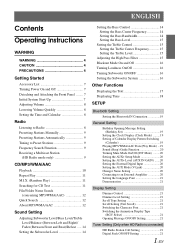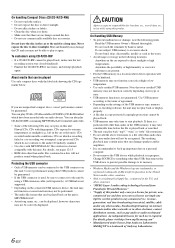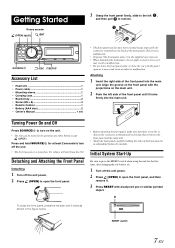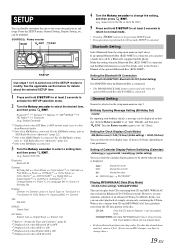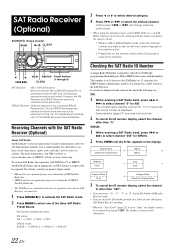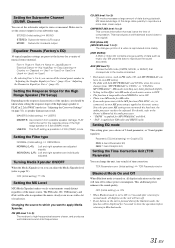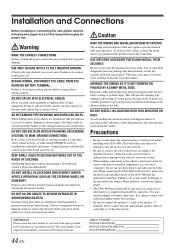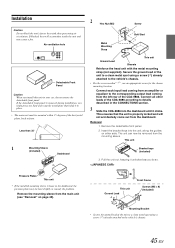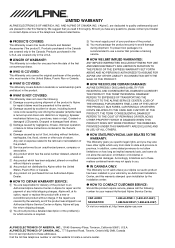Alpine CDA-9886 Support and Manuals
Get Help and Manuals for this Alpine item

View All Support Options Below
Free Alpine CDA-9886 manuals!
Problems with Alpine CDA-9886?
Ask a Question
Free Alpine CDA-9886 manuals!
Problems with Alpine CDA-9886?
Ask a Question
Most Recent Alpine CDA-9886 Questions
Car Stereo Alpine 9886 No Display
i have car stereo alpine 9886 pls. help about my stereo alpine 9886 head unit because my head unit h...
i have car stereo alpine 9886 pls. help about my stereo alpine 9886 head unit because my head unit h...
(Posted by dhavzadriano14 2 years ago)
When I Go To My Bluetooth Setting It Says Bt Audio Error. What Does That Mean?
I'm trying to connect my bluetooth to my cell Phone and I can't because of the error message that sa...
I'm trying to connect my bluetooth to my cell Phone and I can't because of the error message that sa...
(Posted by kerryn99 9 years ago)
How To Reset An Alpine Cda 9886
(Posted by sumtart 9 years ago)
How To Get Alpine Cda-9886 Off Pause
(Posted by JDUDMW000 9 years ago)
How To Install An Alpine Cda 9886 Wiring Diagram
(Posted by akGa 9 years ago)
Alpine CDA-9886 Videos
Popular Alpine CDA-9886 Manual Pages
Alpine CDA-9886 Reviews
We have not received any reviews for Alpine yet.