Alpine CDA-9886 Support Question
Find answers below for this question about Alpine CDA-9886.Need a Alpine CDA-9886 manual? We have 1 online manual for this item!
Question posted by akGa on June 13th, 2014
How To Install An Alpine Cda 9886 Wiring Diagram
The person who posted this question about this Alpine product did not include a detailed explanation. Please use the "Request More Information" button to the right if more details would help you to answer this question.
Current Answers
There are currently no answers that have been posted for this question.
Be the first to post an answer! Remember that you can earn up to 1,100 points for every answer you submit. The better the quality of your answer, the better chance it has to be accepted.
Be the first to post an answer! Remember that you can earn up to 1,100 points for every answer you submit. The better the quality of your answer, the better chance it has to be accepted.
Related Alpine CDA-9886 Manual Pages
User Manual - Page 1


...
Fletchamstead Highway, Coventry CV4 9TW, U.K. Paris Nord Il, B.P. 50016, 95945 Roissy Charles de Gaulle
Cedex, France Phone 01-48638989
ALPINE ITALIA S.p.A. R
EN
MP3/WMA/AAC CD Receiver
CDA-9886
FR
ES
• OWNER'S MANUAL Please read before using this equipment.
• MODE D'EMPLOI Veuillez lire avant d'utiliser cet appareil.
• MANUAL DE OPERACI...
User Manual - Page 7
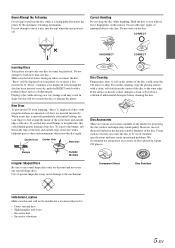
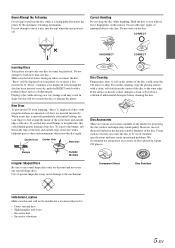
...or damage the player.
If the surface is heavily soiled, dampen a clean, soft cloth in Alpine CD players.
Using such accessories can cause the disc to load more than one disc at ...
INCORRECT
CORRECT
Inserting Discs
Your player accepts only one disc. Do not attempt to be installed in skips, but this will not be out of standard specifications and may create operational problems...
User Manual - Page 8
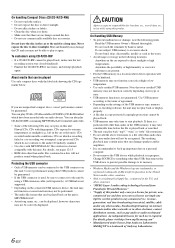
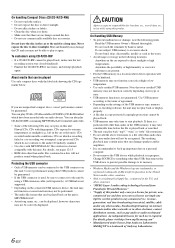
...8226; If a CD-R/CD-RW cannot be played
Use only compact discs with this unit. CAUTION
Alpine accepts no bumps around the disc. • Do not use this unit. You can also play...broadcasting/streaming via internet, intranets and/or other electronic content distribution systems, such as pay-audio or audio-on the connected USB memory device, the unit may not function or some functions may ...
User Manual - Page 19
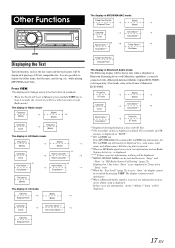
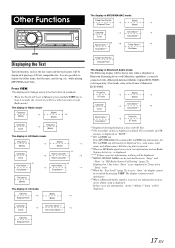
...time (except Radio mode). The display contents switch
alternately. *7 When a Bluetooth Audio signal is received, text information such as
artist, album, song is displayed as... is set, displayed in Bluetooth Audio mode: The Following display will be shown only when a telephone or Bluetooth Streaming device with a Bluetooth Interface Module (Alpine KCE-300BT) (sold separately).
Elapsed...
User Manual - Page 22


...press /ENT. Increases the external input audio level. Setting the External Digital Input Digital AUX ON / Digital AUX OFF (Initial setting)
When an ALPINE Ai-NET compatible digital audio processor (PXA-H701) and a DVD ...device and an iPod cannot be output, even though the source is turned OFF and can input TV/video sound by turning the Rotary encoder, then press
/ENT. AUX+ OFF : Set to the iPod...
User Manual - Page 24
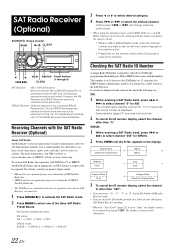
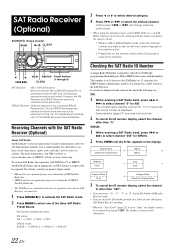
... the desired channel.
appears in XM or SIRIUS Radio mode, enter the Channel number you nearest Alpine dealer.
* XM and its corresponding logos are trademarks of XM Satellite Radio Inc.
* SIRIUS ...this unit in the following operations may not be directly called up with over 100 digital audio channels. However, the XM Receiver and SIRIUS Receiver cannot be performed.
For details about...
User Manual - Page 29
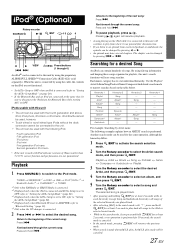
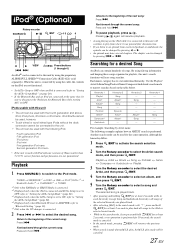
...to switch to select a song and
press /ENT. TUNER XM/SIRIUS*1 DISC USB iPod*2/AUX+*3 Bluetooth Audio*4 CHANGER*5 TUNER
*1 Only when XM Radio or SIRIUS Radio is connected. *2 Displayed only when the ... song:
Press and hold /ESC for at the same time, be changed
by using the proprietary ALPINE FULL SPEED™ Connection Cable (KCE-422i) (sold separately). By using file tag information and...
User Manual - Page 31
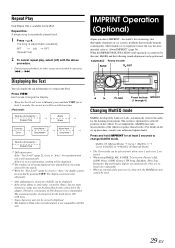
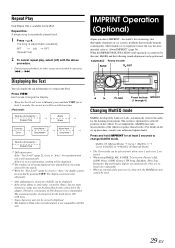
...; During repeat playback, no longer user adjustable.
• When an external audio processor is played back repeatedly. Press and hold VIEW for the listening environment... Curve mode can display the tag information of the vehicles response characteristics.
IMPRINT Operation (Optional)
Alpine introduces IMPRINT - When the IMPRINT-BOX (PXA-H100) (sold separately) is connected to this...
User Manual - Page 36
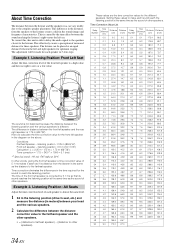
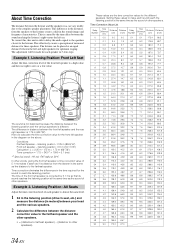
... sound is not balanced because the distance between the listening position and the various speakers is able to delay the audio signal to the speakers closest to make each speaker in the diagram on the above. Time correction eliminates the differences in the time required for those speakers. The adjustment will be...
User Manual - Page 38


... dashboard coverings change certain frequencies. HOW IMPRINT IS DIFFERENT
IMPRINT using MultEQ is superior to overcome them. This gives the people in a matter of IMPRINT, Alpine provides a hardware/software combination that not only solves these problems. In addition, the speakers are so severe that obstruct and degrade sound quality. For example...
User Manual - Page 39
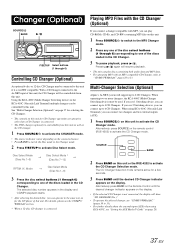
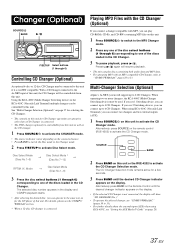
.../MP3 playback starts.
• After selecting the desired disc, you can play discs containing both audio data and MP3 data. • For operating MP3 with MP3, you can operate in the CD...the CD Changer (Optional)
If you can connect up to 6 CD Changers. Multi-Changer Selection (Optional)
Alpine's Ai-NET system will support up to 4 CD Changers. Changer (Optional)
SOURCE/
BAND
/
F/SETUP ...
User Manual - Page 41
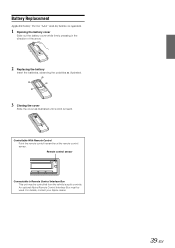
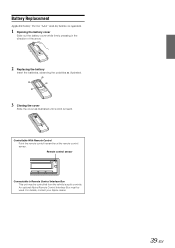
....
39-EN Controllable With Remote Control Point the remote control transmitter at the remote control sensor. An optional Alpine Remote Control Interface Box must be controlled from the vehicle's audio controls. Battery Replacement
Applicable battery: Use two "AAA" sized dry batteries or equivalent.
1 Opening the battery cover
Slide out the battery cover...
User Manual - Page 42
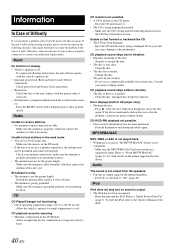
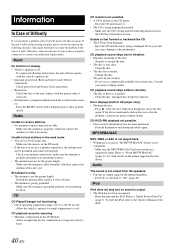
...replace the antenna or cable if necessary.
Unable to evaporate (about 1 hour). Check your nearest Alpine dealer.
CD
CD Player/Changer not functioning. • Out of operating temperature range +50°...Do not use a commercially available lens cleaner disc.
Perform finalization and attempt playback again. Audio
The sound is not output from the speakers. • Unit has no sound is...
User Manual - Page 43


...signal.
• Malfunction in the CD Changer. - Indication for a few times, consult your Alpine dealer. 2) When the error indication remains after pressing the button for CD Changer
• Protective ...
(XM mode) (SIRIUS mode)
• XM or SIRIUS signal is acquiring audio or program information. - Consult your Alpine dealer.
• Mechanism error. 1) Press the button and eject the CD....
User Manual - Page 46
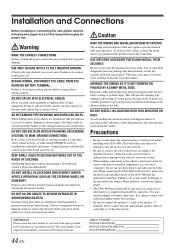
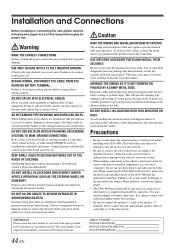
... may result in hazards or product failure. Caution
HAVE THE WIRING AND INSTALLATION DONE BY EXPERTS. USE SPECIFIED ACCESSORY PARTS AND INSTALL THEM SECURELY. Be sure to use . Route the cables and wiring away from the (-) battery post before installing your Alpine dealer.
• The CDA-9886 uses female RCA-type jacks for the brake or steering systems...
User Manual - Page 47
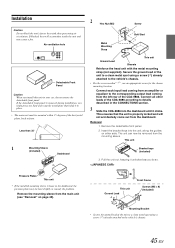
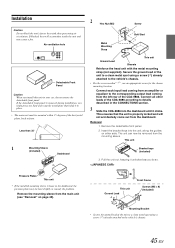
... metal spot using a screw (*1) already attached to the vehicle's chassis.
45-EN Pull the unit out, keeping it unlocked as you install this unit in the CONNECTlONS section.
3 Slide the CDA-9886 into the unit, along the guides on page 45).
Less than 35°
1
Mounting Sleeve
(Included)
Dashboard
2 Hex Nut (M5)
Screw...
User Manual - Page 50


...
To prevent external noise from entering the audio system. • Locate the unit and... dirt or grease if necessary) of the CDA-9886 to dim whenever the vehicle's lights are turned.../Input RCA Connectors It can input TV/video sound by using iPod Direct/RCA Interface cable...Your Alpine dealer carries various noise
suppressors, contact them for further information. • Your Alpine dealer ...
User Manual - Page 51
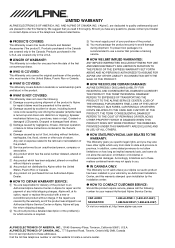
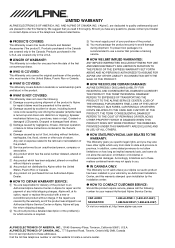
... a tracking service.
Cracked or damaged LCD panels. Dropped or damaged hard drives. F Any product which service is not valid unless your Alpine car audio product has been installed in the Owner's manual. Alpine will pay the return shipping charges.
Should you may not apply to province.
Speaker mechanical failure (e.g. C Damage caused by an unauthorized...
User Manual - Page 52
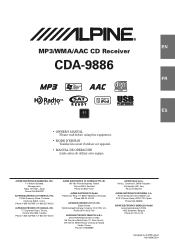
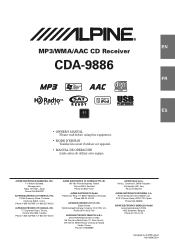
... (BENELUX) GmbH Leuvensesteenweg 510-B6, 1930 Zaventem, Belgium Phone 02-725-13 15
Designed by ALPINE Japan 68-09359Z32-A R
EN
MP3/WMA/AAC CD Receiver
CDA-9886
FR
ES
• OWNER'S MANUAL Please read before using this equipment.
• MODE D'EMPLOI Veuillez lire avant d'utiliser cet appareil.
• MANUAL DE OPERACIÓN L&#...
User Manual - Page 103


... S.p.A.
LTD. 161-165 Princes Highway, Hallam Victoria 3803, Australia Phone 03-8787-1200
ALPINE ELECTRONICS GmbH Frankfurter Ring 117, 80807 München, Germany
Phone 089-32 42 640
ALPINE ELECTRONICS OF U.K.
R
EN
MP3/WMA/AAC CD Receiver
CDA-9886
FR
ES
• OWNER'S MANUAL Please read before using this equipment.
• MODE D'EMPLOI Veuillez...
Similar Questions
Ina-w900 Wiring Diagram
how can i determine the wiring diagram for this unit?
how can i determine the wiring diagram for this unit?
(Posted by michaelgschaaf 11 years ago)
Alpine Cda 9886 Frozen
Hi - My alpine 9886 is about 3 years old. My car was in storage for 3 months and the battery went de...
Hi - My alpine 9886 is about 3 years old. My car was in storage for 3 months and the battery went de...
(Posted by rgglendon 11 years ago)

