Alpine CDA-9886 Support Question
Find answers below for this question about Alpine CDA-9886.Need a Alpine CDA-9886 manual? We have 1 online manual for this item!
Question posted by rgglendon on November 13th, 2012
Alpine Cda 9886 Frozen
Hi - My alpine 9886 is about 3 years old. My car was in storage for 3 months and the battery went dead. Whan I replaced it, I found that the Alpine unit turns on but I can't adance the stations on the radio or play a CD - and I get no sound from the speakers. What's wrong?
Current Answers
There are currently no answers that have been posted for this question.
Be the first to post an answer! Remember that you can earn up to 1,100 points for every answer you submit. The better the quality of your answer, the better chance it has to be accepted.
Be the first to post an answer! Remember that you can earn up to 1,100 points for every answer you submit. The better the quality of your answer, the better chance it has to be accepted.
Related Alpine CDA-9886 Manual Pages
User Manual - Page 1


... (BENELUX) GmbH Leuvensesteenweg 510-B6, 1930 Zaventem, Belgium Phone 02-725-13 15
Designed by ALPINE Japan 68-09359Z32-A R
EN
MP3/WMA/AAC CD Receiver
CDA-9886
FR
ES
• OWNER'S MANUAL Please read before using this equipment.
• MODE D'EMPLOI Veuillez lire avant d'utiliser cet appareil.
• MANUAL DE OPERACIÓN L&#...
User Manual - Page 4


...type 31 Turning Media Xpander ON/OFF 31 Setting the MX Level 31 Setting EQ mode 31 Setting the Time Correction Unit (TCR ...24 Quick Search Function 24 Receiving Weather or Traffic Information from SAT Radio 25 Instant Replay Function (SIRIUS only) ......... 25 Changing the Display ...Audio Processor 38
Battery Replacement 39
Information
In Case of Difficulty 40
Specifications 43
2-EN
User Manual - Page 8
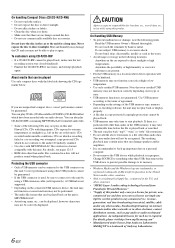
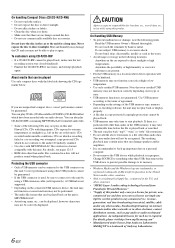
...unit may not play CD-Rs/CD-RWs containing MP3/WMA/AAC formatted audio files.
• Some of high humidity or corrosive substances are no responsibility for a long time. CAUTION
Alpine...storage in the following locations: Anywhere in a location where driver operation will not be recognized.
Change SOURCE to something other than audio... memory in the car exposed to excessive ...
User Manual - Page 10
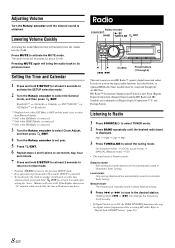
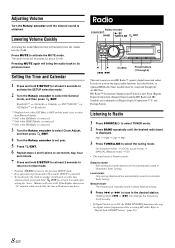
... MUTE again will be connected through 6)
This unit cannot receive HD Radio™ signals (digital terrestrial radio). Radio
Rotary encoder
SOURCE/
//
BAND TUNE/A.ME
/ENT
/ESC
Preset buttons (1 through the Ai-NET bus. Distance mode: Both strong and weak stations will bring the audio back to 00.
HD Radio™ Technology Manufactured Under License From iBiquity Digital...
User Manual - Page 12
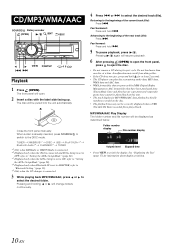
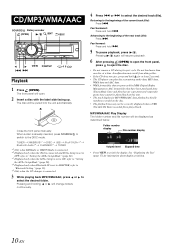
...and file number will be displayed as described below. The disc will be pulled into the unit automatically.
Pressing and holding or will resume playback.
6 After pressing (OPEN) to the ...the DISC mode. TUNER XM/SIRIUS*1 DISC USB iPod*2/AUX+*3 Bluetooth Audio*4 CHANGER*5 TUNER
*1 Only when XM Radio or SIRIUS Radio is connected. *2 Displayed only when the iPod is connected and AUX...
User Manual - Page 19
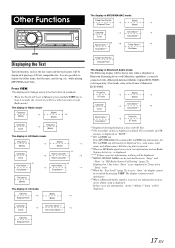
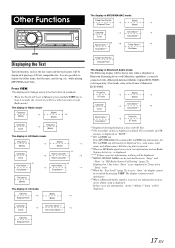
...Radio
Station, Artist, etc., is displayed. *1~*4 If there is displayed. BT Audio
*1 Displayed during playback of a disc with CD Text. *2 The root folder of disc is set , displayed in Bluetooth Audio... mode: The Following display will be shown only when a telephone or Bluetooth Streaming device with a Bluetooth Interface Module (Alpine KCE-300BT) (sold ...
User Manual - Page 20
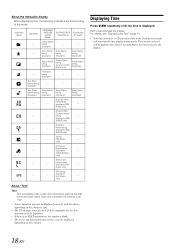
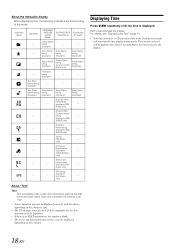
...CD Mode
MP3/WMA/ AAC/USB
AUDIO Mode
SAT RADIO/HD Radio Mode
iPod Mode/ BT Audio
Folder Name
- displayed
Artist Name ...correctly displayed,
depending on the contents. being displayed (HD
- being displayed (XM
- displayed
-
(SIRIUS Radio
only)
Station Call
-
-
Radio only)
Channel NO./
Channel Name
-
- Field being
-
- displayed (XM/
SIRIUS only)
Category
-
...
User Manual - Page 21
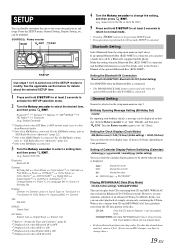
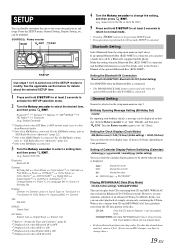
...Turn the Rotary encoder again to set to other
than Bluetooth Audio. *2 Only when XM Radio is connected. CDDA&MP3/WMA: CD data, MP3/WMA/AAC files in step 2. Bluetooth*1 HD Radio*4
General Display Bluetooth
(e.g. For the XM Radio setting, refer to the Owner's Manual of the SETUP modes to set "mm" (Month...SIRIUS: Game Alert
HD Radio: Station Call
Digital Seek
Station Call
*5 Refer to "...
User Manual - Page 22


...set to this unit. Low: High:
Decreases the external input audio level.
Setting the External Digital Input Digital AUX ON / Digital AUX OFF (Initial setting)
When an ALPINE Ai-NET compatible digital audio processor (PXA-...output is received from the device. Press /ENT when Digital AUX is turned OFF and can input TV/video sound by the built-in amplifier. Setting the AUX Mode (V-Link) AUX...
User Manual - Page 24
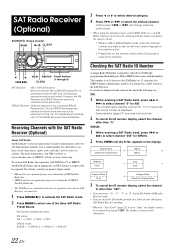
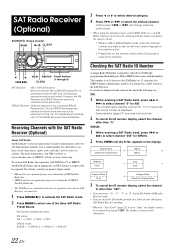
...Radio Receiver (Optional)
About SAT Radio Satellite Radio* is connected.
1 Press SOURCE/ to activate the SAT Radio mode. 2 Press BAND to select one of this unit in the following operations may not be displayed on this unit. For a small monthly... for the ID Number (XM radio Receiver only).
• You can be directly called up with over 100 digital audio channels. Category Name Channel No...
User Manual - Page 25


...when a Song or the song of 4 teams can be cleared and replaced with the new one team per league). The selected station is stored.
3 Repeat the procedure to store up to 5 other ... other
than Bluetooth Audio. *2 Only when XM Radio is connected. *3 Only when SIRIUS Radio is connected. *4 Only when HD Radio is connected.
3 Press /ENT to activate the Game Alert mode. 4 Turn the Rotary encoder ...
User Manual - Page 27


...Radio
1 Select the SAT Radio Channel for your local traffic/
weather information.
2 Press and hold / for at least 2 seconds to "Auto," the display scrolls continuously. "Instant Replay" is displayed, and the received station is continued, it was paused.
The unit...
*1 When ADF is turned OFF, this function to...Channel No./Channel Name Remaining time of audio.
1 During SIRIUS reception, press ...
User Manual - Page 28
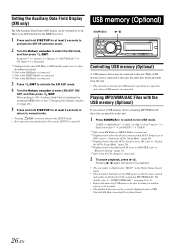
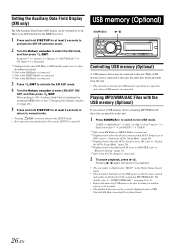
...Audio. *2 Only when XM Radio is connected. *3 Only when SIRIUS Radio is connected. *4 Only when HD Radio is connected.
3 Press /ENT to activate the XM ADF mode.
4 Turn the Rotary encoder to this unit... F/SETUP for at least 2 seconds to
activate the SETUP selection mode.
2 Turn the Rotary encoder to this unit, the audio files will resume the playback.
• The root folder is displayed as "...
User Manual - Page 29
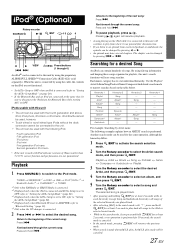
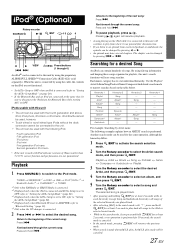
... to disconnect the iPod from the Bluetooth Box while turning ACC to the iPod mode. Hierarchy 1 Playlist Artist...USB iPod*2/AUX+*3 Bluetooth Audio*4 CHANGER*5 TUNER
*1 Only when XM Radio or SIRIUS Radio is connected. *2 Displayed...played back.
• After selecting [ALL] in playlists, this unit by using the proprietary ALPINE FULL SPEED™ Connection Cable (KCE-422i) (sold separately)....
User Manual - Page 33
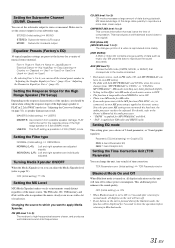
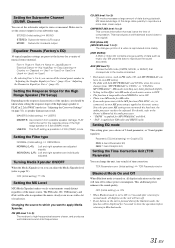
...(see "Adjusting the Crossover Settings" on the unit is pressed during playback.
AUX (MX level ...you can recall the stored preset number in cars with a lot of the high range ...Turning Media Xpander ON/OFF
When the Media Xpander is no MX mode for XM radio and SIRIUS radio. CD (MX level 1 to reproduce a more clearly.
(DVD MUSIC): A DVD or Video CD contains a large quantity of the audio...
User Manual - Page 46
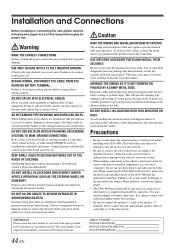
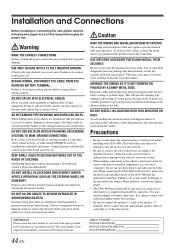
... or dust. The serial number or the engraved serial number is located on the bottom of this unit may need an adaptor to disconnect the cable from the (-) battery post before installing your CDA-9886. USE ONLY IN CARS WITH A 12 VOLT NEGATIVE GROUND.
(Check with the manual to the fuse box, make the proper...
User Manual - Page 47
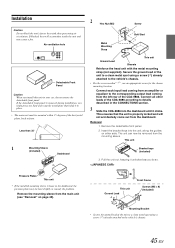
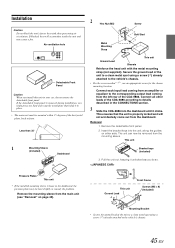
... plate that the unit is loose in the CONNECTlONS section.
3 Slide the CDA-9886 into the unit, along the guides on page 45).
Connect all other leads of the unit to a clean metal...EN Installation
Caution Do not block the unit's fan or heat sink, thus preventing air circulation. Removal
1. Pull the unit out, keeping it in your car, do so. This unit Ground Lead
*3
Front Frame
Screws ...
User Manual - Page 50


... Connect this to the output or input connector of the CDA-9886 to this lead to the Owner's Manual of the vehicle's battery. Steering Remote Control Interface Connector To steering Remote control interface...prevent external noise from entering the audio system. • Locate the unit and route the leads at least 10 cm away from the car harness. • Keep the battery power leads as far away ...
User Manual - Page 52
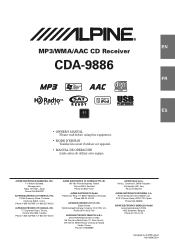
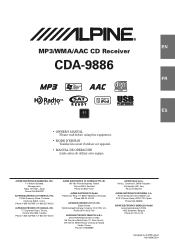
... OF CANADA, INC. 777 Supertest Road, Toronto, Ontario M3J 2M9, Canada
Phone 1-800-ALPINE-1 (1-800-257-4631)
ALPINE ELECTRONICS OF AUSTRALIA PTY. Alpine House
Fletchamstead Highway, Coventry CV4 9TW, U.K. R
EN
MP3/WMA/AAC CD Receiver
CDA-9886
FR
ES
• OWNER'S MANUAL Please read before using this equipment.
• MODE D'EMPLOI Veuillez lire avant d'utiliser...
User Manual - Page 103


... AMERICA, INC. 19145 Gramercy Place, Torrance, California 90501, U.S.A. Phone 1-800-ALPINE-1 (1-800-257-4631)
ALPINE ELECTRONICS OF CANADA, INC. 777 Supertest Road, Toronto, Ontario M3J 2M9, Canada
Phone 1-800-ALPINE-1 (1-800-257-4631)
ALPINE ELECTRONICS OF AUSTRALIA PTY. R
EN
MP3/WMA/AAC CD Receiver
CDA-9886
FR
ES
• OWNER'S MANUAL Please read before using this...
Similar Questions
Alpine Cda 9886 Sounds Like It Is Skipping When I Play Cds
(Posted by latefg 10 years ago)
Why Does My Cde-122 Play The Rear Speakers On Radio Only?
My rear speakers only work with the radio.
My rear speakers only work with the radio.
(Posted by dmueller 12 years ago)

