Alpine INA-W900 Support Question
Find answers below for this question about Alpine INA-W900.Need a Alpine INA-W900 manual? We have 3 online manuals for this item!
Current Answers
Answer #1: Posted by TommyKervz on April 20th, 2015 12:11 PM
Please download the owners manual here http://www.helpowl.com/manuals/Alpine/INAW900/89836 to refer for a wiring diagram.
Related Alpine INA-W900 Manual Pages
Owner's Manual (English) - Page 12


... This Unit
Playable Discs
The discs listed below can be added to the "Connection Diagram of the vehicle's battery, the battery may lose contrast temporarily.
Turn the SPST switch... and the parking brake must be disconnected from the INA-W900. Mark (logo) Recorded Content Disc size
DVD Video
Audio + Video
12 cm* 8 cm
Music CD
Audio
12 cm
8 cm (CD single)
* Two-layer...
Owner's Manual (English) - Page 13


...WMA/AAC files - Tips for a long time. MP3 (MPEG-1 Audio Layer 3)/WMA (Windows Media Audio)/AAC (Advanced Audio Coding) is considered one session. The INA-W900 can also play back any disc whose region number is not closed...
Using compact discs (CD/CD-R/CD-RW)
If you create your own discs
The INA-W900 plays DVD Video and Audio CD and has a built in the car or the unit for making your own ...
Owner's Manual (English) - Page 16


...screen. (When the optional BLUETOOTH INTERFACE (KCE-400BT) is connected and BLUETOOTH IN is set
AUDIO button Return to the AV main source screen that is a precision device.
In this unit's... sure to stop your vehicle and apply the parking brake, then perform the operation.
• The INA-W900 is displayed before attempting these operations.
1 Press SOURCE/ to turn on the unit.
• The...
Owner's Manual (English) - Page 39


...on the disc.
• Three-inch (8 cm) CDs can play discs containing both audio data and MP3/WMA/ AAC data.
• The track display for CD audio data playback is activated, the M.I .X. Use the format compliant with the ALL function is... back in random sequence, and playback shifts to "Inserting/Ejecting a Disc" (page 15).
• The INA-W900 model includes a built-in a random sequence.
Owner's Manual (English) - Page 41


...44,100 times per second. WARNING It is dangerous (and illegal in a video mode can control it from the INA-W900 (except some operations). The driver or other sound files into MP3/WMA/AAC... names, etc., written into the specified audio compression format.
Install the INA-W900 correctly so that can be used. Root Folder
DVD
Display example for DVD Video main screen
Folder
MP3/WMA/AAC File
...
Owner's Manual (English) - Page 51


...disc's jacket.)
Playing MP3/WMA/AAC Data (File Play Mode)
When using discs containing both audio data and MP3/WMA/AAC data.
In this screen appears, change the level as follows:... playing a 16:9 size movie).
16:9 WIDE: Select this setting cannot be applied for the INA-W900.
Setting the TV Screen Mode
Use the procedure described below to modify the output screen according to...
Owner's Manual (English) - Page 56


... display.
The guide line adjustment screen is connected to the INA-W900, an Auxiliary Source will automatically mute when switched to switch ... wire with a CD changer connected and playing. Setting the Rear Camera Input
With an optional rear camera connected, rear view video is...the icon of this item to interrupt the current audio source.
The CD changer will be allowed to ON. ...
Owner's Manual (English) - Page 57


...item: AUX IN Signal Setting contents: NTSC / PAL
• The video input type can be carried out. Adjusting the AUX+ Audio Level
After setting to ON in "Setting the AUX+ Mode", this ...: OFF/ON
OFF: The "Remote Sensor" and "Rear Source" items are displayed on the INA-W900 connected to the Bluetooth interface connector of AUX source name.
When an external interruption occurs, the ...
Owner's Manual (English) - Page 70


...input) the telephone number, and then touch [Call]. Touch [ ].
BLUETOOTH Audio Function
BLUETOOTH Audio Operation
Audio information of a BLUETOOTH compatible mobile phone, a portable player, etc., is... this unit. * To play back audio, a mobile phone or a portable player conforming
to A2DP (Advanced Audio Distribution Profile) or AVRCP (Audio/ Video Remote Control Profile) is displayed.
•...
Owner's Manual (English) - Page 71


... dangerous (and illegal in "Setting the AUX Mode" on the rear panel of INA-W900 (AUX mode) or to watch Video unless the vehicle is stopped and the emergency brake is displayed.
*2 Cannot be .../ on page 46. For operation, refer to a complete stop at a safe location.
If the INA-W900 is given as the car's ignition has not been turned off. Operating Auxiliary Devices (Optional)
To ...
Owner's Manual (English) - Page 72


...the car.
• This function is effective when the reverse wire is connected; 1 Touch [P1/3] twice to the Ai-NET ... both audio data and MP3 data.
• The DVD changer (optional) is displayed.
2 Touch any one of the INA-W900, the... from the first disc to 12. Displaying the rear view video manually
1 Press SOURCE/ on the INA-W900. The SOURCE selection screen is connected; When a 12-Disc...
Owner's Manual (English) - Page 73


... SAT Receiver (Optional)
About SAT Radio Satellite Radio* is the next generation of Sirius Satellite Radio Inc.
• The SAT Receiver controls on the INA-W900 are trademarks of audio entertainment, with over to select the channel
number tuning.
XM radio: XM-1 XM-2 XM-3 XM-1
Sirius radio: Sirius-1 Sirius-2 Sirius-3 Sirius-1
5 Touch [NO...
Owner's Manual (English) - Page 77


... position is a Bank?
If another source or set to pause. This depends on this unit.
USB Memory (Optional)
A USB memory or Portable audio player can be connected to the INA-W900 through the USB Connector of files and folders in USB memory. About Banking While a bank is displayed. A maximum of the current track...
Owner's Manual (English) - Page 78


...displayed.
3 Select the desired artist. Random Play Shuffle (M.I.X.)
The Shuffle function of the USB memory or Portable audio player is displayed.
2 Touch [ ] next to the desired album's name. The songs within a selected ...played back. play back the artist directly 1 Touch [ ] next to narrow searches based on the INA-W900. To search for a song in the album of an artist 1 Touch [ ] of the ...
Owner's Manual (English) - Page 80
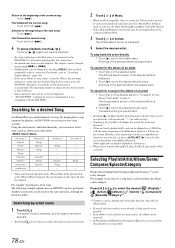
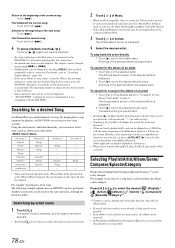
... to the desired album's name. All songs of the selected artist is displayed.
2 Touch [ ] next to playback video files stored in the list when you are fewer than 200 titles, titles beginning with the INA-W900. The Albums search screen of the selected artist are played back.
play back all songs in iPhone...
Owner's Manual (English) - Page 81


...disc can be selected from disc to the disc's instructions.
79-EN Multiple audio* (page 43) Movies can select different story lines to 32 languages. ... back in random sequence. Shuffle Albums: The songs on the INA-W900. Information
About DVDs
Music CDs and DVDs have been played.
...language can include subtitles in up to play back the video files of over 500 lines (compared to disc. You...
Owner's Manual (English) - Page 82


... a home-use in movie theaters. The way in which viewing is a function of audio data to DVD. The INA-W900 performs Dolby Digital 2-channel decoding when it outputs analog audio signals. The INA-W900 has a built-in different countries. This is a digital audio compression technology developed by Dolby Laboratories that allows large quantities of the DVD for...
Owner's Manual (English) - Page 92


... with high incidence of your unit in serious accident. Arrange wiring and cables in locations with your Alpine dealer.
• The INA-W900 uses female RCA-type jacks for installations or ground connections. ... IN LOCATIONS WITH HIGH MOISTURE OR DUST. This will prevent crimping and damage to the diagram. Never connect left and right channel speaker cables to each other or to the vehicle...
Owner's Manual (English) - Page 95


...sold separately) and fuse (sold separately). • The diagram and the fuse amperage shown above are in the OFF...audio system. • Locate the unit and route the leads at the center of dash board and close to the positive (+) post of the vehicle's battery, the INA-W900...to INA-W900. Wiring the GPS antenna cable
Do not bend or fold the GPS antenna cable. • When installing the INA-W900 to...
Owner's Manual (English) - Page 97


... To steering remote control interface box.
Ai-NET Connector Connect this lead properly wired, the video picture automatically switches to an external device (such as Rear Output or Input ... AUX+ OFF: When set "Setting the Connected Head Unit (MODEL SETUP)" to the INA-W900.
iPod AUDIO/VIDEO Input Connector Connect this lead to the AV extension cable. Remote Control Input Lead (White/...
Similar Questions
Ine-w940 Losing Bluetooth Connection Multiple Times
INE-W940 losing Bluetooth connection multiple times
INE-W940 losing Bluetooth connection multiple times
(Posted by lcuevas 7 years ago)
How To Access My Music On Bt Audio On The Alpine Ina-w900
(Posted by Johnjhowe 9 years ago)
Ina-w900 Wiring Diagram
how can i determine the wiring diagram for this unit?
how can i determine the wiring diagram for this unit?
(Posted by michaelgschaaf 11 years ago)


